Cannot create outbound NAT rules in Hybrid Outbound NAT mode
-
I have two APU2's running pfSense CE 2.5.2 and in Hybrid Outbound NAT mode, I cannot manually add outbound rules to either one. I click Add, I fill out all of the parameters, I click Save and it takes me back to the outbound NAT screen with no error messages and the rule is simply not there. Has anyone else experienced this?
-
@swordforthelord I just pulled up a 2.5.2, added a rule for source=1.1.1.1/32 and saved it, and it shows under Mappings.
-
I figured out the issue: a range of ports is specified using xxxx:xxxx rather than xxxx-xxxx. However, rather than showing a helpful error message, pfSense simply didn't create the rule.
-
@swordforthelord said in Cannot create outbound NAT rules in Hybrid Outbound NAT mode:
helpful error message,
You mean like this
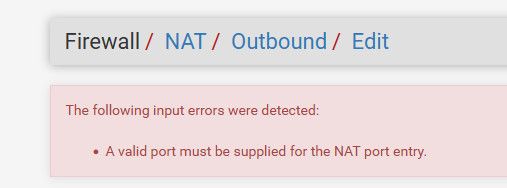
If I try and create outbound hybrid nat with range like 3000-3100 I get that error..