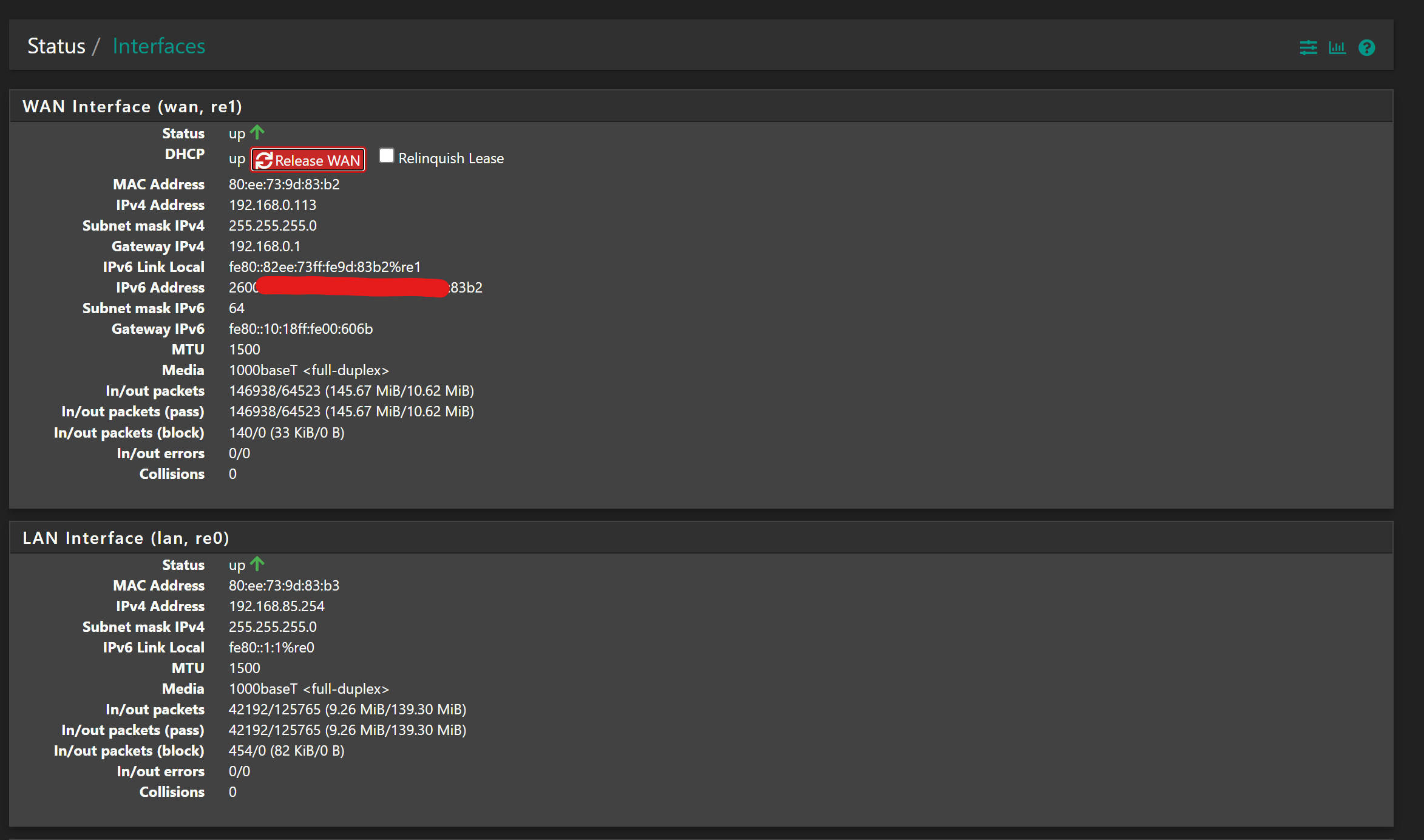Troubleshooting LAN IPv6 Track Interface (Cox)
-
I'm using pfSense 2.5.2-Release Community.
I just recently upgraded to Cox's Gigablast service, from an older DOCSIS 3.0 modem where IPv6 was working just fine. My WAN interface received a lease, and the LAN interface received a delegate block. Clients on the LAN side received their IPv6 addresses. I then replace the modem with the one provided by Cox, and now only the WAN interface receives an IPv6 address. A different one than before, even though the DUID-UUID didn't change.
My WAN interface is configured as such:
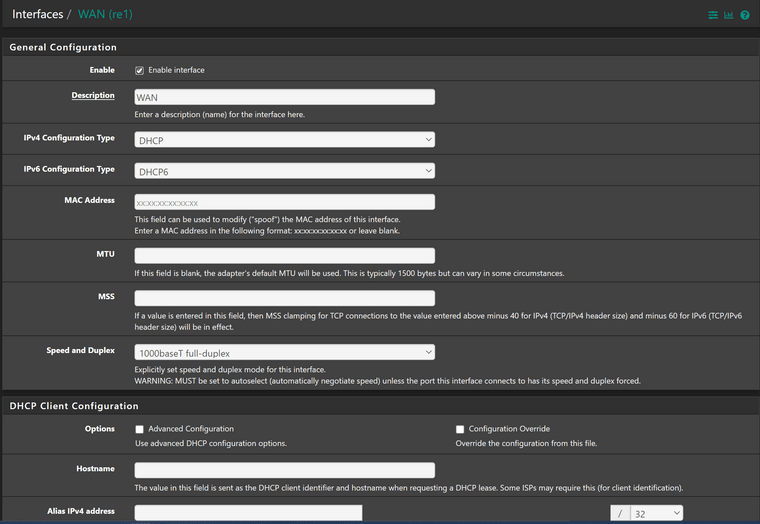
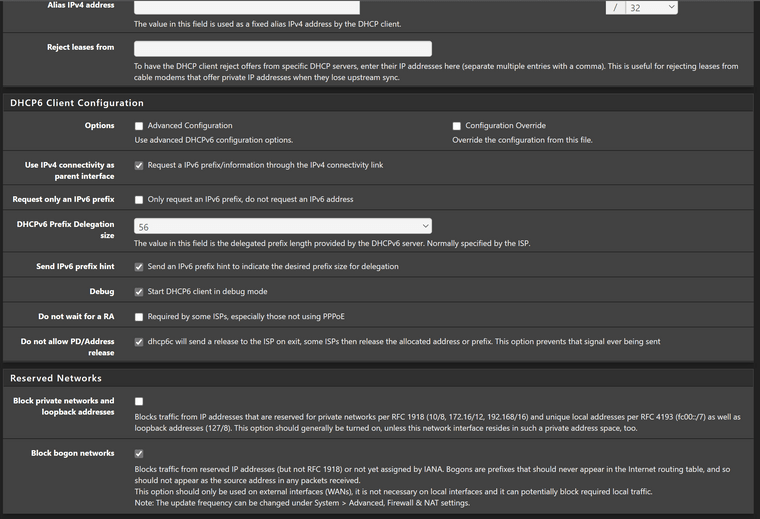
Originally, I did not have Use IPv4 connectivity as parent interface, Send IPv6 prefix hint and the Prefix Delegation size was default of 60. I have rebooted the firewall several times after making these changes, and still only the WAN interface receives an IPv6 address.
Are there logs that I can look at to help me figure out what could be happening with the LAN interface?
Here's a screenshot of the interfaces screen on my firewall:
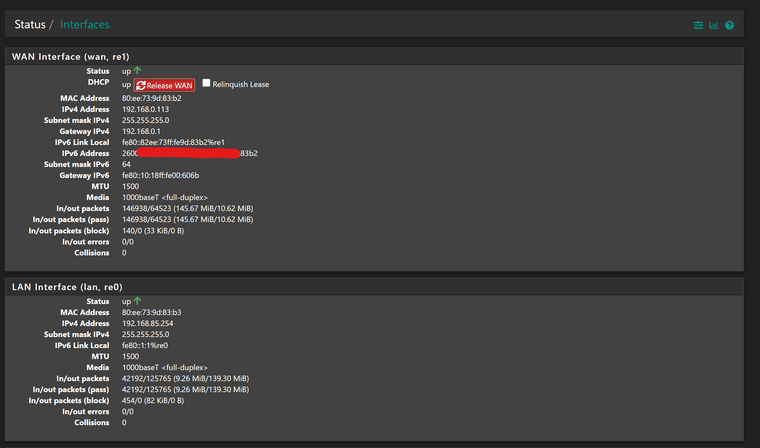
-
@chrislynch said in Troubleshooting LAN IPv6 Track Interface (Cox):
I then replace the modem with the one provided by Cox, and now only the WAN interface receives an IPv6 address.
Is it in bridge or gateway mode? You need bridge mode.
-
Ah, I wasn't aware of that. I just found Cox's support article on how to change this. I'll do that and then see. Thanks!
-
@jknott Thank you so much for pointing that out. The presense of the 192.168.0.0/24 address should have been a clue. Stupid me didn't think of bridge mode. I was able to enable bridge mode and everything is working as expected.