Why not same speed on LAN vs OPT (SG-1100)?
-
I get lower speed on LAN port vs OPT port.
Having:
- Netgate SG-1100
- 21.05.1-RELEASE (arm64)
Problem: Getting slower throughput on LAN port vs OPT (by see no obvious reason to why)
Some settings:
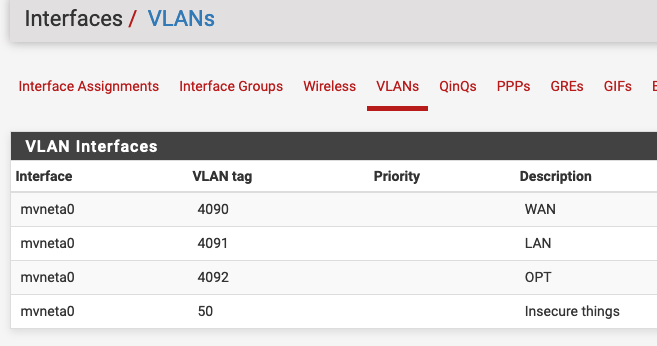
And:
Note- LAN: 100baseTX (Why???)
- OPT: 1000baseT
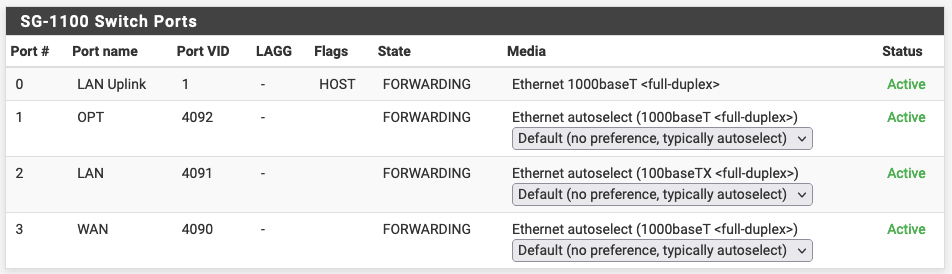
having 100 / 100 Mbit/s from my ISP - but getting:
LAN: 10 / 15 Mbit/s (not ok)
OPT: 85 /90 (Acceptable)when speed testing to online speed test services
(made several tests - so average above. Also tested directly connected to the pfsense, and also via a GB-Switch in between. Simular result regardless)What am I misssing here?
Thanks in advance!
-
@neo4070 said in Why not same speed on LAN vs OPT (SG-1100)?:
via a GB-Switch in between.
So need to figure out why pfsense is only seeing 100mb connection first thing. A mismatch can cause speeds to be horrible..
-
@johnpoz I agree - but how to do that? Now selected auto.
When I try to force 1000 it seems to stop answering... :-(
-
@neo4070 have you tried using known good cable that works gig on say your opt port?
-
@johnpoz Two different cables - but will try more thoroughly with yet more cable. Perhaps the one that gives 1000 on OPT today :-)
Cannot test now - so will need to get back with result/feedback later. Thanks so far :-)
-
@neo4070 said in Why not same speed on LAN vs OPT (SG-1100)?:
Perhaps the one that gives 1000 on OPT today
yeah that is known good - so that would be a good test.. Possible something wrong with the port, bent pin or something?
-
Yeah, it's negotiating to 100M for a reason there. Something is not as it should be in that link.
-
So, it seems to be a cable problem :-( I've clamped the cable myself (as many others without any issues before) - after pulling it up and down inside electric pipes in my walls... Also tested it earlier with a network cable tester successfully. But that is not the same as testing the speed... (I knew but now also experienced)
So, I tried with another cable and got the following results
iperf3.exe -c <pfsense-ip> --parallel 10 --reverse [SUM] 0.00-10.00 sec 781 MBytes 655 Mbits/sec 0 sender [SUM] 0.00-10.00 sec 781 MBytes 655 Mbits/sec receiver iperf3.exe -c <pfsense-ip> --parallel 10 [SUM] 0.00-10.00 sec 502 MBytes 421 Mbits/sec sender [SUM] 0.00-10.00 sec 501 MBytes 420 Mbits/sec receiverAlso saw that my pfsense negotiated this temporary cable with "1000baseT <full-duplex>"
I took a chance and cut one end of the old CAT6 cat. cable and clamped it again. Now getting higher speed, but still not GB-class
iperf3.exe -c <pfsense-ip> --parallel 10 --reverse ... [SUM] 0.00-10.00 sec 103 MBytes 86.5 Mbits/sec sender [SUM] 0.00-10.00 sec 103 MBytes 86.0 Mbits/sec receiver iperf3.exe -c <pfsense-ip> --parallel 10 ... [SUM] 0.00-10.01 sec 110 MBytes 92.5 Mbits/sec sender [SUM] 0.00-10.01 sec 109 MBytes 91.1 Mbits/sec receiver CPU Utilization: local/receiver 41.4% (22.0%u/19.4%s), remote/sender 19.1% (2.0%u/17.1%s)The indication is now on "100baseT <full-duplex>" instead of 1000 :-(
So - question:
I took a chance on re-clamping one end. Did not help, as written above. Will try with the other end as well. Of course it could be a problem with the cable itself (in the wall for ex) - but I really, really don't want to re-draw the cable in my walls, to the loft and back down again...
I have clamped approx 12-15 network cables but this is the first time I've experienced throughput issues. Any expert tips - except being very careful when using the crimp tool and straitening the small wires?How can pfsense so quickly "detect"/negotiate it to being 100 instead of 1000? I've tested it with my network cable tester and all wires in correct place. Something is wrong with this cable. And even if I get approx 100 MBits/s now - I still want to be able to understand what is wrong with it and if I can "trust" it...
(Out of scope for pfsense now - but perhaps people with good experience in this area :-) )
-
What is the other end connected to?
The most likely reason for this is that at least one wire is damaged so you do not all 4 pairs connected. Some NICs can detect that and, since Gigabit requires all 4 pairs, remove 1000 from the negotiation options. The SG-1100 ports do not do that however, so if that's what's happening it's the device at the other end doing it.
Steve
-
@stephenw10 Aaargh.. just wrote a long answer to describe that I still don't understand the problem. But - then I took yet another look at the end that I haven't tried to redo yet - and finally realized that this in fact was wrong.
I did mix up the blue/white and green/white wire on this end. But not only that - I did the same in both ends earlier.Embarrasing... and I should have seen this earlier. I guess I trusted the network cable tester to much (but it does not match the colors - only connection). My bad :-(
("Have you checked the cable..."? "Yes, of course..." Ooops)So sorry for taking/wasting your time - but thanks for your feedback everyone!
-
@neo4070 said in Why not same speed on LAN vs OPT (SG-1100)?:
How can pfsense so quickly "detect"/negotiate it to being 100 instead of 1000? I've tested it with my network cable tester and all wires in correct place. Something is wrong with this cable. And even if I get approx 100 MBits/s now - I still want to be able to understand what is wrong with it and if I can "trust" it...
Pfsense doesn't do that, the NIC does. If that's a simple continuity tester, it may show it's correctly wired, but not other issues, such as crosstalk. Anyway, it's easy enough to try another cable.