Adding 2.5Gbps Ports to XG-7100-1U
-
@heper - I suspect your right, probably the only way to do this is adding a switch. I know Ubiquiti makes an 8 port POE switch with 2 SFP+ ports and 8 2.5Gbps ports, but it's $479. Does anyone know of an inexpensive switch that has both SFP+ and 2.5Gb ports?
-
The cheapest I've been able to find is the Zyxel XGS1210-12 for $199. It has 2 SFP+ ports, 2 2.5G ports and 8 1G ports. Anyone know of anything cheaper?
-
I mean a 2.5G NIC should work. I just don't have anything to test.
-
@stephenw10 - That's the ideal solution, but I'd really like to see something confirmed as working on the 7100. My wife and I both work from home and I don't have a lot of time to fiddle with this beyond dropping in the card and updating the config.
-
Would it be fair to say that if a 2.5Gb card works in a home built it should work in a 7100? There are been a few posts about people having success with 2.5Gb cards.
-
I realized there might be another way to get increased bandwidth from my old modem to the router. I have an Arris Surfboard SB8200 that supports LAG on it's two Ethernet interfaces.
@stephenw10 - Can I create a corresponding WAN LAG using two of the 1G ports on the 7100 and if so, how? Normally this would be easy , but the whole virtual switch thing on the 7100 can be a bit confusing. -
@andyrh said in Adding 2.5Gbps Ports to XG-7100-1U:
Would it be fair to say that if a 2.5Gb card works in a home built it should work in a 7100?
Yes, in terms of drivers. But without actually testing it's impossible to say 100%. We had a Coreboot update to address a compatibility issue for the 4x 1G NIC we add to it. I've tried a number of random PCIe NICs in the one I have and since the update they have all worked.
@mael said in Adding 2.5Gbps Ports to XG-7100-1U:
Can I create a corresponding WAN LAG using two of the 1G ports on the 7100 and if so, how?
The switch, and therefore the Eth ports, only support a load-balance LAGG, not LACP. So maybe. To set that just add another lagg group in the switch port settings. So for ports 7 and 8:
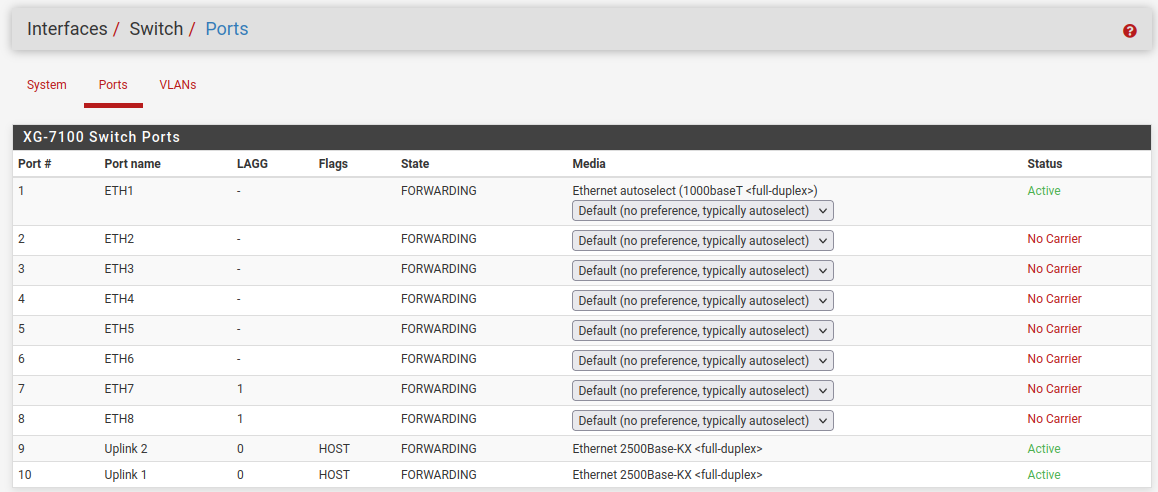
Steve
-
@mael said in Adding 2.5Gbps Ports to XG-7100-1U:
That's the ideal solution, but I'd really like to see something confirmed as working on the 7100.
I tested an i225-v NIC in a 7100 running 21.05.2 and it worked fine:
[21.05.2-RELEASE][admin@7100.stevew.lan]/root: pciconf -lv igc0 igc0@pci0:2:0:0: class=0x020000 card=0x00008086 chip=0x15f38086 rev=0x03 hdr=0x00 vendor = 'Intel Corporation' device = 'Ethernet Controller I225-V' class = network subclass = ethernet [21.05.2-RELEASE][admin@7100.stevew.lan]/root: ifconfig igc0 igc0: flags=8843<UP,BROADCAST,RUNNING,SIMPLEX,MULTICAST> metric 0 mtu 1500 description: OPT1 options=e120bb<RXCSUM,TXCSUM,VLAN_MTU,VLAN_HWTAGGING,JUMBO_MTU,VLAN_HWCSUM,WOL_MAGIC,VLAN_HWFILTER,RXCSUM_IPV6,TXCSUM_IPV6> ether 68:54:5a:79:d4:78 inet6 fe80::6a54:5aff:fe79:d478%igc0 prefixlen 64 scopeid 0x1 inet 192.168.232.10 netmask 0xffffff00 broadcast 192.168.232.255 media: Ethernet autoselect (2500Base-T <full-duplex>) status: active nd6 options=21<PERFORMNUD,AUTO_LINKLOCAL>It gets 2.5G even from box so I would expect that to work fine for you:
[21.05.2-RELEASE][admin@7100.stevew.lan]/root: iperf3 -c 192.168.232.1 -i 10 -P 4 Connecting to host 192.168.232.1, port 5201 [ 5] local 192.168.232.10 port 61153 connected to 192.168.232.1 port 5201 [ 7] local 192.168.232.10 port 58933 connected to 192.168.232.1 port 5201 [ 9] local 192.168.232.10 port 39167 connected to 192.168.232.1 port 5201 [ 11] local 192.168.232.10 port 49013 connected to 192.168.232.1 port 5201 [ ID] Interval Transfer Bitrate Retr Cwnd [ 5] 0.00-10.00 sec 702 MBytes 589 Mbits/sec 0 160 KBytes [ 7] 0.00-10.00 sec 700 MBytes 587 Mbits/sec 0 145 KBytes [ 9] 0.00-10.00 sec 699 MBytes 587 Mbits/sec 0 145 KBytes [ 11] 0.00-10.00 sec 697 MBytes 584 Mbits/sec 0 145 KBytes [SUM] 0.00-10.00 sec 2.73 GBytes 2.35 Gbits/sec 0 - - - - - - - - - - - - - - - - - - - - - - - - - [ ID] Interval Transfer Bitrate Retr [ 5] 0.00-10.00 sec 702 MBytes 589 Mbits/sec 0 sender [ 5] 0.00-10.00 sec 702 MBytes 589 Mbits/sec receiver [ 7] 0.00-10.00 sec 700 MBytes 587 Mbits/sec 0 sender [ 7] 0.00-10.00 sec 700 MBytes 587 Mbits/sec receiver [ 9] 0.00-10.00 sec 699 MBytes 587 Mbits/sec 0 sender [ 9] 0.00-10.00 sec 699 MBytes 587 Mbits/sec receiver [ 11] 0.00-10.00 sec 697 MBytes 585 Mbits/sec 0 sender [ 11] 0.00-10.00 sec 697 MBytes 584 Mbits/sec receiver [SUM] 0.00-10.00 sec 2.73 GBytes 2.35 Gbits/sec 0 sender [SUM] 0.00-10.00 sec 2.73 GBytes 2.35 Gbits/sec receiver iperf Done.Steve
-
@mael Just my opinion but...If this isn't for the learning experience and your worried about downtime why bother? This is for a home/WFH network for you and your wife right? You are never going to notice or benefit from going from 1 Gbps to 2.5 Gbps. A 1 Gbps Internet service for a home network is already over provosioned, are you sure you want to pay to upgrade to a 2.5 G service?
-
@stephenw10 said in Adding 2.5Gbps Ports to XG-7100-1U:
I tested an i225-v NIC in a 7100 running 21.05.2 and it worked fine:
This is great news. Can you post the model number of specific card you tested? I realize all the i225-v cards should all be the same, but I've found that isn't always the case.
-
@ahking19 - There are plenty of times we max out our current 1Gb connection, so anything I can do to continue to bump up the bandwidth will help.
-
The card I used was (close to) the cheapest I could find on Amazon single port NIC that uses the i225-v chip. There are many to choose from all around the same price and I'm sure they all come out of the same factory in China. I'm not going to reference a particular device because I think there's every chance if I ordered it again I'd get something slightly different. Anything based on that chip should work though.
Steve
-
@stephenw10 I've been scouring Amazon and can't seem to find a card with an i225-v controller. I found a bunch with realtek controllers and some with i225-LM controllers, but nothing yet with i225-v. Is the i225-v equivalent to the i225-LM with the i225-v being built into motherboards? Any hints on what to search for would be appreciated.
-
I searched for 'i225v' and I note that not one uses 'Intel' in the description. Which seems suspicious! But it seems to work. You can also try '2.5GBase-T'.
-
@stephenw10 I am not saying it will work, but it has the right chips. Verify.
QNAP QXG-2G2T-I225 Dual Port 2.5GbE 4-Speed Network CardAnd be so kind as to report back on the results.
-
@andyrh Looks like that card has the i225-LM controller. the QNAP QXG-2G1T-I225 is the single interface version with the i225-LM controller. So far I haven't found ANY NICs with an i225-v controller.
-
That's the i225-LM I believe and it was reported to have issues in the 7100 here. I've never tested it personally.
Steve
-
I stumbled across the XIAOLO 2.5GBase-T PCIe Network Adapter I225V Chip 2.5G on Amazon. Its been ordered and I'll give it a try and report back here.
-
@stephenw10 - I received the card the card yesterday and realized I needed to order a right angle PCIe x4 adapter. Is there anything specific I need to look for when picking an adaptor? Do you know what model adaptor you ship with the add-on PCI-e x4 network cards?
-
@stephenw10 - I called the Netgate sales team and they pointed me to the right adaptor. It's kind of hard to find in the store, but I have it on order.