Latency issue - slow ping response
-
Yes, do that if you can.
What hardware are you running on? What NICs?
Steve
-
I am running on VM, having Realtek Gb Onboard + Asix gb USB LAN.
However, i tried changing hardware totally.
Here what I did:On first machine, where PFSense was running well since last 4 yrs (VM) with two onboard Realtek NIC, I swapped interfaces just to check if the particular port has any issue.
Swapping Interface did not resolve the issue.So next, I decided to move the entire VM to new totally different hardware. On new hardware with same VM I had same issue.
So next, I decided to create a fresh installation on PFSense with new VM, running parallel in network with different LAN IP.
This new installation does not have any extra settings. No VPN, No Extra packages, No extra rules, just basic 5-6 rules, No Port forwarding, nothing.
Just Two Interface, basic rules for Internet and DHCP server. (I have total 4 DHCP ranges in original machine, out of 4 i moved only 1 range to this new PFSense).Original PFSense IP: 192.168.2.14
New PFSense IP: 192.168.2.17
Under this trial, both PFSense are running on same hardware. New PFSense have only 10-12 DHCP clients and no other clients using it as gateway.
This performs well, but not entirely well. Instead of 1-2 days, this one is working well for 7-9 days, and then has same latency issue.While parallel running, the original PFSense has a latency issue at every 1-2 days.
-
What hypervisor are you using?
Are you passing the NICs through to the pfSense VM?
-
@stephenw10 said in Latency issue - slow ping response:
NICs
It is VMware workstation in current trial.
Yes, I have bridged NIC directly to VM. -
Hmm, well I would still suspect something in the VM setup. The only thing that can cause a delay like that in pfSense is a specifically configured Limiter.
I would also not trust any result that includes a USB NIC as they are notoriously bad in pfSense/FreeBSD.Can you try running either of those bare metal?
I'm not entirely clear how you are running two DHCP servers on the same subnet either. Could this be some conflict there? A simple IP or ARP conflict would show up immediately though.
Steve
-
@stephenw10
I have set "Allow only MAC" for DHCP.
Anyone in network would get DHCP lease only if it's MAC is whitelisted in "Allow MAC"So DHCP server in New PFSense has 12 whitelisted MAC, and original PFSense does not has these 12 MAC in its list. So no Conflict.
Why I do not doubt USB? Because original PFSense (VM) had two onboard NIC, no USB LAN, but still it had same issue.
I tried with different VMware workstation versions on totally different hardware, still have same issue.
-
And can you test either running bare metal?
-
@stephenw10
Okay, I will arrange for new hardware and will run one of them on bare metal.Meantime, when latency increases, I will share Activity log here.
I would like to share one thing which I noticed during trial:
Let's say currently I have high latency pinging PFSense LAN IP.
I remove LAN Network cable from PFSense (disconnecting the entire LAN network from PFSense) and just plug-in Laptop Directly to PFSense's LAN interface.
When I try to Ping PFSense LAN IP from Laptop, it is even worst. I hardly get 2-3 reply out of 10 ping.
PFSense does not like disconnecting my entire LAN network from it :) and it goes crazy when not seeing my LAN clients
This happened most of the time when I tried the method (removing LAN Network and just plug in Laptop) -
Is it actually linking at the correct speed and duplex when you do that? Actual packet loss like that sounds more like a bad link.
Do you see errors or collisions on the LAN in Status > Interfaces in any scenario?Steve
-
@stephenw10
Yes, it connects at 1gb Full duplex.I have not observed collisions on LAN status, will see it when this happens again.
Wondering why everything works well by just re-Saving LAN interface !!! -
Because doing so runs ifconfig against the LAN interface to set those options.
You might also test running:
ifconfig ue0 down; ifconfig ue0 upSee if that does the same. Assuming your LAN is ue0. -
@stephenw10
ifconfig ue0 down; ifconfig ue0 up resolved the issue.Following is "System Activity Log" and few screenshots.
DiagnosticsSystem Activity CPU Activity last pid: 31544; load averages: 0.23, 0.29, 0.25 up 0+11:02:00 10:20:47 173 threads: 3 running, 121 sleeping, 49 waiting CPU: 0.0% user, 0.1% nice, 1.0% system, 0.5% interrupt, 98.4% idle Mem: 27M Active, 88M Inact, 149M Wired, 52M Buf, 173M Free Swap: 1024M Total, 1024M Free PID USERNAME PRI NICE SIZE RES STATE C TIME WCPU COMMAND 11 root 155 ki31 0B 32K CPU1 1 650:39 98.97% [idle{idle: cpu1}] 11 root 155 ki31 0B 32K RUN 0 648:43 96.97% [idle{idle: cpu0}] 0 root -76 - 0B 432K - 1 6:48 2.98% [kernel{if_io_tqg_1}] 12 root -92 - 0B 784K WAIT 0 7:59 0.98% [intr{irq16: le0}] 0 root -76 - 0B 432K - 0 2:51 0.00% [kernel{if_config_tqg_0}] 12 root -60 - 0B 784K WAIT 1 0:31 0.00% [intr{swi4: clock (0)}] 42050 unbound 20 0 52M 29M kqread 0 0:28 0.00% /usr/local/sbin/unbound -c /var/unbound/unbound.conf{unbound} 19130 root 20 0 11M 2588K nanslp 0 0:27 0.00% /usr/local/bin/dpinger -S -r 0 -i WANGW -B 202.129.240.188 -p /var/run/dpinger_WANGW~202.129.240.188~202.129.240.177.pid -u /var/run/dpinger_WANGW~202.129.240.188~202.129.240.177.sock -C /etc/rc.gateway_alarm -d 1 -s 500 -l 2000 -t 60000 -A 1000 -D 500 -L 20 202.129.240.177{dpinger} 0 root -16 - 0B 432K swapin 1 0:27 0.00% [kernel{swapper}] 5569 root 20 0 38M 27M nanslp 1 0:26 0.00% /usr/local/sbin/pcscd{pcscd} 19 root -16 - 0B 16K pftm 1 0:17 0.00% [pf purge] 20 root -16 - 0B 16K - 0 0:13 0.00% [rand_harvestq] 25 root 16 - 0B 16K syncer 0 0:12 0.00% [syncer] 12 root -92 - 0B 784K WAIT 0 0:09 0.00% [intr{irq18: em2:irq0++}] 42050 unbound 20 0 52M 29M kqread 1 0:09 0.00% /usr/local/sbin/unbound -c /var/unbound/unbound.conf{unbound} 7959 root 20 0 12M 2868K bpf 0 0:08 0.00% /usr/local/sbin/filterlog -i pflog0 -p /var/run/filterlog.pid 0 root -76 - 0B 432K - 0 0:07 0.00% [kernel{if_io_tqg_0}] 55785 dhcpd 20 0 22M 10M select 0 0:07 0.00% /usr/local/sbin/dhcpd -user dhcpd -group _dhcp -chroot /var/dhcpd -cf /etc/dhcpd.conf -pf /var/run/dhcpd.pid le0 21 root -16 - 0B 48K psleep 1 0:06 0.00% [pagedaemon{dom0}] 75659 root 52 20 11M 2596K wait 0 0:05 0.00% /bin/sh /var/db/rrd/updaterrd.sh 16 root -68 - 0B 160K - 1 0:05 0.00% [usb{usbus0}] 16 root -68 - 0B 160K - 0 0:05 0.00% [usb{usbus0}] 12 root -96 - 0B 784K WAIT 0 0:04 0.00% [intr{irq17: pcm0 mpt0+}] 23 root -16 - 0B 48K qsleep 1 0:04 0.00% [bufdaemon{bufdaemon}] 47835 root 20 0 19M 6356K select 0 0:04 0.00% /usr/local/sbin/ntpd -g -c /var/etc/ntpd.conf -p /var/run/ntpd.pid{ntpd} 12 root -88 - 0B 784K WAIT 0 0:04 0.00% [intr{irq15: ata1}] 91656 root 20 0 11M 2644K select 0 0:03 0.00% /usr/sbin/syslogd -O rfc3164 -s -c -c -l /var/dhcpd/var/run/log -P /var/run/syslog.pid -f /etc/syslog.conf 19130 root 20 0 11M 2588K sbwait 1 0:03 0.00% /usr/local/bin/dpinger -S -r 0 -i WANGW -B 202.129.240.188 -p /var/run/dpinger_WANGW~202.129.240.188~202.129.240.177.pid -u /var/run/dpinger_WANGW~202.129.240.188~202.129.240.177.sock -C /etc/rc.gateway_alarm -d 1 -s 500 -l 2000 -t 60000 -A 1000 -D 500 -L 20 202.129.240.177{dpinger} 5 root -16 - 0B 32K - 0 0:03 0.00% [cam{doneq0}] 335 root 20 0 77M 25M kqread 0 0:02 0.00% php-fpm: master process (/usr/local/lib/php-fpm.conf) (php-fpm) 517 root 20 0 10M 1272K select 1 0:02 0.00% /sbin/devd -q -f /etc/pfSense-devd.conf 19130 root 20 0 11M 2588K nanslp 0 0:02 0.00% /usr/local/bin/dpinger -S -r 0 -i WANGW -B 202.129.240.188 -p /var/run/dpinger_WANGW~202.129.240.188~202.129.240.177.pid -u /var/run/dpinger_WANGW~202.129.240.188~202.129.240.177.sock -C /etc/rc.gateway_alarm -d 1 -s 500 -l 2000 -t 60000 -A 1000 -D 500 -L 20 202.129.240.177{dpinger} 23 root 20 - 0B 48K sdflus 0 0:01 0.00% [bufdaemon{/ worker}] 5569 root 20 0 38M 27M select 0 0:01 0.00% /usr/local/sbin/pcscd{pcscd} 5 root -16 - 0B 32K - 1 0:01 0.00% [cam{scanner}] 336 root 22 0 77M 35M piperd 1 0:01 0.00% php-fpm: pool nginx (php-fpm) 16 root -68 - 0B 160K - 0 0:01 0.00% [usb{usbus1}] 337 root 52 0 77M 35M accept 0 0:01 0.00% php-fpm: pool nginx (php-fpm) 338 root 52 0 77M 34M accept 1 0:01 0.00% php-fpm: pool nginx (php-fpm) 47378 root 20 0 11M 2568K nanslp 0 0:00 0.00% /usr/sbin/cron -s 0 root -76 - 0B 432K - 0 0:00 0.00% [kernel{softirq_0}] 24 root -16 - 0B 16K vlruwt 1 0:00 0.00% [vnlru] 21 root -16 - 0B 48K umarcl 0 0:00 0.00% [pagedaemon{uma}] 23 root 20 - 0B 48K - 0 0:00 0.00% [bufdaemon{bufspacedaemon-0}] 0 root -76 - 0B 432K - 1 0:00 0.00% [kernel{softirq_1}] 46805 root 20 0 19M 8360K kqread 1 0:00 0.00% nginx: worker process (nginx) 0 root 8 - 0B 432K - 0 0:00 0.00% [kernel{thread taskq}] 6 root -16 - 0B 16K idle 1 0:00 0.00% [mpt_recovery0] 19130 root 20 0 11M 2588K accept 0 0:00 0.00% /usr/local/bin/dpinger -S -r 0 -i WANGW -B 202.129.240.188 -p /var/run/dpinger_WANGW~202.129.240.188~202.129.240.177.pid -u /var/run/dpinger_WANGW~202.129.240.188~202.129.240.177.sock -C /etc/rc.gateway_alarm -d 1 -s 500 -l 2000 -t 60000 -A 1000 -D 500 -L 20 202.129.240.177{dpinger} 66 root -8 - 0B 16K mdwait 0 0:00 0.00% [md0] 92808 root 20 0 10M 2100K nanslp 0 0:00 0.00% minicron: helper /usr/local/bin/ping_hosts.sh (minicron) 1 root 20 0 9552K 884K wait 1 0:00 0.00% [init] 17 root -16 - 0B 16K - 0 0:00 0.00% [soaiod4] 7 root -16 - 0B 16K - 0 0:00 0.00% [soaiod1] 8 root -16 - 0B 16K - 0 0:00 0.00% [soaiod2] 9 root -16 - 0B 16K - 0 0:00 0.00% [soaiod3] 13066 root 52 0 12M 3036K wait 0 0:00 0.00% -sh (sh) 14 root -8 - 0B 48K - 1 0:00 0.00% [geom{g_down}] 9932 root 52 0 11M 2784K wait 1 0:00 0.00% login [pam] (login) 14 root -8 - 0B 48K - 0 0:00 0.00% [geom{g_event}] 46636 root 20 0 18M 7716K kqread 1 0:00 0.00% nginx: worker process (nginx) 46502 root 52 0 17M 7252K pause 1 0:00 0.00% nginx: master process /usr/local/sbin/nginx -c /var/etc/nginx-webConfigurator.conf (nginx) 31544 root 22 0 12M 3272K CPU0 0 0:00 0.00% /usr/bin/top -baHS 999 375 root 43 20 11M 2748K kqread 1 0:00 0.00% /usr/local/sbin/check_reload_status 9198 root 22 0 11M 2896K wait 0 0:00 0.00% /bin/sh /usr/local/sbin/sshguard -i /var/run/sshguard.pid 9426 root 21 0 16M 3700K piperd 0 0:00 0.00% /usr/local/libexec/sshg-parser 93466 root 20 0 10M 2104K nanslp 1 0:00 0.00% minicron: helper /usr/local/sbin/fcgicli -f /etc/rc.expireaccounts (minicron) 12 root -52 - 0B 784K WAIT 1 0:00 0.00% [intr{swi6: task queue}] 11390 root 52 0 11M 2204K ttyin 1 0:00 0.00% /usr/libexec/getty Pc ttyv7 12 root -72 - 0B 784K WAIT 0 0:00 0.00% [intr{swi1: netisr 0}] 12 root -72 - 0B 784K WAIT 0 0:00 0.00% [intr{swi1: netisr 1}] 13191 root 52 0 11M 2872K ttyin 1 0:00 0.00% /bin/sh /etc/rc.initial 10949 root 52 0 11M 2204K ttyin 1 0:00 0.00% /usr/libexec/getty Pc ttyv5 9597 root 21 0 12M 2584K piperd 1 0:00 0.00% /usr/local/libexec/sshg-blocker{sshg-blocker} 9864 root 24 0 11M 2884K piperd 0 0:00 0.00% /bin/sh /usr/local/libexec/sshg-fw-pf 19130 root 52 0 11M 2588K uwait 0 0:00 0.00% /usr/local/bin/dpinger -S -r 0 -i WANGW -B 202.129.240.188 -p /var/run/dpinger_WANGW~202.129.240.188~202.129.240.177.pid -u /var/run/dpinger_WANGW~202.129.240.188~202.129.240.177.sock -C /etc/rc.gateway_alarm -d 1 -s 500 -l 2000 -t 60000 -A 1000 -D 500 -L 20 202.129.240.177{dpinger} 10443 root 52 0 11M 2204K ttyin 1 0:00 0.00% /usr/libexec/getty Pc ttyv2 10736 root 52 0 11M 2204K ttyin 1 0:00 0.00% /usr/libexec/getty Pc ttyv4 11227 root 52 0 11M 2204K ttyin 1 0:00 0.00% /usr/libexec/getty Pc ttyv6 10122 root 52 0 11M 2204K ttyin 1 0:00 0.00% /usr/libexec/getty Pc ttyv1 14 root -8 - 0B 48K - 1 0:00 0.00% [geom{g_up}] 10593 root 52 0 11M 2204K ttyin 1 0:00 0.00% /usr/libexec/getty Pc ttyv3 9290 root 20 0 10M 2060K piperd 1 0:00 0.00% /bin/cat 9597 root 20 0 12M 2584K nanslp 0 0:00 0.00% /usr/local/libexec/sshg-blocker{sshg-blocker} 29891 root 52 20 10M 2044K nanslp 1 0:00 0.00% sleep 60 60170 root 52 20 10M 2044K nanslp 1 0:00 0.00% sleep 67572 377 root 52 20 11M 2576K kqread 1 0:00 0.00% check_reload_status: Monitoring daemon of check_reload_status (check_reload_status) 93740 root 52 0 10M 2084K wait 0 0:00 0.00% /usr/local/bin/minicron 86400 /var/run/update_alias_url_data.pid /usr/local/sbin/fcgicli -f /etc/rc.update_alias_url_data 92564 root 52 0 10M 2080K wait 0 0:00 0.00% /usr/local/bin/minicron 240 /var/run/ping_hosts.pid /usr/local/bin/ping_hosts.sh 93250 root 52 0 10M 2084K wait 0 0:00 0.00% /usr/local/bin/minicron 3600 /var/run/expire_accounts.pid /usr/local/sbin/fcgicli -f /etc/rc.expireaccounts 59971 root 52 20 11M 2844K wait 1 0:00 0.00% /bin/sh /etc/rc.update_pkg_metadata 93992 root 52 0 10M 2104K nanslp 0 0:00 0.00% minicron: helper /usr/local/sbin/fcgicli -f /etc/rc.update_alias_url_data (minicron) 0 root 8 - 0B 432K - 0 0:00 0.00% [kernel{acpi_task_1}] 9739 root 22 0 11M 2888K wait 0 0:00 0.00% /bin/sh /usr/local/sbin/sshguard -i /var/run/sshguard.pid 16 root -76 - 0B 160K - 0 0:00 0.00% [usb{usbus0}] 0 root -8 - 0B 432K - 1 0:00 0.00% [kernel{CAM taskq}] 12 root -84 - 0B 784K WAIT 0 0:00 0.00% [intr{irq1: atkbd0}] 0 root 8 - 0B 432K - 1 0:00 0.00% [kernel{linuxkpi_short_wq_0}] 5569 root 52 0 38M 27M piperd 0 0:00 0.00% /usr/local/sbin/pcscd{pcscd} 18 root -16 - 0B 16K waitin 1 0:00 0.00% [sctp_iterator] 13 root -16 - 0B 32K sleep 0 0:00 0.00% [ng_queue{ng_queue0}] 0 root 8 - 0B 432K - 1 0:00 0.00% [kernel{firmware taskq}] 0 root -20 - 0B 432K - 1 0:00 0.00% [kernel{crypto_0}] 13 root -16 - 0B 32K sleep 1 0:00 0.00% [ng_queue{ng_queue1}] 0 root 8 - 0B 432K - 1 0:00 0.00% [kernel{inm_free taskq}] 21 root -16 - 0B 48K launds 0 0:00 0.00% [pagedaemon{laundry: dom0}] 22 root -16 - 0B 16K psleep 0 0:00 0.00% [vmdaemon] 16 root -68 - 0B 160K - 1 0:00 0.00% [usb{usbus0}] 16 root -68 - 0B 160K - 0 0:00 0.00% [usb{usbus1}] 0 root 8 - 0B 432K - 0 0:00 0.00% [kernel{acpi_task_2}] 26 root -16 - 0B 16K aldslp 0 0:00 0.00% [ALQ Daemon] 10 root -16 - 0B 16K audit_ 1 0:00 0.00% [audit] 15 root -16 - 0B 16K seqsta 1 0:00 0.00% [sequencer 00] 12 root -52 - 0B 784K WAIT 0 0:00 0.00% [intr{swi6: Giant taskq}] 0 root 8 - 0B 432K - 0 0:00 0.00% [kernel{mlx4}] 0 root 8 - 0B 432K - 1 0:00 0.00% [kernel{aiod_kick taskq}] 0 root 8 - 0B 432K - 1 0:00 0.00% [kernel{kqueue_ctx taskq}] 0 root 8 - 0B 432K - 1 0:00 0.00% [kernel{in6m_free taskq}] 0 root 8 - 0B 432K - 1 0:00 0.00% [kernel{linuxkpi_long_wq_0}] 0 root 8 - 0B 432K - 0 0:00 0.00% [kernel{acpi_task_0}] 4 root -16 - 0B 16K crypto 1 0:00 0.00% [crypto returns 1] 2 root -16 - 0B 16K crypto 1 0:00 0.00% [crypto] 3 root -16 - 0B 16K crypto 1 0:00 0.00% [crypto returns 0] 0 root -20 - 0B 432K - 1 0:00 0.00% [kernel{crypto_1}] 16 root -68 - 0B 160K - 0 0:00 0.00% [usb{usbus1}] 16 root -72 - 0B 160K - 0 0:00 0.00% [usb{usbus1}] 16 root -72 - 0B 160K - 1 0:00 0.00% [usb{usbus0}] 16 root -76 - 0B 160K - 0 0:00 0.00% [usb{usbus1}] 0 root 8 - 0B 432K - 1 0:00 0.00% [kernel{linuxkpi_short_wq_3}] 0 root 8 - 0B 432K - 1 0:00 0.00% [kernel{linuxkpi_long_wq_1}] 0 root 8 - 0B 432K - 1 0:00 0.00% [kernel{linuxkpi_long_wq_2}] 0 root 8 - 0B 432K - 1 0:00 0.00% [kernel{linuxkpi_long_wq_3}] 0 root 8 - 0B 432K - 1 0:00 0.00% [kernel{linuxkpi_short_wq_2}] 0 root 8 - 0B 432K - 1 0:00 0.00% [kernel{linuxkpi_short_wq_1}] 12 root -56 - 0B 784K WAIT -1 0:00 0.00% [intr{swi5: fast taskq}] 12 root -60 - 0B 784K WAIT -1 0:00 0.00% [intr{swi4: clock (1)}] 12 root -64 - 0B 784K WAIT -1 0:00 0.00% [intr{swi3: vm}] 12 root -72 - 0B 784K WAIT -1 0:00 0.00% [intr{swi1: pfsync}] 12 root -72 - 0B 784K WAIT -1 0:00 0.00% [intr{swi1: pf send}] 12 root -80 - 0B 784K WAIT -1 0:00 0.00% [intr{irq263: pcib10}] 12 root -80 - 0B 784K WAIT -1 0:00 0.00% [intr{irq262: pcib9}] 12 root -80 - 0B 784K WAIT -1 0:00 0.00% [intr{irq261: pcib8}] 12 root -80 - 0B 784K WAIT -1 0:00 0.00% [intr{irq260: pcib7}] 12 root -80 - 0B 784K WAIT -1 0:00 0.00% [intr{irq259: pcib6}] 12 root -80 - 0B 784K WAIT -1 0:00 0.00% [intr{irq258: pcib5}] 12 root -80 - 0B 784K WAIT -1 0:00 0.00% [intr{irq257: pcib4}] 12 root -80 - 0B 784K WAIT -1 0:00 0.00% [intr{irq256: pcib3}] 12 root -80 - 0B 784K WAIT -1 0:00 0.00% [intr{irq269: pcib16}] 12 root -80 - 0B 784K WAIT -1 0:00 0.00% [intr{irq271: pcib18}] 12 root -80 - 0B 784K WAIT -1 0:00 0.00% [intr{irq272: pcib19}] 12 root -80 - 0B 784K WAIT -1 0:00 0.00% [intr{irq273: pcib20}] 12 root -80 - 0B 784K WAIT -1 0:00 0.00% [intr{irq274: pcib21}] 12 root -80 - 0B 784K WAIT -1 0:00 0.00% [intr{irq275: pcib22}] 12 root -80 - 0B 784K WAIT -1 0:00 0.00% [intr{irq276: pcib23}] 12 root -80 - 0B 784K WAIT -1 0:00 0.00% [intr{irq277: pcib24}] 12 root -80 - 0B 784K WAIT -1 0:00 0.00% [intr{irq278: pcib25}] 12 root -80 - 0B 784K WAIT -1 0:00 0.00% [intr{irq279: pcib26}] 12 root -80 - 0B 784K WAIT -1 0:00 0.00% [intr{irq280: pcib27}] 12 root -80 - 0B 784K WAIT -1 0:00 0.00% [intr{irq281: pcib28}] 12 root -80 - 0B 784K WAIT -1 0:00 0.00% [intr{irq282: pcib29}] 12 root -80 - 0B 784K WAIT -1 0:00 0.00% [intr{irq283: pcib30}] 12 root -80 - 0B 784K WAIT -1 0:00 0.00% [intr{irq284: pcib31}] 12 root -80 - 0B 784K WAIT -1 0:00 0.00% [intr{irq285: pcib32}] 12 root -80 - 0B 784K WAIT -1 0:00 0.00% [intr{irq286: pcib33}] 12 root -80 - 0B 784K WAIT -1 0:00 0.00% [intr{irq287: pcib34}] 12 root -80 - 0B 784K WAIT -1 0:00 0.00% [intr{irq264: pcib11}] 12 root -80 - 0B 784K WAIT -1 0:00 0.00% [intr{irq268: pcib15}] 12 root -80 - 0B 784K WAIT -1 0:00 0.00% [intr{irq270: pcib17}] 12 root -80 - 0B 784K WAIT -1 0:00 0.00% [intr{irq265: pcib12}] 12 root -80 - 0B 784K WAIT -1 0:00 0.00% [intr{irq266: pcib13}] 12 root -80 - 0B 784K WAIT -1 0:00 0.00% [intr{irq267: pcib14}] 12 root -84 - 0B 784K WAIT -1 0:00 0.00% [intr{irq12: psm0}] 12 root -88 - 0B 784K WAIT -1 0:00 0.00% [intr{irq14: ata0}]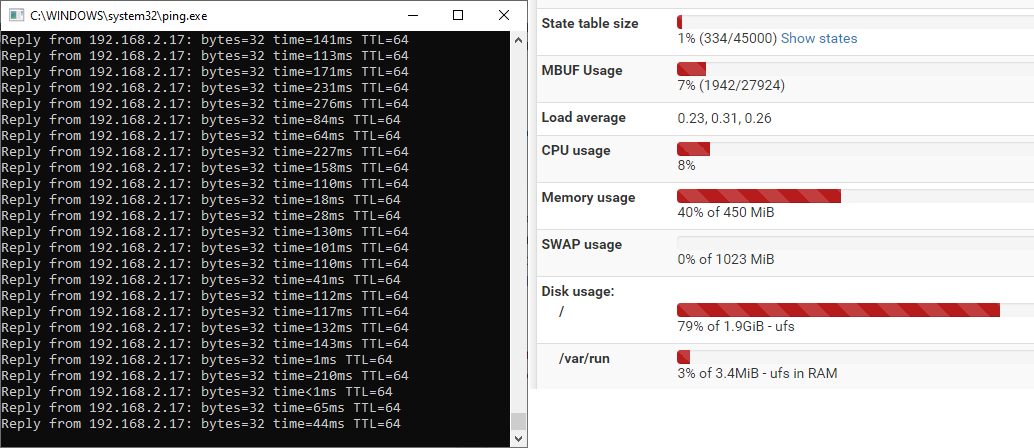

-
Hmm, well I would definitely go back to the other device to remove the USB NIC from the equation. It looks like you are actually using le0 as LAN there though, not ue0. Did you run the ifconfig command against le0 instead?
But I would still check a bare metal install first if you can.
Steve
-
@stephenw10
Yes I did execute for le0.But VM on bare-metal with onboard NICs (No USB NIC), should be okay, right?
-
I would certainly expect that. There's nothing outside limiters that can cause latency like that in pfSense.
Steve
-
@stephenw10
Okay, I tried on totally new hardware with server-grade PCI LAN card (intel i350) and on VM.
Still facing same issue. -
So you see the same thing both in a VM on new hardware AND running bare metal on that?
-
@stephenw10 said in Latency issue - slow ping response:
VM on new hardware AND running bare metal on that?
I tried on entire machine new hardware. This machine already has Intel i350 LAN card.
I moved both VM from old machine to this new hardware.Same issue, one has latency issue in a day, while another VM is running well since last 3 days (but it will also act weird in next few days)
Same pattern. -
I'm confused. Did you try installing pfSense bare metal (no hypervisor) on any hardware?