Dynamic DNS Cached IP immer 0.0.0.0 und rot
-
@viragomann said in Dynamic DNS Cached IP immer 0.0.0.0 und rot:
@asteroidnixnix
Noch einmal die Frage, weil die einzige sinnvolle mögliche Ursache:
Ist das wirklich richtige Interface im Dyn. DNS Client eingestellt?
00_WAN scheint mir doch etwas suspekt.Ohne einen Einblick in den entsprechenden Abschnitt des Logs kann ich leider nicht mehr tun.
Ja, das Interface ist das richtige, die bezeichnung ist ablichtlich wegen der sortierung in der übersicht so gewählt.
Gibt es noch einen log den ich hochladen könnte? Das Bild habe ich von Status -> System Log -> System -> General
-
@asteroidnixnix
/var/log/system.logDu kannst auf den Abschnitt ab der IP-Erneuerung + 30 Sekunden kürzen. Sollte immer noch über 100 Zeilen haben.
Public IPs kannst du ersetzen, aber bitte, wenn mehrere, jeweils durch einen bestimmten Alias. -
@viragomann said in Dynamic DNS Cached IP immer 0.0.0.0 und rot:
@asteroidnixnix
/var/log/system.logDu kannst auf den Abschnitt ab der IP-Erneuerung + 30 Sekunden kürzen. Sollte immer noch über 100 Zeilen haben.
Public IPs kannst du ersetzen, aber bitte, wenn mehrere, jeweils durch einen bestimmten Alias.Im system.log ist genau das selbe zu sehen wie auf dem Foto das ich als erstes gepostet habe. viel mehr ist dort auch nicht zu sehen, da ich vor dem DynDNY Update in der pfsense oberfläche auf "Clear log" geklickt hatte und somit nur der eine vorgang aufgezeichnet wurde. Sofern es kein anderes logfile gibt kann ich leider nichts neues beisteuern. Bis auf dass im cache file 0.0.0.0|<Lange Zahl> steht.
-
@asteroidnixnix said in Dynamic DNS Cached IP immer 0.0.0.0 und rot:
da ich vor dem DynDNY Update in der pfsense oberfläche auf "Clear log" geklickt hatte
Machst du da nur ein manuelles Update?
Es geht ja hier um die Erneuerung der IP. Das wäre herbeizuführen. Das ist der Prozess, der einen neuen Eintrag ins Dyn.DNS Cache schreibt. -
@viragomann said in Dynamic DNS Cached IP immer 0.0.0.0 und rot:
@asteroidnixnix said in Dynamic DNS Cached IP immer 0.0.0.0 und rot:
da ich vor dem DynDNY Update in der pfsense oberfläche auf "Clear log" geklickt hatte
Machst du da nur ein manuelles Update?
Es geht ja hier um die Erneuerung der IP. Das wäre herbeizuführen. Das ist der Prozess, der einen neuen Eintrag ins Dyn.DNS Cache schreibt.OK, werde ich morgen mal testen, sobald gerade keiner mehr das internet nutzt. Vielen dank für den Tipp.
-
Ich habe jetzt mal die IP ändern lassen in dem ich das Modem VDSL2 to Ethernet neu gestartet habe. Im System log habe ich noch nach "php-fpm" Prozess gefiltert um das ganze etwas übersichtlicher zu halten.
Nov 30 17:59:19 php-fpm 15015 /rc.start_packages: Skipping STARTing packages process because previous/another instance is already running Nov 30 17:59:18 php-fpm 90595 /rc.newwanip: pfSense package system has detected an IP change or dynamic WAN reconnection - 172.22.1.2 -> 172.22.1.2 - Restarting packages. Nov 30 17:59:18 php-fpm 57836 /rc.start_packages: Restarting/Starting all packages. Nov 30 17:59:17 php-fpm 89224 /rc.newwanip: pfSense package system has detected an IP change or dynamic WAN reconnection - 172.31.1.1 -> 172.31.1.1 - Restarting packages. Nov 30 17:59:16 php-fpm 90595 /rc.newwanip: Creating rrd update script Nov 30 17:59:15 php-fpm 89224 /rc.newwanip: Creating rrd update script Nov 30 17:59:14 php-fpm 57836 /rc.start_packages: Skipping STARTing packages process because previous/another instance is already running Nov 30 17:59:14 php-fpm 90595 /rc.newwanip: The command '/usr/local/sbin/unbound -c /var/unbound/unbound.conf' returned exit code '1', the output was '[1638291554] unbound[59030:0] error: bind: address already in use [1638291554] unbound[59030:0] fatal error: could not open ports' Nov 30 17:59:13 php-fpm 87759 /rc.newwanip: pfSense package system has detected an IP change or dynamic WAN reconnection - 172.31.2.1 -> 172.31.2.1 - Restarting packages. Nov 30 17:59:12 php-fpm 15015 /rc.openvpn: OpenVPN: One or more OpenVPN tunnel endpoints may have changed its IP. Reloading endpoints that may use 41_VPN. Nov 30 17:59:11 php-fpm 87759 /rc.newwanip: Creating rrd update script Nov 30 17:59:11 php-fpm 16708 /rc.start_packages: Skipping STARTing packages process because previous/another instance is already running Nov 30 17:59:10 php-fpm 15015 /rc.newwanip: pfSense package system has detected an IP change or dynamic WAN reconnection - 172.31.0.1 -> 172.31.0.1 - Restarting packages. Nov 30 17:59:09 php-fpm 90595 /rc.newwanip: Removing static route for monitor 8.8.8.8 and adding a new route through <ISP DSLAM IP Adresse> Nov 30 17:59:08 php-fpm 57836 /rc.openvpn: OpenVPN: One or more OpenVPN tunnel endpoints may have changed its IP. Reloading endpoints that may use 41_VPN. Nov 30 17:59:08 php-fpm 15015 /rc.newwanip: Creating rrd update script Nov 30 17:59:06 php-fpm 90595 /rc.newwanip: rc.newwanip: on (IP address: 172.22.1.2) (interface: 40_VPN[opt4]) (real interface: ovpnc1). Nov 30 17:59:06 php-fpm 90595 /rc.newwanip: rc.newwanip: Info: starting on ovpnc1. Nov 30 17:59:05 php-fpm 16708 /rc.filter_configure_sync: dpinger: No dpinger session running for gateway 49_VPN Nov 30 17:59:05 php-fpm 89224 /rc.newwanip: Removing static route for monitor 8.8.8.8 and adding a new route through <ISP DSLAM IP Adresse> Nov 30 17:59:05 php-fpm 90595 /rc.openvpn: OpenVPN: One or more OpenVPN tunnel endpoints may have changed its IP. Reloading endpoints that may use 41_VPN. Nov 30 17:59:03 php-fpm 87759 /rc.newwanip: Removing static route for monitor 8.8.8.8 and adding a new route through <ISP DSLAM IP Adresse> Nov 30 17:59:03 php-fpm 46537 /rc.start_packages: Restarting/Starting all packages. Nov 30 17:59:02 php-fpm 90595 /rc.newwanip: pfSense package system has detected an IP change or dynamic WAN reconnection - <alte ip> -> <neue ip> - Restarting packages. Nov 30 17:59:00 php-fpm 87759 /rc.newwanip: dpinger: No dpinger session running for gateway WAN_PPPOE Nov 30 17:59:00 php-fpm 89224 /rc.newwanip: rc.newwanip: on (IP address: 172.31.1.1) (interface: 41_VPN[opt3]) (real interface: ovpns4). Nov 30 17:59:00 php-fpm 89224 /rc.newwanip: rc.newwanip: Info: starting on ovpns4. Nov 30 17:59:00 php-fpm 15015 /rc.newwanip: Removing static route for monitor 8.8.8.8 and adding a new route through <ISP DSLAM IP Adresse> Nov 30 17:59:00 php-fpm 87759 /rc.newwanip: rc.newwanip: on (IP address: 172.31.2.1) (interface: 42_VPN[opt5]) (real interface: ovpns3). Nov 30 17:59:00 php-fpm 87759 /rc.newwanip: rc.newwanip: Info: starting on ovpns3. Nov 30 17:59:00 php-fpm 90595 /rc.newwanip: Creating rrd update script Nov 30 17:59:00 php-fpm 90595 OpenVPN PID written: 63288 Nov 30 17:59:00 php-fpm 15015 /rc.newwanip: rc.newwanip: on (IP address: 172.31.0.1) (interface: 49_VPN[opt1]) (real interface: ovpns2). Nov 30 17:59:00 php-fpm 15015 /rc.newwanip: rc.newwanip: Info: starting on ovpns2. Nov 30 17:58:59 php-fpm 90595 OpenVPN PID written: 90612 Nov 30 17:58:59 php-fpm 90595 OpenVPN PID written: 23870 Nov 30 17:58:59 php-fpm 90595 OpenVPN terminate old pid: 46121 Nov 30 17:58:59 php-fpm 90595 OpenVPN PID written: 84465 Nov 30 17:58:58 php-fpm 90595 OpenVPN terminate old pid: 4681 Nov 30 17:58:58 php-fpm 90595 /rc.newwanip: Resyncing OpenVPN instances for interface 00_WAN. Nov 30 17:58:57 php-fpm 90595 /rc.newwanip: phpDynDNS (<sub name von domain>): (Unknown Response) Nov 30 17:58:57 php-fpm 90595 </interface-response> Nov 30 17:58:57 php-fpm 90595 <debug><![CDATA[]]></debug> Nov 30 17:58:57 php-fpm 90595 <Done>true</Done> Nov 30 17:58:57 php-fpm 90595 <responses /> Nov 30 17:58:57 php-fpm 90595 <ResponseCount>0</ResponseCount> Nov 30 17:58:57 php-fpm 90595 <errors /> Nov 30 17:58:57 php-fpm 90595 <ErrCount>0</ErrCount> Nov 30 17:58:57 php-fpm 90595 <IP><neue IP Adresse></IP> Nov 30 17:58:57 php-fpm 90595 <Language>eng</Language> Nov 30 17:58:57 php-fpm 90595 <Command>SETDNSHOST</Command> Nov 30 17:58:57 php-fpm 90595 <interface-response> Nov 30 17:58:57 php-fpm 90595 /rc.newwanip: phpDynDNS (<sub name von domain>): PAYLOAD: <?xml version="1.0" encoding="utf-16"?> Nov 30 17:58:55 php-fpm 90595 /rc.newwanip: phpDynDNS (<sub name von domain>): (Unknown Response) Nov 30 17:58:55 php-fpm 90595 </interface-response> Nov 30 17:58:55 php-fpm 90595 <debug><![CDATA[]]></debug> Nov 30 17:58:55 php-fpm 90595 <Done>true</Done> Nov 30 17:58:55 php-fpm 90595 <responses /> Nov 30 17:58:55 php-fpm 90595 <ResponseCount>0</ResponseCount> Nov 30 17:58:55 php-fpm 90595 <errors /> Nov 30 17:58:55 php-fpm 90595 <ErrCount>0</ErrCount> Nov 30 17:58:55 php-fpm 90595 <IP><neue IP Adresse></IP> Nov 30 17:58:55 php-fpm 90595 <Language>eng</Language> Nov 30 17:58:55 php-fpm 90595 <Command>SETDNSHOST</Command> Nov 30 17:58:55 php-fpm 90595 <interface-response> Nov 30 17:58:55 php-fpm 90595 /rc.newwanip: phpDynDNS (<sub name von domain>): PAYLOAD: <?xml version="1.0" encoding="utf-16"?> Nov 30 17:58:51 php-fpm 90595 /rc.newwanip: IP Address has changed, killing states on former IP Address <IP Adresse alt>. Nov 30 17:58:51 php-fpm 90595 /rc.newwanip: Default gateway setting Interface WAN_PPPOE Gateway as default. Nov 30 17:58:50 php-fpm 90595 /rc.newwanip: Removing static route for monitor 8.8.8.8 and adding a new route through <ISP DSLAM IP Adresse> Nov 30 17:58:49 php-fpm 90595 /rc.newwanip: rc.newwanip: on (IP address: <IP Adresse Neu>) (interface: 00_WAN[wan]) (real interface: pppoe0). Nov 30 17:58:49 php-fpm 90595 /rc.newwanip: rc.newwanip: Info: starting on pppoe0. Nov 30 17:56:43 php-fpm 87759 /rc.dyndns.update: Dynamic DNS (<domain2>) There was an error trying to determine the public IP for interface - wan (pppoe0 ). Nov 30 17:56:43 php-fpm 15015 /rc.dyndns.update: Dynamic DNS (<domain2>) There was an error trying to determine the public IP for interface - wan (pppoe0 ). Nov 30 17:56:43 php-fpm 57836 /rc.dyndns.update: Curl error occurred: Could not resolve host: dynamicdns.park-your-domain.com Nov 30 17:56:42 php-fpm 87759 /rc.dyndns.update: Dynamic DNS (<domain1>) There was an error trying to determine the public IP for interface - wan (pppoe0 ). Nov 30 17:56:42 php-fpm 15015 /rc.dyndns.update: Dynamic DNS (<domain1>) There was an error trying to determine the public IP for interface - wan (pppoe0 ). Nov 30 17:56:42 php-fpm 57836 /rc.dyndns.update: Curl error occurred: Could not resolve host: dynamicdns.park-your-domain.com Nov 30 17:56:31 php-fpm 16708 /rc.linkup: Default gateway setting Interface WAN_PPPOE Gateway as default. Nov 30 17:56:24 php-fpm 87759 /rc.openvpn: OpenVPN: One or more OpenVPN tunnel endpoints may have changed its IP. Reloading endpoints that may use WAN_PPPOE. Nov 30 17:56:24 php-fpm 15015 /rc.openvpn: OpenVPN: One or more OpenVPN tunnel endpoints may have changed its IP. Reloading endpoints that may use 41_VPNV4. -
@asteroidnixnix said in Dynamic DNS Cached IP immer 0.0.0.0 und rot:
Ich habe jetzt mal die IP ändern lassen in dem ich das Modem VDSL2 to Ethernet neu gestartet habe.
In Status > Interfaces bewirkt ein Klick auf "Disconnect" und anschließend auf "Connect" beim jeweiligen PPP Interface dasselbe und geht vermutlich deutlich schneller.
Eigenartig finde ich diesen Eintrag:
Nov 30 17:56:42 php-fpm 57836 /rc.dyndns.update: Curl error occurred: Could not resolve host: dynamicdns.park-your-domain.comWenngleich das nicht die Ursache sein dürfte, denn das DNS-Update funktioniert ja, sagst du.
Es gibt auch keinen Fehler. Aber auch keine Erfolgsmeldung. Vermutlich weil vom Server keine solche zurückkommt, was auch eine Ursache für keine IP im Cache sein kann, wie ich heute in einem anderen Thread gelernt habe:
https://forum.netgate.com/topic/168164/dynamic-dns-not-updating-cached-ip/3Für mich wäre allerdings dieses Log eher für den Fehler verantwortlich:
Nov 30 17:56:42 php-fpm 15015 /rc.dyndns.update: Dynamic DNS (<domain1>) There was an error trying to determine the public IP for interface - wan (pppoe0 ).Das müsste bedeuten, dass der eingestellte Services > Dynamic DNS > Check IP Services die WAN IP nicht ermitteln kann.
Kannst du mal testen, was dieser zurückgibt, wenn du ihn auf der pfSense mit curl aufrufst?
-
@viragomann said in Dynamic DNS Cached IP immer 0.0.0.0 und rot:
Eigenartig finde ich diesen Eintrag:
Nov 30 17:56:42 php-fpm 57836 /rc.dyndns.update: Curl error occurred: Could not resolve host: dynamicdns.park-your-domain.comin der pfsense kann ich den domain namen der in dem log steht anpingen und auflösen ping ist 16-22 ms keine verluste.
@viragomann said in Dynamic DNS Cached IP immer 0.0.0.0 und rot:
Wenngleich das nicht die Ursache sein dürfte, denn das DNS-Update funktioniert ja, sagst du.
Ja, beim Domain Anbieter steht meine neue IP, diese habe ich nicht Manuell geändert sondern hat die pfsense hinterlegt
@viragomann said in Dynamic DNS Cached IP immer 0.0.0.0 und rot:
Für mich wäre allerdings dieses Log eher für den Fehler verantwortlich:
Nov 30 17:56:42 php-fpm 15015 /rc.dyndns.update: Dynamic DNS (<domain1>) There was an error trying to determine the public IP for interface - wan (pppoe0 ).in der 11 Zeile von unten wird komischerweise die neue IP Adresse erkannt:
Nov 30 17:58:49 php-fpm 90595 /rc.newwanip: rc.newwanip: on (IP address: <IP Adresse Neu>) (interface: 00_WAN[wan]) (real interface: pppoe0). -
@viragomann said in Dynamic DNS Cached IP immer 0.0.0.0 und rot:
Kannst du mal testen, was dieser zurückgibt, wenn du ihn auf der pfSense mit curl aufrufst?
Hatte den Punkt übersehen Ergebnis:
[2.5.2-RELEASE][user@pfsense]/root: curl dynamicdns.park-your-domain.com <html> <head><title>403 Forbidden</title></head> <body> <center><h1>403 Forbidden</h1></center> <hr><center>nginx</center> </body> </html>[2.5.2-RELEASE][user@pfsense]/root: ping dynamicdns.park-your-domain.com PING dynamicdns.park-your-domain.com.cdn.cloudflare.net (104.22.62.177): 56 data bytes 64 bytes from 104.22.62.177: icmp_seq=0 ttl=60 time=16.770 ms 64 bytes from 104.22.62.177: icmp_seq=1 ttl=60 time=18.734 ms 64 bytes from 104.22.62.177: icmp_seq=2 ttl=60 time=16.358 ms 64 bytes from 104.22.62.177: icmp_seq=3 ttl=60 time=16.549 ms 64 bytes from 104.22.62.177: icmp_seq=4 ttl=60 time=16.444 ms ^C --- dynamicdns.park-your-domain.com.cdn.cloudflare.net ping statistics --- 5 packets transmitted, 5 packets received, 0.0% packet loss round-trip min/avg/max/stddev = 16.358/16.971/18.734/0.892 ms -
@asteroidnixnix
Nein, nicht dynamicdns.park-your-domain.com, den Check-IP Service. Keine Ahnung, was bei dir da eingestellt ist, deshalb musst du da selbst nachsehen. -
@viragomann said in Dynamic DNS Cached IP immer 0.0.0.0 und rot:
@asteroidnixnix
Nein, nicht dynamicdns.park-your-domain.com, den Check-IP Service. Keine Ahnung, was bei dir da eingestellt ist, deshalb musst du da selbst nachsehen.Ach so das ist das Bild der Seite, ich habe da nie was geändert:
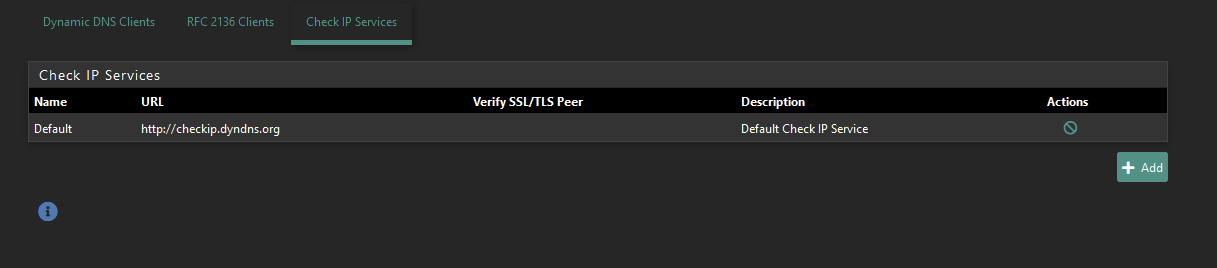
wenn ich die seite im Browser aufrufe sehe ich:
"Current IP Address: <meine aktuelle ip>" -
@asteroidnixnix
Hatte nichts anderes vermutet. Der Punkt ist, ob pfSense diesen URL aufrufen kann und was zurückkommt. -
@viragomann said in Dynamic DNS Cached IP immer 0.0.0.0 und rot:
@asteroidnixnix
Hatte nichts anderes vermutet. Der Punkt ist, ob pfSense diesen URL aufrufen kann und was zurückkommt.[2.5.2-RELEASE][user@pfsense]/root: curl http://checkip.dyndns.org <html><head><title>Current IP Check</title></head><body>Current IP Address: <meine aktuelle ip adresse></body></html> [2.5.2-RELEASE][user@pfsense]/root: -
@asteroidnixnix
Okay, das klappt also.
Keine Ahnung, was dann die Fehlermeldung auslöst.Es gibt hier einige Thread in Zusammenhang mit Namecheap. Demnach liefert der Update-Server keine vernünftige Erfolgsantwort, was eben auch die fehlende IP bewirken könnte.
Kann dazu nichts sagen, ich verwende den Service nicht.Aber vielleicht könntest du dir die Serverantwort auf ein Update ansehen und das Update als Custom Type konfigurieren. Da lässt sich ein individueller Rückgabestring eingeben.
Vielleicht hilft auch verbose logging, um mehr Details zu erfahren.
-
@viragomann said in Dynamic DNS Cached IP immer 0.0.0.0 und rot:
@asteroidnixnix
Okay, das klappt also.
Keine Ahnung, was dann die Fehlermeldung auslöst.Es gibt hier einige Thread in Zusammenhang mit Namecheap. Demnach liefert der Update-Server keine vernünftige Erfolgsantwort, was eben auch die fehlende IP bewirken könnte.
Kann dazu nichts sagen, ich verwende den Service nicht.Aber vielleicht könntest du dir die Serverantwort auf ein Update ansehen und das Update als Custom Type konfigurieren. Da lässt sich ein individueller Rückgabestring eingeben.
Vielleicht hilft auch verbose logging, um mehr Details zu erfahren.
So ich habe nun alles mit Custom eingegeben, jetzt klappt alles. Unter Cached IP ist meine aktuelle IP in grün
URL für Custom:https://dynamicdns.park-your-domain.com/update?host=<subdomain>&domain=<domain>&password=<Passwort>&ip=%IP%Response vom IP abgleich ist der selbe wie im aller ersten Log von mir. Nur mit dem unterschied, damit das ganze jetzt klappt. Log:
Nov 30 20:56:46 php-fpm 87759 /services_dyndns_edit.php: phpDynDNS (): (Success) IP Address Updated Successfully! Nov 30 20:56:46 php-fpm 87759 /services_dyndns_edit.php: phpDynDNS: updating cache file /conf/dyndns_wancustom''2.cache: <aktuelle ip> Nov 30 20:56:46 php-fpm 87759 /services_dyndns_edit.php: Dynamic DNS custom (): <aktuelle ip> extracted from local system. Nov 30 20:56:46 php-fpm 87759 /services_dyndns_edit.php: Dynamic DNS custom (): _checkStatus() starting. Nov 30 20:56:46 php-fpm 87759 </interface-response> Nov 30 20:56:46 php-fpm 87759 <debug><![CDATA[]]></debug> Nov 30 20:56:46 php-fpm 87759 <Done>true</Done> Nov 30 20:56:46 php-fpm 87759 <responses /> Nov 30 20:56:46 php-fpm 87759 <ResponseCount>0</ResponseCount> Nov 30 20:56:46 php-fpm 87759 <errors /> Nov 30 20:56:46 php-fpm 87759 <ErrCount>0</ErrCount> Nov 30 20:56:46 php-fpm 87759 <IP><aktuelle ip></IP> Nov 30 20:56:46 php-fpm 87759 <Language>eng</Language> Nov 30 20:56:46 php-fpm 87759 <Command>SETDNSHOST</Command> Nov 30 20:56:46 php-fpm 87759 <interface-response> Nov 30 20:56:46 php-fpm 87759 /services_dyndns_edit.php: Response Data: <?xml version="1.0" encoding="utf-16"?> Nov 30 20:56:46 php-fpm 87759 /services_dyndns_edit.php: Response Header: Nov 30 20:56:46 php-fpm 87759 /services_dyndns_edit.php: Response Header: Nov 30 20:56:46 php-fpm 87759 /services_dyndns_edit.php: Response Header: Nov 30 20:56:46 php-fpm 87759 /services_dyndns_edit.php: Response Header: cf-ray: ... Nov 30 20:56:46 php-fpm 87759 /services_dyndns_edit.php: Response Header: server: cloudflare Nov 30 20:56:46 php-fpm 87759 /services_dyndns_edit.php: Response Header: expect-ct: max-age=604800, report-uri="https://report-uri.cloudflare.com/cdn-cgi/beacon/expect-ct" Nov 30 20:56:46 php-fpm 87759 /services_dyndns_edit.php: Response Header: cf-cache-status: DYNAMIC Nov 30 20:56:46 php-fpm 87759 /services_dyndns_edit.php: Response Header: strict-transport-security: max-age=16000000; includeSubDomains Nov 30 20:56:46 php-fpm 87759 /services_dyndns_edit.php: Response Header: strict-transport-security: max-age=16000000; includeSubDomains Nov 30 20:56:46 php-fpm 87759 /services_dyndns_edit.php: Response Header: set-cookie: .s=<hex-hash>; domain=.www.namecheap.com; path=/; httponly Nov 30 20:56:46 php-fpm 87759 /services_dyndns_edit.php: Response Header: vary: Accept-Encoding Nov 30 20:56:46 php-fpm 87759 /services_dyndns_edit.php: Response Header: content-type: application/json Nov 30 20:56:46 php-fpm 87759 /services_dyndns_edit.php: Response Header: date: Tue, 30 Nov 2021 19:56:46 GMT Nov 30 20:56:46 php-fpm 87759 /services_dyndns_edit.php: Response Header: HTTP/2 200 Nov 30 20:56:45 php-fpm 87759 /services_dyndns_edit.php: Sending request to: https://dynamicdns.park-your-domain.com/update?host=<subdomain>&domain=<domain>&password=<Passwort>&ip=%IP% Nov 30 20:56:45 php-fpm 87759 /services_dyndns_edit.php: Dynamic DNS custom (): _update() starting. Nov 30 20:56:45 php-fpm 87759 /services_dyndns_edit.php: Dynamic DNS (): running get_failover_interface for wan. found pppoe0 Nov 30 20:56:45 php-fpm 87759 /services_dyndns_edit.php: Dynamic DNS custom (): <aktuelle ip> extracted from local system. Nov 30 20:56:45 php-fpm 87759 /services_dyndns_edit.php: Dynamic DNS: updatedns() starting -
@asteroidnixnix
Tatsächlich.
Da kommt offenbar überhaupt keine Antwort vom Server zurück. Der akzeptiert stillschweigend. Und indem du vermutlich keine Serverantwort angegeben hast, ist es für den Client auch in Ordnung.Dann frag ich mich, warum die in den anderen Threads zwar aufgedeckt haben, dass der Server keine Antwort liefert, die der Client als Erfolg wertet, doch keiner auf die Idee gekommen ist, es per Custom Type ohne Serverantwort einzurichten. Allerdings bin ich die auch nicht lückenlos durchgegangen, waren aber ziemlich lang.
Haupsache, deine IPs sind grün.

-
@viragomann said in Dynamic DNS Cached IP immer 0.0.0.0 und rot:
@asteroidnixnix
Tatsächlich.
Da kommt offenbar überhaupt keine Antwort vom Server zurück. Der akzeptiert stillschweigend. Und indem du vermutlich keine Serverantwort angegeben hast, ist es für den Client auch in Ordnung.Dann frag ich mich, warum die in den anderen Threads zwar aufgedeckt haben, dass der Server keine Antwort liefert, die der Client als Erfolg wertet, doch keiner auf die Idee gekommen ist, es per Custom Type ohne Serverantwort einzurichten. Allerdings bin ich die auch nicht lückenlos durchgegangen, waren aber ziemlich lang.
Haupsache, deine IPs sind grün.

Ja, vielen Dank für den Hilfreichen Tipp.
Antwort vom Server kommt schon zurück: </interface-response>...</interface-response> (9 zeilen), auch bei der anderen variante.
ich glaube es gab nur irgend wann mal wo ne änderung und pfsense bekommt eine andere antwort, kann aber damit nix anfangen.
ich warte einfach mal auf eine neue pfsense version und teste das ganze dann nochmal mit dem officiellem weg. -
@asteroidnixnix Ja die Serverantwort ist ein kompletter XML Block. Anscheinend ist im DynDNS Modul für NC da was nicht 100% sauber oder NC hat (mal wieder) seine Serverantwort minimal modifiziert und somit geht dann das Update Modul nicht mehr, weil es nicht die korrekte Schlußantwort nach der IP Änderung bekommt.
Mit Custom wird ggf. nicht auf eine Antwort gewartet sondern direkt beendet und "gehofft" dass es korrekt ist. Oder man trägt im Textfeld selbst ein, was als Antwort gern gesehen wird. Wie man das genau formatiert steht in der Doku, man kann das aber ganz gut steuern damit und könnte bspw. auf
<ErrCount>0</ErrCount>als "OK" warten. Bei einem Force Update mit gleicher IP müsste sich der Output ja entsprechend verändern und dementsprechend ein anderes Feedback zurückkommen.Cheers
-
@jegr said in Dynamic DNS Cached IP immer 0.0.0.0 und rot:
@asteroidnixnix Ja die Serverantwort ist ein kompletter XML Block. Anscheinend ist im DynDNS Modul für NC da was nicht 100% sauber oder NC hat (mal wieder) seine Serverantwort minimal modifiziert und somit geht dann das Update Modul nicht mehr, weil es nicht die korrekte Schlußantwort nach der IP Änderung bekommt.
Mit Custom wird ggf. nicht auf eine Antwort gewartet sondern direkt beendet und "gehofft" dass es korrekt ist. Oder man trägt im Textfeld selbst ein, was als Antwort gern gesehen wird. Wie man das genau formatiert steht in der Doku, man kann das aber ganz gut steuern damit und könnte bspw. auf
<ErrCount>0</ErrCount>als "OK" warten. Bei einem Force Update mit gleicher IP müsste sich der Output ja entsprechend verändern und dementsprechend ein anderes Feedback zurückkommen.Cheers
Ja genau, das denke ich auch. Ich hoffe, damit diese änderung aber bald behoben wird, dann kann ich wieder die Officielle Version verwenden. In der zwischenzeit nutze ich aber die Custom version.