DHCP client unable to get lease from cable provider [solved]
-
So far 2 renewals without issues, all respecting supersede (and other) setting via GUI config, Ymmv. but I will consider this a solution to a broken pfsense dhclient.
-
So it seems that dhclient from OPNSense fixes the problem, so, can someone give a little receipe of what had to be done to solve this issue?
Is it just coping the binary provided here, dhclient_opnsense_19.1 over /sbin/dhclient?
-
@pablot said in DHCP client unable to get lease from cable provider [solved]:
So it seems that dhclient from OPNSense fixes the problem, so, can someone give a little receipe of what had to be done to solve this issue?
Is it just coping the binary provided here, dhclient_opnsense_19.1 over /sbin/dhclient?
You can find the list of changes they made to
dhclienthere on GitHub: https://github.com/opnsense/src/commits/master/sbin/dhclient. You would need to compile your own copy of the source on a separate FreeBSD 12.2-STABLE machine.These guys, like the Netgate team, eventually submit fixes back upstream into FreeBSD. From there they trickle out to the various projects that are based on FreeBSD. But that can sometimes take a bit of time, and also it may be that a particular fix makes it into one FreeBSD version and not another. For example, it may go into 13-CURRENT but not into 12.2-STABLE.
-
@pablot said in DHCP client unable to get lease from cable provider [solved]:
So it seems that dhclient from OPNSense fixes the problem, so, can someone give a little receipe of what had to be done to solve this issue?
Is it just coping the binary provided here, dhclient_opnsense_19.1 over /sbin/dhclient?
Yep, thats all it took. Still running it and still zero problems.
-
@itpp21 unfortunately it's not working for me. Perhaps I have another problem...
-
This is for 2.4.5-p1 and also requires this additional GUI setting "supersede dhcp-server-identifier 255.255.255.255" which the original binary ignores.
-
@itpp21 said in DHCP client unable to get lease from cable provider [solved]:
supersede dhcp-server-identifier 255.255.255.255
Where should I put that in the GUI?
-
@pablot said in DHCP client unable to get lease from cable provider [solved]:
Where should I put that in the GUI?
As said implicitly, above :
@itpp21 said in DHCP client unable to get lease from cable provider [solved]:
When you set for example "supersede dhcp-server-identifier 255.255.255.255" either in the config or hardcoded, the running version of dhclient does no ....
Typically, you seleclt :
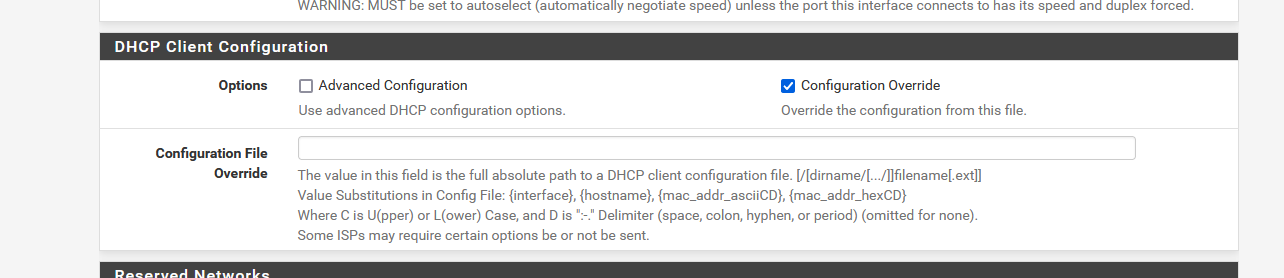
and you enter the path to the file, a file that is created by you with all the options you want.
It has to be syntax correct of course.
And, as you already understood, should use the options that the binary 'dhclient' understands - is aware of. -
Step1
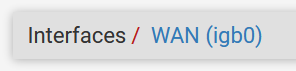
Step2
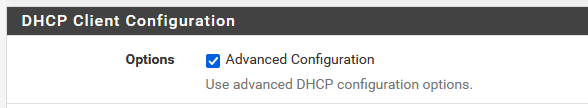
Step3
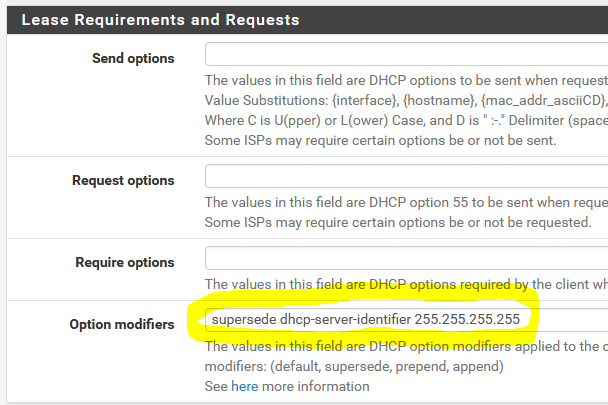
This only works with the client binary you can find in this thread.
-
@itpp21 Great!!!, thank you very much!!!!