VK-T40E4, which APU board ?
-
Want to upgrade the BIOS on my VK-T40E4 bought in 2014, but have no idea which APU board is inside, anyone know ?
BIOS upgrade files are available from PCEngines github site.
-
apparently IPFire has a command to display some details of the board and BIOS
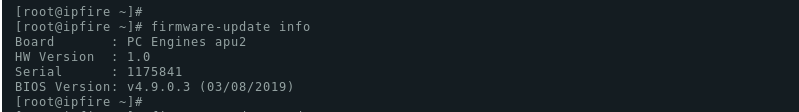
Does pfSense have a similar command I can use via the Diagnostics > Command Prompt interface ?
-
It's the 1st gen APU with Realtek NICs.
The APU2/3 had Intel NICs.
You can see some info like:
[22.01-DEVELOPMENT][admin@apu.stevew.lan]/root: kenv | grep smbios smbios.bios.reldate="08/08/2019" smbios.bios.vendor="coreboot" smbios.bios.version="v4.10.0.0" smbios.chassis.maker="PC Engines" smbios.chassis.type="Desktop" smbios.planar.maker="PC Engines" smbios.planar.product="apu1" smbios.planar.serial="904132" smbios.planar.version="1.0" smbios.system.maker="PC Engines" smbios.system.product="apu1" smbios.system.serial="904132" smbios.system.sku="4 GB" smbios.system.version="1.0" smbios.version="2.8"I have updated Coreboot on that a few times as a test but there is no specific need to do so.
Steve
-
@stephenw10 MANY Thanks !! ...I was not sure if updating would be beneficial, good to know it does not make a difference.
Cheers!
-
It's been a while.... I think it gave me extra boot options but that doesn't really effect a pfSense install.
There is further discussion and instructions here:
https://forum.netgate.com/topic/132735/coreboot-update-for-apu1Note that the last time I tried it failed to update correctly.
Steve
-
@stephenw10 -- Thanks again Steve. I may try the "kenv" command as you suggest and see. I am not at home right now, so may get to this a bit later today.
-N
-
Just for reference it does appear to work fine from 22.01:
[22.01-DEVELOPMENT][admin@apu.stevew.lan]/root: flashrom --programmer internal -c MX25L1605A/MX25L1606E/MX25L1608E -w apu1_v4.15.0.1.rom flashrom v1.2 on FreeBSD 12.3-PRERELEASE (amd64) flashrom is free software, get the source code at https://flashrom.org Using clock_gettime for delay loops (clk_id: 4, resolution: 70ns). coreboot table found at 0xdfe7b000. Found chipset "AMD SB7x0/SB8x0/SB9x0". Enabling flash write... OK. Found Macronix flash chip "MX25L1605A/MX25L1606E/MX25L1608E" (2048 kB, SPI) mapped at physical address 0x00000000ffe00000. Reading old flash chip contents... done. Erasing and writing flash chip... Erase/write done. Verifying flash... VERIFIED.Flashrom is included in the Netgate Firmware Upgrade package so I just installed that.
I did have to power cycle it in order for it to detect the mSATA drive at boot after updating.
[22.01-DEVELOPMENT][root@apu.stevew.lan]/root: kenv | grep smbios smbios.bios.reldate="11/23/2021" smbios.bios.vendor="coreboot" smbios.bios.version="v4.15.0.1" smbios.chassis.maker="PC Engines" smbios.chassis.type="Desktop" smbios.memory.enabled="4194304" smbios.planar.maker="PC Engines" smbios.planar.product="apu1" smbios.planar.serial="904132" smbios.planar.version="1.0" smbios.socket.enabled="1" smbios.socket.populated="1" smbios.system.maker="PC Engines" smbios.system.product="apu1" smbios.system.serial="904132" smbios.system.sku="4 GB" smbios.system.version="1.0" smbios.version="3.0"It appears to be fine but I only did this because the risk to me is low. Flashing the BIOS is inherently risky. You should only do so if you have some fall back plan should it fail. Etc.
Steve
-
@stephenw10 Am back at home, and ran "kenv | grep smbios", here is what I got
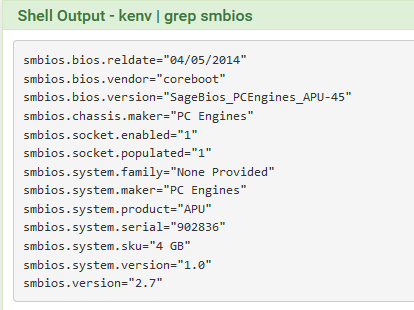
...seems I must have something VERY old ? as the BIOS "name" is nowhere near any of the options available at https://pcengines.github.io/, like:
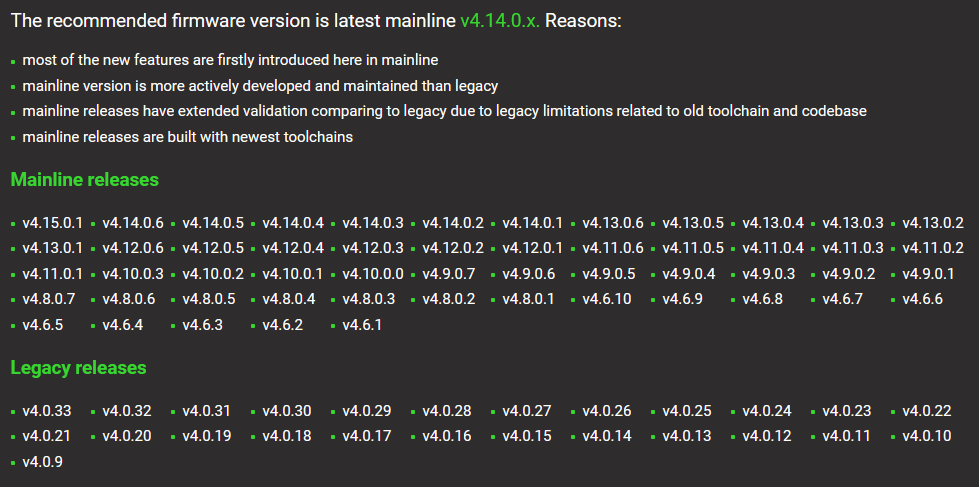
If I was to try one of these, should I try the one for "apu1", like "apu1 v4.14.0.6" ?
I was able to install "flashrom" using "pkg install -y flashrom" just fine.
-
@njaimo here is a scree capture of my pfSense Dashboard
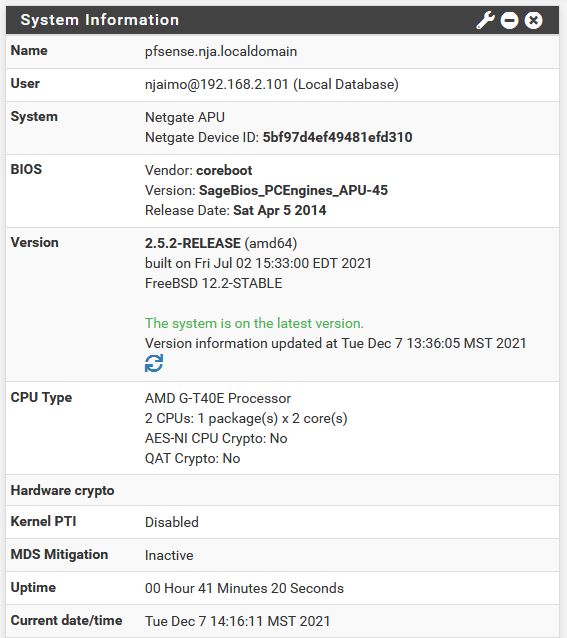
-
@stephenw10 said in VK-T40E4, which APU board ?:
4.15.0.1
That's the current version. I used the apu1 image, yes.
Be sure to verify the checksum if you do:
[22.01-DEVELOPMENT][root@apu.stevew.lan]/root: sha256 apu1_v4.15.0.1.rom SHA256 (apu1_v4.15.0.1.rom) = 4caba819703f47e98b7b1c878c96852e07b95cecacdfb0393b32260e25469161Steve
-
@stephenw10 OK, I'll give it a try tonight when I'm done with my work, in case I manage to screw the whole thing up... :) I'll post the results (I have an old Linksys router as a backup...)
Thank you again for the help.
-N