Crash during upgrade from 2.45 to 2.5.2
-
Greetings,
I will detail my experience and what I have tried to get the router to work again.
I have a NetGate SG-2100 that had PfSense 2.4.5-RELEASE-p1. I performed a backup of the configuration incase anything happened.
While in the web gui, i selected to run the update to 2.5.2. It looked like it went well in the window will all packages getting downloaded and installed. It then went to reboot.... and never came back. I was able to login to the console to try recovery. The never worked.
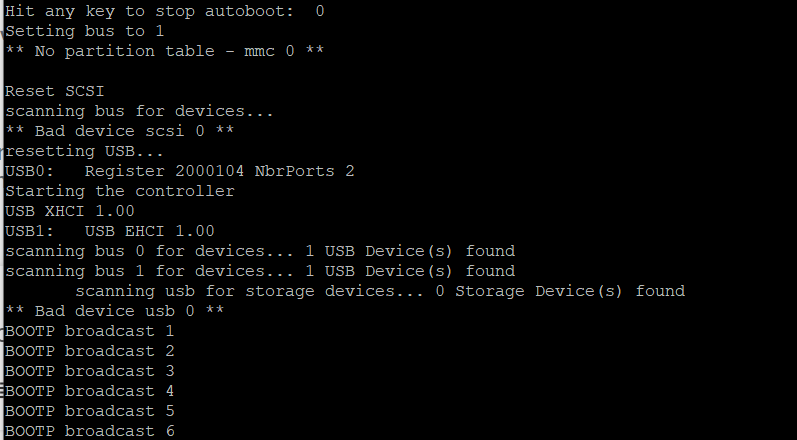
I now get this during boot. I try to boot to a recovery USB device that was created using "pfSense-CE-memstick-serial-2.5.2-RELEASE-amd64.img.gz" with the program balena etcher. It says it succeeds in the creation of the drive. When I attempt to boot to the device using "run usbrecovery" it attempts to boot but then says "unrecognized filesystem type" and then does not go anywhere. I have tried the reset button on the device and it does not work.
Any help or advice would be great! Thank you,
Update: Upon waiting for the bootp, It reached this message.
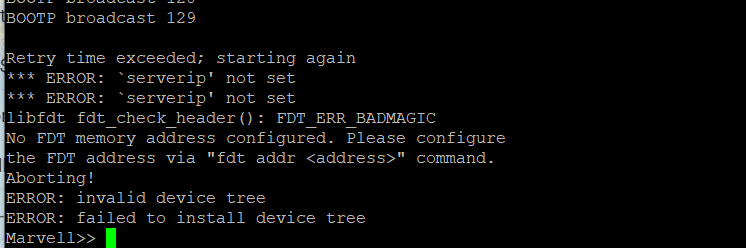
-
@parkerask_centuryci 2.5.2 is the CE version. Your 2100 should have tried to update to pfSense Plus 21.05. You can reinstall but need the ARM installer which you can get here not the amd64 CE installer.
re: "never came back"...did you allow 10-15 minutes? I generally allow 10 for 2100s and 3100s before even thinking about getting worried. Yes the counter says 90 seconds, and no that's nowhere close on slower systems/storage.
-
@steveits I will look at the new link.
As for the time, it was over 20 minutes that I waited.
-
@parkerask_centuryci said in Crash during upgrade from 2.45 to 2.5.2:
using "pfSense-CE-memstick-serial-2.5.2-RELEASE-amd64.img.gz"
That's an Intel/AMD processor based version.
Your device is a "NetGate SG-2100" = ARM processor based.
That's a no-go.Contact support to get the latest pfSense Plus 21.a.b version.
edit :
@steveits said in Crash during upgrade from 2.45 to 2.5.2:
ARM installer which you can get here