Adding 2.5Gbps Ports to XG-7100-1U
-
The card I used was (close to) the cheapest I could find on Amazon single port NIC that uses the i225-v chip. There are many to choose from all around the same price and I'm sure they all come out of the same factory in China. I'm not going to reference a particular device because I think there's every chance if I ordered it again I'd get something slightly different. Anything based on that chip should work though.
Steve
-
@stephenw10 I've been scouring Amazon and can't seem to find a card with an i225-v controller. I found a bunch with realtek controllers and some with i225-LM controllers, but nothing yet with i225-v. Is the i225-v equivalent to the i225-LM with the i225-v being built into motherboards? Any hints on what to search for would be appreciated.
-
I searched for 'i225v' and I note that not one uses 'Intel' in the description. Which seems suspicious! But it seems to work. You can also try '2.5GBase-T'.
-
@stephenw10 I am not saying it will work, but it has the right chips. Verify.
QNAP QXG-2G2T-I225 Dual Port 2.5GbE 4-Speed Network CardAnd be so kind as to report back on the results.
-
@andyrh Looks like that card has the i225-LM controller. the QNAP QXG-2G1T-I225 is the single interface version with the i225-LM controller. So far I haven't found ANY NICs with an i225-v controller.
-
That's the i225-LM I believe and it was reported to have issues in the 7100 here. I've never tested it personally.
Steve
-
I stumbled across the XIAOLO 2.5GBase-T PCIe Network Adapter I225V Chip 2.5G on Amazon. Its been ordered and I'll give it a try and report back here.
-
@stephenw10 - I received the card the card yesterday and realized I needed to order a right angle PCIe x4 adapter. Is there anything specific I need to look for when picking an adaptor? Do you know what model adaptor you ship with the add-on PCI-e x4 network cards?
-
@stephenw10 - I called the Netgate sales team and they pointed me to the right adaptor. It's kind of hard to find in the store, but I have it on order.
-
I finally received the PCIe adaptor and was able to install the XIAOLO 2.5 I225V 2.5G card into the XG-7100 and move the WAN interface over to it. Everything is working great. The router sees the card and so far the connection has been solid. This upgrade, along with a new Netgear CM2050V modem with a 2.5Gb interface, has increased my download speeds from 940Mbps to 1414Mbps.

Thank You @stephenw10 for all your help!
-
M Mael referenced this topic on
-
The only odd thing I've noticed is the traffic graphs for the WAN interface no longer show up and this is what I see in the interfaces widget (I've cropped out my IP addresses.)
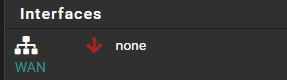
Here's what I see under Interfaces --> Status
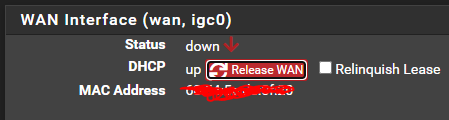
And finally here's what I see from the command line (again removing my IP info)
ifconfig -vvm igc0: flags=8843<UP,BROADCAST,RUNNING,SIMPLEX,MULTICAST> metric 0 mtu 1500 description: WAN options=e120bb<RXCSUM,TXCSUM,VLAN_MTU,VLAN_HWTAGGING,JUMBO_MTU,VLAN_HWCSUM,WOL_MAGIC,VLAN_HWFILTER,RXCSUM_IPV6,TXCSUM_IPV6> capabilities=f53fbb<RXCSUM,TXCSUM,VLAN_MTU,VLAN_HWTAGGING,JUMBO_MTU,VLAN_HWCSUM,TSO4,TSO6,LRO,WOL_UCAST,WOL_MCAST,WOL_MAGIC,VLAN_HWFILTER,VLAN_HWTSO,NETMAP,RXCSUM_IPV6,TXCSUM_IPV6> ether xxxxxxxxxxxxx inet6 xxxxxxxxxxxxxx%igc0 prefixlen 64 scopeid 0x1 inet6 xxxxxxxxxxxxxxxxxx prefixlen 128 inet xxxxxxxxxx netmask 0xfffff800 broadcast 255.255.255.255 media: Ethernet autoselect (2500Base-T <full-duplex>) status: active supported media: media autoselect media 2500Base-T media 1000baseT media 1000baseT mediaopt full-duplex media 100baseTX mediaopt full-duplex media 100baseTX media 10baseT/UTP mediaopt full-duplex media 10baseT/UTP nd6 options=23<PERFORMNUD,ACCEPT_RTADV,AUTO_LINKLOCAL>Any ideas how I can fix this, or is this just something I'll have to live with?
-
That is almost certainly because your WAN interface was previously using the switch port Eth1 and it's still referencing that. Interfaces using the switch ports use the switch port status since the internal ports are always up.
The easiest way to correct that is to edit the config and remove the line.
Your WAN interface config will look something like:<wan> <enable></enable> <if>igc0</if> <mtu></mtu> <ipaddr>dhcp</ipaddr> <ipaddrv6>dhcp6</ipaddrv6> <subnet></subnet> <gateway></gateway> <blockpriv></blockpriv> <blockbogons></blockbogons> <dhcphostname></dhcphostname> <media></media> <mediaopt></mediaopt> <dhcp6-duid></dhcp6-duid> <dhcp6-ia-pd-len>0</dhcp6-ia-pd-len> <switchif>switch0.port1</switchif> </wan>Just remove the line:
<switchif>switch0.port1</switchif>and reboot.Or backup the config, remove the line and restore it without that.
Steve
-
@stephenw10 - Stupid question. What file should I edit? I tried poking around in /etc and didn't find it.
-
The main config file:
/conf/config.xmlExporting - editing and re-importing is generally safer though.
Steve
-
@stephenw10 - Thanks again. Editing the config fixed the problem.
-
@stephenw10 - Well one more problem seems to have cropped up. My OpenVPN is no longer connecting since I moved the WAN interface. I don't see any obvious error messages in the OpenVPN log. Any ideas?
-
Not really. Changing the WAN interface should make no difference. Is that the server end?
-
@stephenw10 - I was able to fix the problem by re-exporting my client certificate and loading it back into the OpenVPN client. Very weird.
-
@stephenw10 Sorry for quickening this necro-thread, but I wanted to share my success with some 10GBaseT SFP+ transceivers and my 7100, just in case someone else stumbled onto this thread looking for clues.
-
I assume they only work at 10G and 1G though? Or even only at 10G? I would not expect that to link at 2.5G.