-
Hi,
It's a little bit bound thin client...
Are you trying to update to the latest BIOS?
This may be a unit compiled by Unicon Software? -
@DaddyGo said in pfSense does not boot after successful installation:
Hi,
It's a little bit bound thin client...
Are you trying to update to the latest BIOS?
This may be a unit compiled by Unicon Software?Thanks. Yes it is on the latest BIOS of January 2020 directly of the Fujitsu Homepage and no it is not compiled with Unicon Software. I believe in this case it would not be possible to boot Ubuntu or Windows like it does but not FreeBSD
Can someone tell me the display scheme of a guided GPT UEFI ZFS installation with „gparted show“?
I see EFI, freebsd-swap and freebsd-zfs but no freebsd-boot in my case. -
Okay thanks, because we also have 3 pcs. used Unicon units and the same problem with them.
I will follow this thread, maybe someone has already encountered this question.Thanks again.
-
Ok, I found out that the partition "freebsd-boot" will only be created when GPT is set to UEFI+BIOS and not only GPT with EFI.
Because the S940 TC is UEFI the partition is not necessary.I think the problem is the bootloader with FreeBSD that I cannot fix so far. I tried all sorts of modifications but none of them worked.
Has anyone a solution how to fix the bootloader? -
@ramup were you able to solve the problem with the bootloader? I'm also thinking of getting a S940 for a pfsense build and would like to know, if it is possible to solve the problem you mentioned. Or you don't recommend the S940 for that purpose?
Thank you for your reply!
-
I had the same issues (but with OpnSense) with the Fujitsu Futro S940 and came across this thread. They are both FreeBSD derivatives, which causes the problems. For anyone having the same problems: Install normally as GPT/UEFI, but after installation go into terminal and do the following:
# mount EFI partition of your installation Disk on /boot/efi similarly to Linux mkdir /boot/efi echo '/dev/ada0p1 /boot/efi msdosfs rw,noatime 0 0' >> /etc/fstab mount /boot/efi # Install the FreeBSD UEFI loader. mkdir /boot/efi/EFI/opnsense cp /boot/boot1.efi /boot/efi/EFI/opnsense/bootx64.efi # Create the boot variable. efibootmgr -c -l /boot/efi/EFI/opnsense/bootx64.efi -L "OpnSense/pfSense" # Check the variable number for the new boot variable and activate it. efibootmgr efibootmgr -a 15After that everything worked for me.
Thanks to https://hauweele.net/~gawen/blog/?p=2252 -
hi guys, i have the same problem on s940 and pfsense, the commands do not go to me, how did you solve?
-
@tonio-32
Is the installation for UEFI successful? If so, do not reboot and switch from the installer to the shell. Is your target SSD listed under /dev/? You may need to adjust the commands. Also take a look in /boot/, the boot1.efi might have a different name. -
@aluhut I solved it by creating a live freebsd, and I used them the shell, then I ran the above guide and everything works. thanks a lot :)
-
Hello,
I found this thread because I also failed to install pfSense on a S940 computer. This is what I did so far:- Boot from USB-Stick
- For Partitioning I choose: Auto (UFS) UEFI - Guided Disk Setup using UEFI boot method
- Partitioning for the entire Disk and use GPT - GUID Partition Table
- After that, formating and installation run automatically (without problems)
- After installation finished, the installer asks, if I want to change to a shell. In this shell I try the commands mentioned above, but this fails. I can not mount the efi partition:
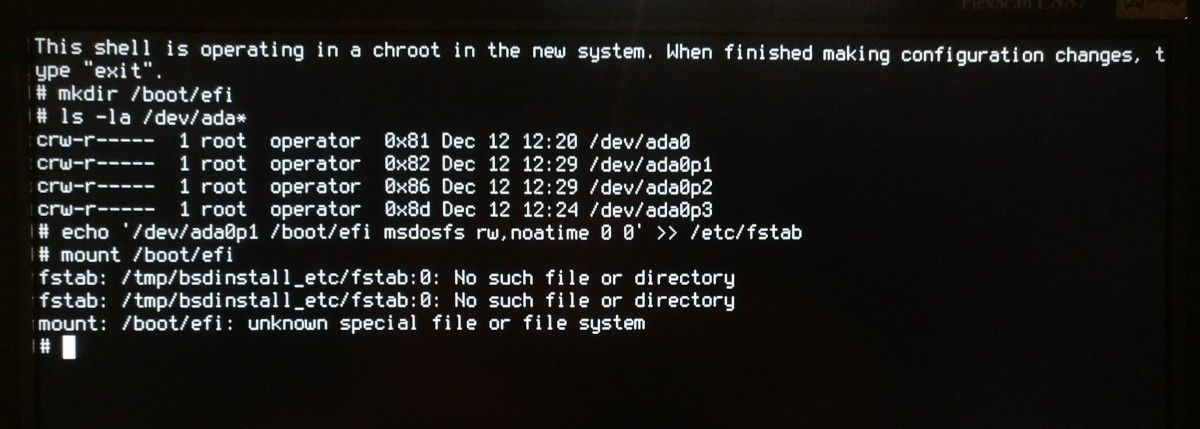
I updated the BIOS of the S940 to version: V5.0.0.13 R1.12.0
What did I wrong?
Copyright 2025 Rubicon Communications LLC (Netgate). All rights reserved.