Slow Internet Speed throught lan network card.
-
Hi!
I have a follow structure in my network: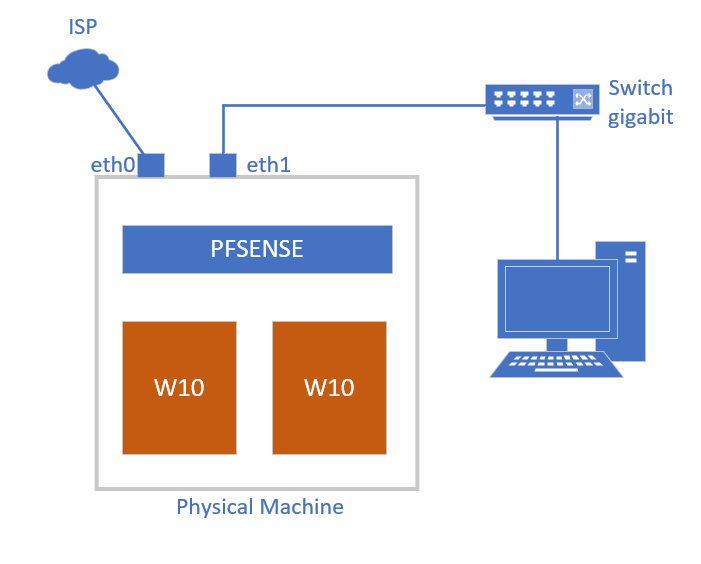
My VM Pfsense uses the two physical network adapter, eht0 as WAN and eht1 as LAN. I have 300mbps internet link.
The PFSense does ppoe authentication with the provider correctly, and i can use internet normally with all machines (VM or PC connected via switch).
But the internet speed in virtual machines are OK (270mbps), but the max speed i got in pc was 40mbps.
I tried to connect pc directly to eth1 port and the result was same (40mbps).
The both physical network adapters are gigabit, just like the switch.
In Status -> Interfaces, the number of errros and colisions is 0.
Anyone have a idea how i increase the internet speed in eth1?
Thanks a lot!
-
@felipefonsecabh I don't have any specific ideas, but just want to make sure that you are saying VMs on the same physical machine hosting pfSense are running almost WAN speed?
If so but then physically separate machines coming in eth1 to the pfSense VM I would look performance from the machine off the switch to the pfsense VM.
-
In a virtual environment the hypervisor can hide errors or collisions and the link speed unless you are passing through the hardware directly. What does the hypervisor show as the link speed on Eth1? What does the switch show?
Try running a test between the physical and virtual hosts so you're only using Eth1.
Steve
-
@mer said in Slow Internet Speed throught lan network card.:
@felipefonsecabh I don't have any specific ideas, but just want to make sure that you are saying VMs on the same physical machine hosting pfSense are running almost WAN speed?
If so but then physically separate machines coming in eth1 to the pfSense VM I would look performance from the machine off the switch to the pfsense VM.
Yes @mer the VMs in same host machine running almost WAN speed.
As I said, I tried getting the switch out of the way and connected the pc directly to the eth1 port, and the results were the same.
-
I'm using xcp-ng host and I've already performed some recommended guidelines like:
Running PFSense in XCP-NG -
When you connected the PC directly to Eth1 did it show the expected link speed/duplex?
40Mbps is sufficiently slow to point to a link issue.
Steve