Cannot Add an Interface in web browser GUI
-
Hello,
I have a new Netgate 2100 (with 4 LAN ports in the back) but I cannot add new interfaces via the web GUI. I have 2 different wireless routers plugged in to LAN1 and LAN2 and powered up. In theory I should be able to add up to 4 interfaces.
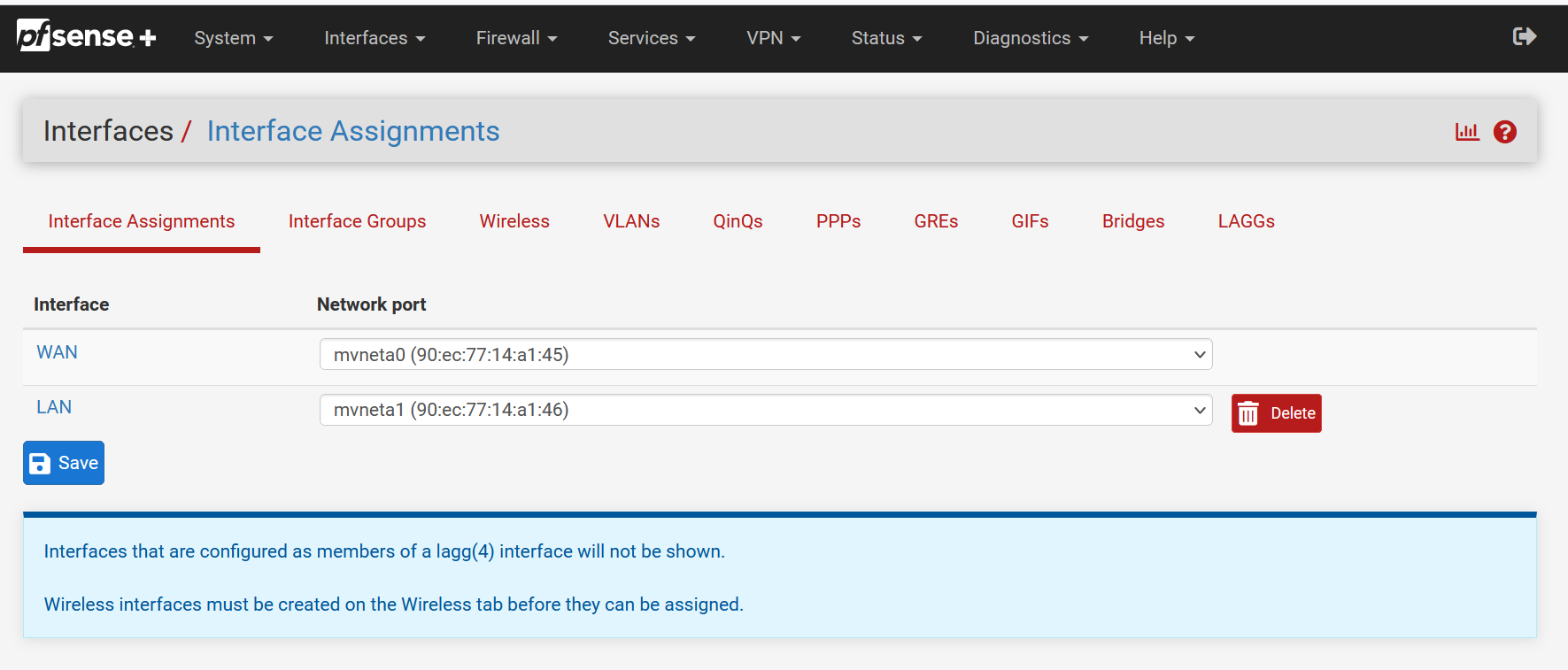
If possible I would prefer to use the web browser GUI rather than command line. I also inspected the HTML on the page, and there was nothing about an "Add" button.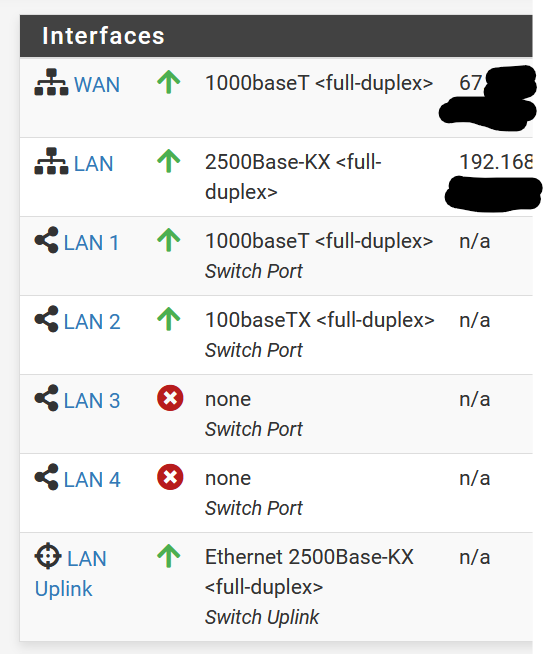
As you can see from this photo, my dashboard is showing green arrows for LAN1 and LAN2, which have things plugged into them.I read the section in the docs about assigning interfaces but it didn't really cover this situation, and it seems to focus on command line installation.
Thanks for any help.
-
@pourts Those 4 ports are switch ports.
They are known to pfsense as a single logical port, LAN (mvneta1).Check if this link can help you to understand:
sg-2100_PDF -
Problem solved. Thank you again for responding @mcury
I have to create VLANs before assigning interfaces. I got confused by the Youtube video, where for some reason the person didn't have to create the VLANs before assigning.
Thanks,
Mike