Installation issue
-
@johnpoz You are right of course, I should have formulated it right and said; "hashes not there using the GUI only the CLI"

-
@qinn hahah - yeah true ;) heheheh
If had to guess, the OP maybe just not looking in the folder where the img was extracted.. I would think if corrupted it would of thrown and error when extracting, etc.
Looks like he is just looking in downloads, and not downloads\extractedfolder ?
-
@johnpoz I have downloaded hashtab and checked the hash, my hash is not same.
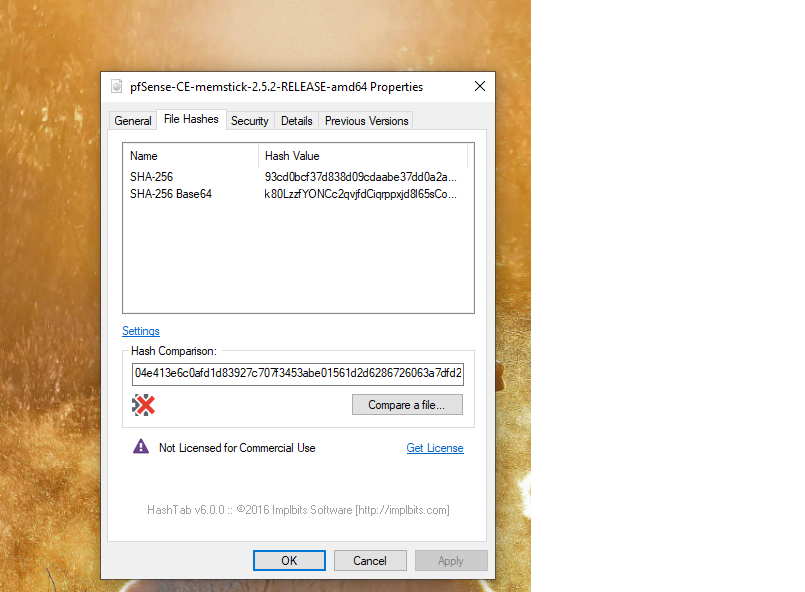
-
@aussie As hash compare checks the file integrity, this concludes that you haven't downloaded the file that you should have, so it explains why you get and error. I can only guess why this has happened, somehow the pfSense-CE-memstick is not the same as the file netgate has, it should be
04e413e6c0afd1d83927c707f3453abe01561d2d6286726063a7dfd2a350c643 for the VGA SHA256 Checksum compressed (.gz) file
and
bb5287e52a01a67ba72d4685401799e5e1ada10c5e8d29c32f0b7a09d58d70d6
for the Serial SHA256 Checksum compressed (.gz) file -
@qinn But to my knowledge, I am downloading the correct file which is required for me that to from their official website. Not sure what has to be done.
-
Which one did you download vga or serial, sorry i see vga ;)
-
@qinn Yeah it's for VGA....Even after multiple dnload with different mirror and with different unpacker am getting the same issue :(
-
@aussie As you see a hash with 93CD0BCF37D838D09CDAABE37DD0A2AABA69C6377C97AE6C0A86232059915015
this seems to be the pfSense-CE-memstick-2.5.2-RELEASE-amd64.img file and not the pfSense-CE-memstick-2.5.2-RELEASE-amd64.img.gz to you have checked the not compressed file. Could it be that @johnpoz is right see his post 8 -
@johnpoz said in Installation issue:
@qinn hahah - yeah true ;) heheheh
If had to guess, the OP maybe just not looking in the folder where the img was extracted.. I would think if corrupted it would of thrown and error when extracting, etc.
Looks like he is just looking in downloads, and not downloads\extractedfolder ?
-
Did you really extracted the img file? Maybe download a file extractor like https://www.7-zip.org/ and try it to extract the img file
-
@qinn I have dnloaded the file from their site(Zip file) with the file type as .img.gz. But after extracting that zip file am getting the type as .img(extracted using 7zip, winrar and power ISO). Even I have extracted that .img image file using 7zip I got 2 separate image files and 1 fat file.
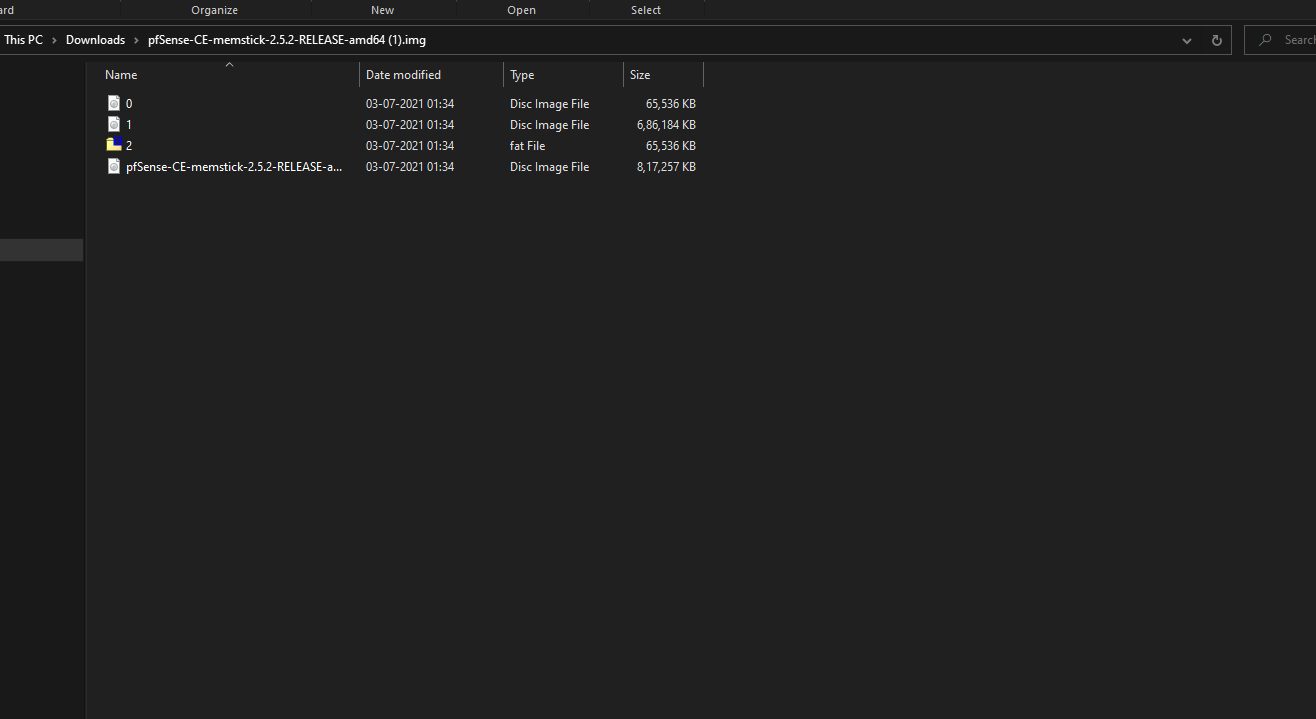
-
@aussie dude you extracted the img file..
There is the .gz file you download
This extracts to .img file
If you extract the .img file then you get
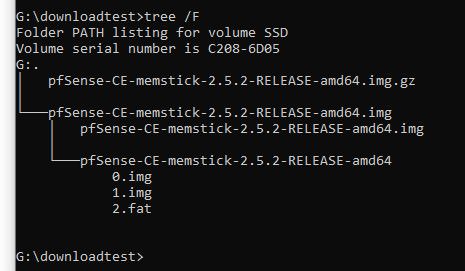
The hash is for the .gz file, not the .img file.. The file you burn is the .img file..
Just use the software they recommend - it burns the .gz file and auto does the extraction ;)