How to disable bell on SSH connections
-
I'm using Putty myself.
I didn't look, but I'm pretty sure I can inform Putty that, upon reception of '07' == ASCII Bell, I can shut it down.Yep :
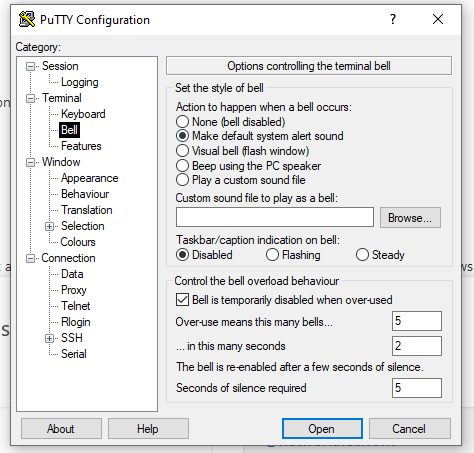
-
Ok here is a quick easy work around.
after you ssh into pfsense create the .inputrc in what I would assume is the root home directory since that is typically is the account you ssh with (admin). Which is root.
put in this file
bell-style none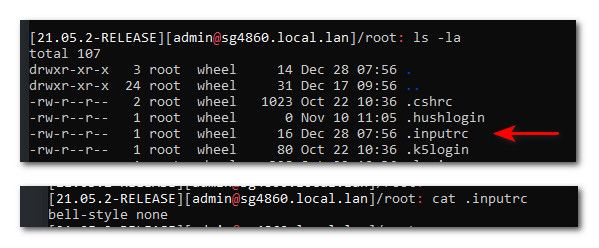
Now when you ssh to pfsense using the built in windows ssh, you should not get any bell.
I tested via hearing the bell when hitting backspace while just at the prompt, and also you would hear it when you use tab to complete something. Once put in the .inputrc file setting bell none I no longer heard those.
edit: This doesn't work - not sure what the F I was doing.. See solution later in thread with editing of .tcshrc file with beep setting.
-
@johnpoz already tried that, didn’t work; I think .inputrc only works for readline, which seems to be a Linux thing? FreeBSD has the kbdcontrol -b off command, which didn’t work either. Weirdly, OpenSSH is presenting itself as an xterm256 terminal, so maybe xset could silence the infernal bell but it’s not installed on pfsense. Anyway I fixed it by muting conhost in the volume mixer!
-
@gertjan yes, the new Windows Terminal has that option too but the old Windows Console Host (conhost) doesn’t.
-
@networknotwork not sure what your using/doing then... Because I tested this by opening a cmd prompt in windows 10, ssh to pfsense and heard the bell you were talking about when I just just backspace at the prompt. Or when I did a tab autocomplete..
I then created the .inputrc and no more bell. After I re ssh'd in..
-
@johnpoz yep did that, but will try again. Are you using the Windows built in ssh (bundled starting with 1809 I think) or another ssh client?
-
@networknotwork hold - you might be right ;) stupid me was hitting enter not backspace..
doh! Well shit! ;)
sorry about that - need more coffee I guess ;)
-
@networknotwork ok I think I got it ;)
in your .tcshrc file at the end add
set nobeep
this seems to have done it.
tested with ssh that is part of windows
C:\>ver Microsoft Windows [Version 10.0.19044.1415] C:\>ssh -V OpenSSH_for_Windows_8.1p1, LibreSSL 3.0.2Or if you like your file to be a bit cleaner looking in the area where its setting prompt and stuff you could add the nobeep
-
@johnpoz not at my PC but this sounds right, so dang difficult to find stuff specific for tcsh/FreeBSD, just get a deluge of bash/Linux hits…I literally googled (well, DDG’ed) “disable tcsh bell” and didn’t find this.
-
@networknotwork btw, I tested this with ssh from openssh for windows as well, and it still works - since its related to the shell (tcsh)
C:\>ssh -V OpenSSH_8.8p1, OpenSSL 1.1.1l 24 Aug 2021Not sure why the windows built in ssh is so far behind..
Just got a fancy new PC, and still working on getting all the stuff back to the way I like it.. Upon testing this and seeing that the windows version ssh that comes with was so far behind it was time to correct that ;) I normally just use securecrt for my ssh needs, but now and then you need to do stuff from just the command line
-
@networknotwork said in How to disable bell on SSH connections:
difficult to find stuff specific for tcsh/FreeBSD
It's here https://www.freebsd.org/cgi/man.cgi?tcsh(1).
I've been looking for the beep one myself quiet often, and was thrown of track because what the first line in /etc/passws says : your shell is /bin/sh
But ... when 'root' (or 'admin') logs in, /bin/sh uses /root/.profile that will kick of /etc/rc.initial. rc.initial shows the 'asccii pfsense' menu.
Option 8 of this script will kick of another shell, this time /bin/tcshBtw : files like /root/.tcshrc will get overwritten what updating / upgrading and maybe during other circumstances.
-
@gertjan said in How to disable bell on SSH connections:
files like /root/.tcshrc will get overwritten what updating / upgrading and maybe during other circumstances.
quite true.. so need to keep that in mind going forward.
-
@johnpoz maybe you guys should just add this to the default .tcshrc :-) I doubt anyone likes the bell!
-
@gertjan I think /bin/sh in passwd is there for some weird compatibility/historical reasons; it’s usually symlinked to another shell like tcsh/bash in the file system, I don’t think any distro still uses the original sh; the default on FreeBSD is tcsh
-
@networknotwork said in How to disable bell on SSH connections:
I doubt anyone likes the bell!
hehehe - you never know ;) But sure you could put in a feature request to have that as an option you could turn off or on in the gui..
They have it where you can turn off the bootup/shutdown beep

I would think they could add a option where you configure ssh access to disable that beep ;)
-
@networknotwork said in How to disable bell on SSH connections:
I don’t think any distro still uses the original sh
Think again.
dump /bin/sh yourself.
The binary will ID itself to you.
It no sym link.It's 'sh'.
-
@johnpoz is there a feature request/bug report board? Couldn't find one. Anway, while editing .tcshrc I found a bug: it checks for
$term == "xterm"to set key bindings, it should be$term =~ "xterm"to account for xterm-256color etc.Command line editing wasn't working properly before I made this change, inserting appeared like it was overwriting (not pushing rest of line to the right as I typed) but was actually inserting my typed chars into the line.
-
@gertjan yeah, pfsense is the exception that proves the rule!
-
@networknotwork you can create a feature request over on https://redmine.pfsense.org/
And if you found a bug/issue or improvement in the .tcshrc you could put that in there as well.
edit: This has been a enlightening thread to be sure.. I learned a bit about making sure your actually awake when testing something ;) and also about the stupid bell thing hehe, and got me to update my local ssh client too.