Setting up pfsense on my home network
-
Hi, im totally new to pfsense and setting up a firewall in general.
I have searched online and watched tons on videos on how to make the cable connections from the modem --> pfsense pc --> to the d-link switch.
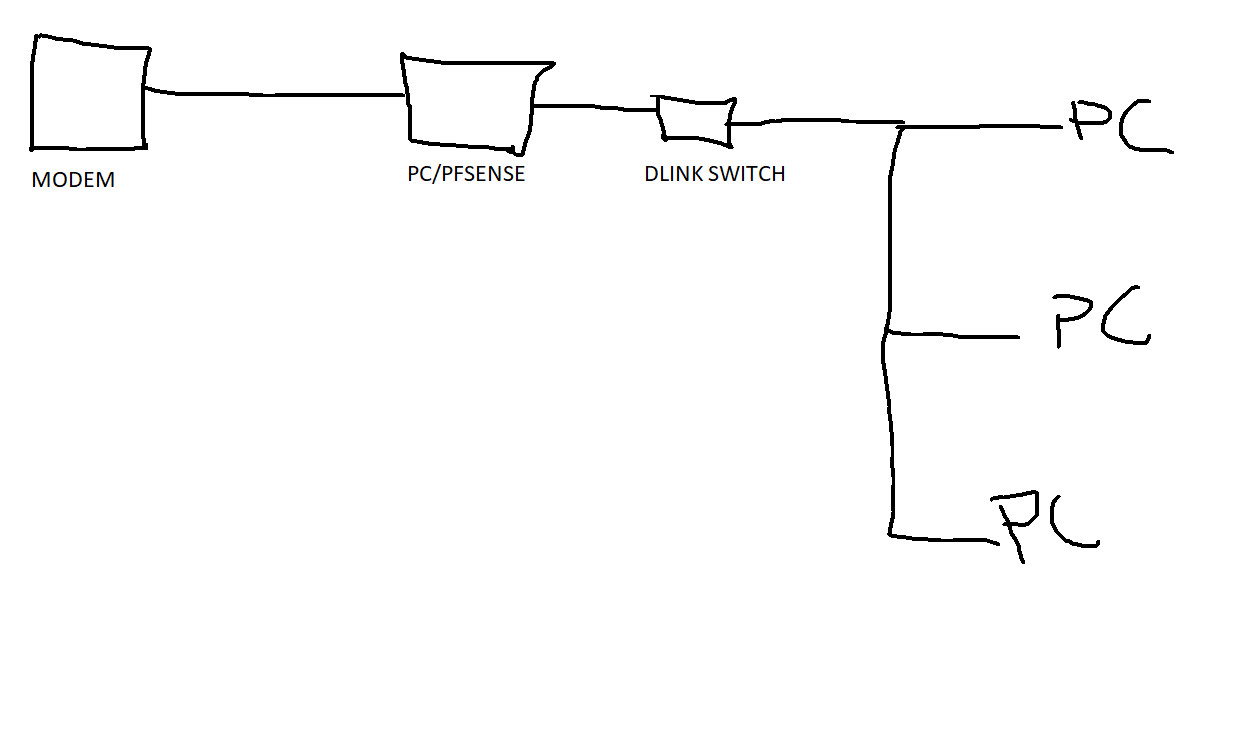
-
@perjoh91 yup that is your basic setup and how it would be wired..
where your modem/isp device would be connected to "wan" of pfsense, and your switch would be connected to "lan" interface of pfsense.
If that is truly a cable modem and not a gateway pfsense should normally get a public IP on its wan. You may need to reboot your cable modem if your changing the device connected to it.
If pfsense gets some rfc1918 address 10.x, 192.168.x, 172.16-31.x then your "modem" is a gateway and its doing nat.. This is ok, you can always alter it bridge mode latter if you want. Just make sure that the network on pfsense wan does not overlap with the network on its lan if your isp device is natting.
-
@perjoh91, If you still have a problem let me know I'll be here to help.
-
@silence
I forgot to mention is this:
When i have connected it like i showed in the picture i dont get any internet to the other computers connected to the switch.
Do i need bridge mode on for it to work in this case?
-
 J jimp moved this topic from Problems Installing or Upgrading pfSense Software on
J jimp moved this topic from Problems Installing or Upgrading pfSense Software on
-
@perjoh91, do not have internet or do not have ip?
Can you detail the ip of each device please.
-
@perjoh91 l come to pfsense. Once you get it setup and working as you wish you’ll never go back to the more common premade routers.
Bridge mode can be confusing because its used in 2 ways. One is for your modem, the other for the PFSense box.
Bridge mode for the modem comes into play if its DSL, some other types of connections, that use PPOE, etc. In other words you have to log in some how to your ISP and that login information lives in the modem.
If its cable, as already mentioned, probably not that kind of modem.
Bridge mode for the PFSense box most often seems to be for when you have multiple LAN connections in the box and you want to make them look like one connection.
That’s not what your diagram looks like.
My guess is there’s something with a gateway or firewall rules. PFsense’s upside is also its downside, the firewall is tight until you give it some wiggle room.
There’s folks here that will help you figure it out. Most often its a box here that isn’t clicked, one that is, or a simple configuration matter. Don’t over think it at this point.
-
You don't need to use the modem in bridge mode as johnpoz said above. However if it's acting as a router it's internal subnet must be different to whatever pfSense is using on it's LAN.
So if pfSense is using it's default LAN subnet, 192.168.1.X, and the cable router is too that is a conflict and one must be changed.Steve
-
I didn’t say it needs to be in bridge mode.
-
T TravelMore referenced this topic on
-
Thanks to everyone that are so helpful, i manage to get it working. Not really sure how beside activating the bridge mode and then it finally started working as simple as that hahah :D Once again thank you for the help
-
IP Passthrough?
-
T TravelMore referenced this topic on