The following CA/Certificate entries are expiring
-
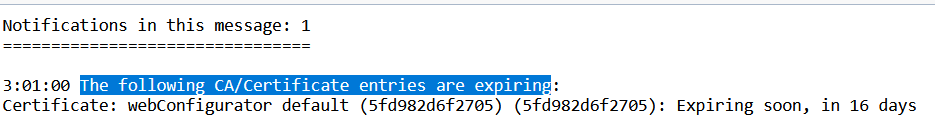
I am receiving this message everyday for a week now (maybe two). Will a new certificate be issued by netgate or am I to do something on my side?
Thanks
-
https://forum.netgate.com/post/673430
Or from a shell prompt, run:
pfSsh.php playback generateguicert
That will create a new self-signed certificate and activate it.
-
@ninthwave
Beginning with 2.5.0 pfSense also allows you to renew the certificate in the web GUI in System > Certificate Manager > Certificates.
Copyright 2025 Rubicon Communications LLC (Netgate). All rights reserved.