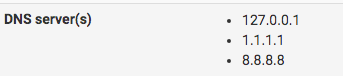New Year brings "Unable to check for updates"
-
@mikeisfly 2.5.2. I'll check my DNS settings, thanks.
-
If you can go to the command line and run:
pkg-static -d updateIf there's a problem the error output there should show it.
Steve
-
-
@stephenw10 I executed that command and the update status wheel is spinning but I'm still not seeing anything. Just finished and still says Unable to check for updates.
-
You ran it at the command line? What was the output?
If there's no problem it will look like:
[2.5.2-RELEASE][admin@pfsense.fire.box]/root: pkg-static -d update DBG(1)[45847]> pkg initialized Updating pfSense-core repository catalogue... DBG(1)[45847]> PkgRepo: verifying update for pfSense-core DBG(1)[45847]> Pkgrepo, begin update of '/root/var/db/pkg/repo-pfSense-core.sqlite' DBG(1)[45847]> Request to fetch pkg+https://packages.netgate.com/pfSense_v2_5_2_amd64-core/meta.conf DBG(1)[45847]> opening libfetch fetcher DBG(1)[45847]> Fetch > libfetch: connecting DBG(1)[45847]> Fetch: fetching from: https://files01.netgate.com/pfSense_v2_5_2_amd64-core/meta.conf with opts "i" DBG(1)[45847]> Fetch: fetcher chosen: https DBG(1)[45847]> Request to fetch pkg+https://packages.netgate.com/pfSense_v2_5_2_amd64-core/packagesite.txz DBG(1)[45847]> opening libfetch fetcher DBG(1)[45847]> Fetch > libfetch: connecting DBG(1)[45847]> Fetch: fetching from: https://files01.netgate.com/pfSense_v2_5_2_amd64-core/packagesite.txz with opts "i" DBG(1)[45847]> Fetch: fetcher chosen: https pfSense-core repository is up to date. Updating pfSense repository catalogue... DBG(1)[45847]> PkgRepo: verifying update for pfSense DBG(1)[45847]> Pkgrepo, begin update of '/root/var/db/pkg/repo-pfSense.sqlite' DBG(1)[45847]> Request to fetch pkg+https://packages.netgate.com/pfSense_v2_5_2_amd64-pfSense_v2_5_2/meta.conf DBG(1)[45847]> opening libfetch fetcher DBG(1)[45847]> Fetch > libfetch: connecting DBG(1)[45847]> Fetch: fetching from: https://files00.netgate.com/pfSense_v2_5_2_amd64-pfSense_v2_5_2/meta.conf with opts "i" DBG(1)[45847]> Fetch: fetcher chosen: https DBG(1)[45847]> Request to fetch pkg+https://packages.netgate.com/pfSense_v2_5_2_amd64-pfSense_v2_5_2/packagesite.txz DBG(1)[45847]> opening libfetch fetcher DBG(1)[45847]> Fetch > libfetch: connecting DBG(1)[45847]> Fetch: fetching from: https://files00.netgate.com/pfSense_v2_5_2_amd64-pfSense_v2_5_2/packagesite.txz with opts "i" DBG(1)[45847]> Fetch: fetcher chosen: https pfSense repository is up to date. All repositories are up to date.Steve
-
@stephenw10 I'm still new to pfsense coming over from Untangle. I ran it from Command Prompt under Diagnostics. Where would I find Command Line?
-
It should still return output at Diag > Command Prompt if there's nothing happening that prevents it completing.
I prefer to run something like that at the command line directly which would be accessed either at the console or via SSH.
Steve
-
@stephenw10 OK SSH I can do. Where do i Find the public keys?
-
@robertwoodlief Thanks to ALL that assisted me. It is now up and running.
-
The keys are generated when you first enable ssh. Then you would usually just accept it the first time you connect.
Sounds like you resolved it though.
Steve
-
@stephenw10 Yes thanks again. You guys at Netgate are so nice and so much quicker to assist than anything I ever got from Untangle and their forum. If I can find someone to buy my U150 appliance I'll definitely buy a Netgate 2100.
-
@robertwoodlief if you go to diagnostics -> DNS Lookup are you getting results? I had this issue before, I believe a reinstall fixed my issue. I also think I had a issue with my routing table too. If your lookups are resolving correctly I would open a shell prompt and try to traceroute to a host on the Internet like google.com and see what hops your packet take.
-
@robertwoodlief said in New Year brings "Unable to check for updates":
U150 appliance
That looks like a branded Lanner box. Just install pfSense on it.

-
@stephenw10 It is. So here's my progression thru firewalls. I started with Untangle on a pc with multiple NICs. Then I moved to the ALL-encompassing Unifi network with Pro 4 USG, 16 port POE switch, 24 port switch, and several AP's. When they were hacked and people started shedding the USG for other options I returned to UNatngle and bought the U150. However, I had issues with networking rules not behaving. I had a WatchGuard XCS570 laying around so I put pfSense on it and it's been running beautifully until today.
That's my journey and I'm not repeating the mistakes I made in the past. PfSense works, it does exactly what I need it too and I am grateful for that. Thanks again!