after update 2.4.4 pfsense couldn't find out branch
-
hello,
i have a probleme when i update pfsense, i try to check file but not work, someone have any solution ?
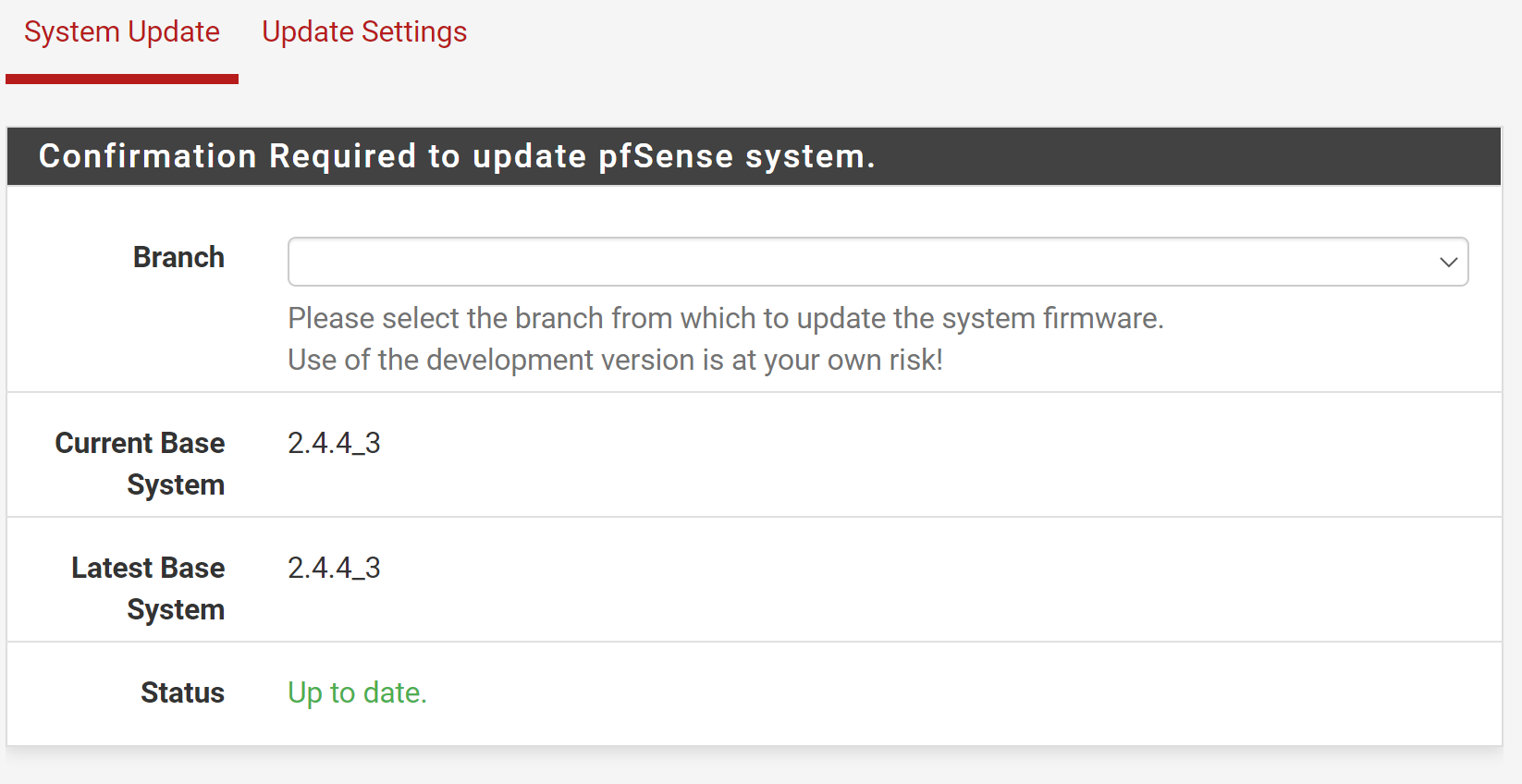
jv1rd[2.4.4-RELEASE][admin@pfSense01.xxx]/rpkg info -x pfsense pkg: Invalid ABI pkg: Warning: Major OS version upgrade detected. Running "pkg bootstrap -f" recommended pfSense-2.4.4_3 pfSense-Status_Monitoring-1.7.11_1thank advance,
-
-
Hi @steveits
Are you saying to upgrade pfsense ce to 2.5.1 from 2.4.4_3 it must first be upgrade to 2.4.5_1 ?
Can pfsense ce be upgraded from 2.4.4_3 to 2.5.1 if that option is available in System/Update/System Update Latest stable version (2.5.x) ?
On the dashboard Version 2.4.5_1 is available but 2.5.1 seems to be available in System/Update/System.
What about the Backup Configuration file? Will the configuration file from 2.4.4_3 work with 2.5.1?
Thanks.
-
@seeking-sense said in after update 2.4.4 pfsense couldn't find out branch:
Are you saying to upgrade pfsense ce to 2.5.1 from 2.4.4_3 it must first be upgrade to 2.4.5_1 ?
No, it should work, but if doesn't offer 2.5.x you can try upgrading to 2.4.5 first. I have had routers that skipped fine, and routers that needed an intermediate version installed. Not sure why? Some difference in the repos on the "problem" routers?
Can pfsense ce be upgraded from 2.4.4_3 to 2.5.1 if that option is available in System/Update/System Update Latest stable version (2.5.x) ?
Sure.
On the dashboard Version 2.4.5_1 is available but 2.5.1 seems to be available in System/Update/System.
So it's different? That's a bit odd. The upgrade page should show the version to which it will upgrade
What about the Backup Configuration file? Will the configuration file from 2.4.4_3 work with 2.5.1?
Yes you can go forward with config files but usually not backwards. There's a table somewhere in the docs showing configuration version numbers but it's easier to remember forwards only.
-
@steveits Thanks for your fast reply.
Will give an update after the upgrade over the weekend.
I'm considering cloning 2.4.4 to a new SSD followed by an upgrade to 2.5.1
With the SSDs larger size I am hoping wear leveling will have more room to do its thing and prolong its life for the foreseeable future.
Small SSDs are getting close to the price of a flash drive.
-
@seeking-sense said in after update 2.4.4 pfsense couldn't find out branch:
I'm considering cloning 2.4.4 to a new SSD followed by an upgrade to 2.5.1
If this is your own hardware it is probably faster to swap the drives, install 2.5(.2 is current) on the new drive, and restore from backup. If it doesn't work you can swap drives back again.
If it's Netgate hardware you can get the Plus installer image from them by opening a free support ticket (go.netgate.com).
-
@steveits finally found a few minutes to do the upgrade.
As you recommend I did a fresh install on a different SSD.
Placed config backup file on Install USB and automagically everything was back up and running in just a minute or two.
Had to manually install a few Packages.
Any reason why Packages are not reinstalled based on backup configuration file?
Thanks again for your guidance
-
@seeking-sense said in after update 2.4.4 pfsense couldn't find out branch:
Any reason why Packages are not reinstalled based on backup configuration file
As I recall they normally are. Was the WAN connected/functional at that point? The restore would change the WAN IP if it is not DHCP...
-
@steveits everything was connected. WAN, LAN, etc...
All IP addresses were properly assigned.
Had to manually install packages such as apcupsd, pfblocker, etc...
The funny thing is that I did not need to configure them once installed. I guess the config backup had written their configurations in a location that did not get overwritten by the package installs.