Combining 2 seperate DSL connections.
-
@nambi said in Combining 2 seperate DSL connections.:
anyone have used PFSense to Bond 2 connections together
You are probably looking at (describing, thinking of) SD-WAN for this. Typically used with different ISPs. They route traffic over either or both ISPs.
-
@chpalmer Thanks this makes sense,
I'm using the same provider and they will setup the bonding.
With One connection into the pfsense box, the only issue I have doing it this way is all my IPS change and therefore I have some work re configuring the static IP addresses and the VLANS
but in the long run I assume it will be less headache.
-
Doing this in pfSense is always something at layer3 which means that, although traffic can be shared between WANs, a single connection will always be limited to one.
If you want to be able to download a file at the combined speeds of both WANs you need some bonding upstream at layer2.Steve
-
@stephenw10
If the isp is willing to provide multilink ppp for pppoe at their end, then it will be a layer 2 solution at the pf level
It will have. a single ip and use both linesI wouldnt like a modem doing mlppp on front of pf as this would most probably mean double nat, unless of course isp is willing to route an ip behind that box too andt the box is a router.
-
Mmm, I've never used (or even seen) an MLPPP connection but my understanding is that it does not provide a connection that can, for example, split a single TCP session across both lines.
There are things that can do that though.Steve
-
mlppp does just that, by forwarding ppp frames across both connections and reassembling them at the other end.
So yes, it WILL support a single tcp connection.
Back in the days of ISDN dialup, it was the norm to bond two 64k channels to get a single 128Kbit channel.
It could also work with more channels, however after 10-12 members cpu issues and ppp frames reassembly was an issue.
With todays equipment its quite possible at higher speeds.Isps do this nowdays, by getting 2 gpon interfaces with say 200/20 mbits and bond it together as one 400/40 connection.
Using plain old ml-ppp.It does require mlppp config from the isp side too though.
And if ppp sessions terminate to different concetrators, this must also needs to be taken care, but it can be done. -
Yup.. MLPPP is a single WAN solution. The MLPPP instance happens on your pfSense box so all of your modems (up to 8) would be in bridge mode. No double NAT.
The trick is to get an ISP to handle the other end for you. I gave my ISP at the time some documents and they took it on. (charged way to much but I digress..)
Very easy to setup on the pfSense end-
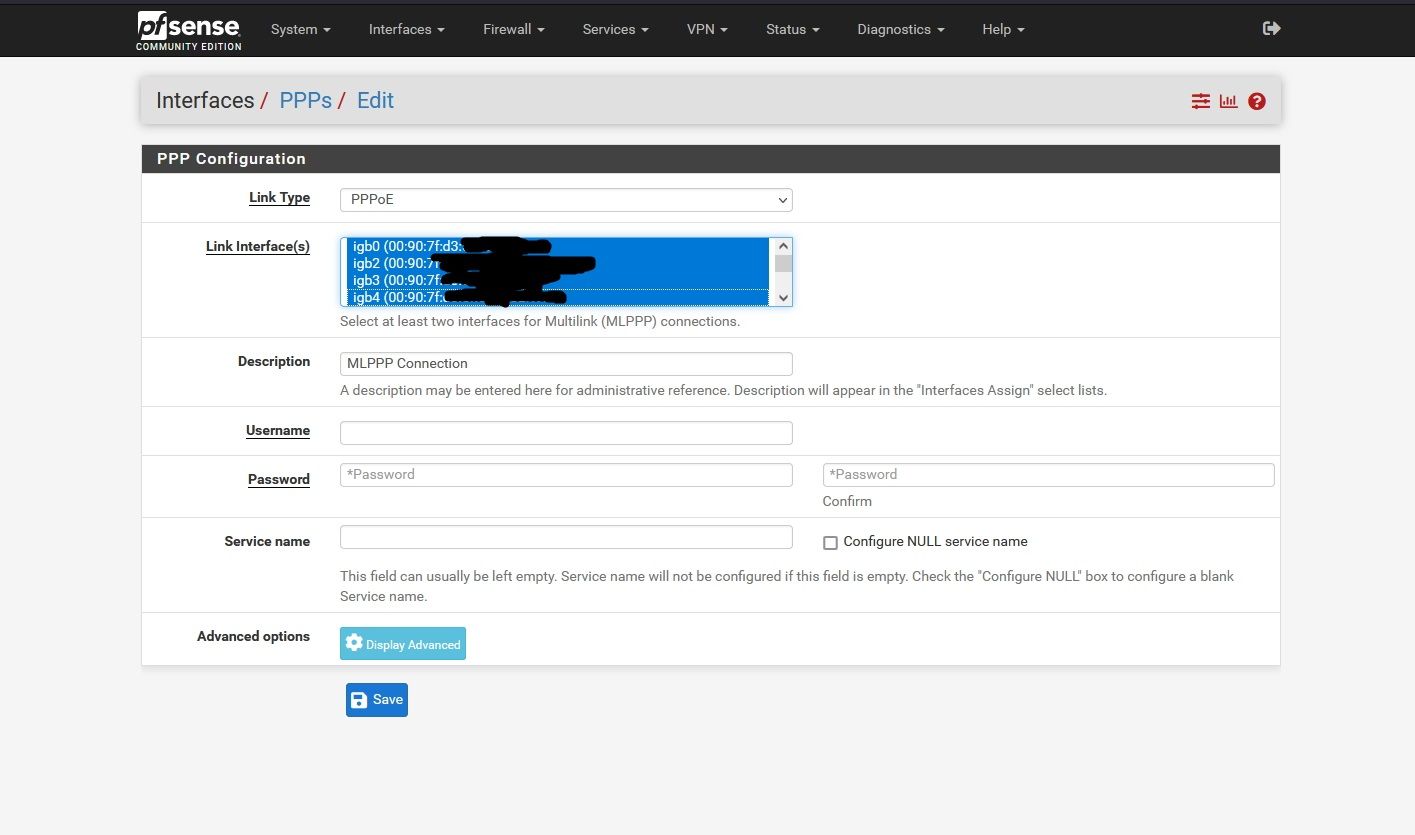
-
Hmm, and you can get the combined bandwidth for a single connection? That's fun if so.
-
@stephenw10 said in Combining 2 seperate DSL connections.:
Hmm, and you can get the combined bandwidth for a single connection? That's fun if so.
Yup.
 https://docs.netgate.com/pfsense/en/latest/multiwan/mlppp.html
https://docs.netgate.com/pfsense/en/latest/multiwan/mlppp.html -
According to the ISP I should get 2x the download speed.
I needed the 2nd connection for voice, so I'll prioritize the voice traffic, this was the initial intent.
-
Ah, well to do that you might actually be better using two separate connections. You can route VoIP traffic via one exclusively and have no chance of other traffic ever causing a problem.
And you can still setup both as failover to give some redundancy.Steve