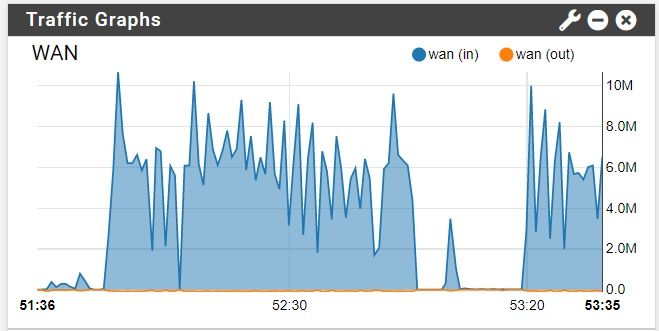Dead time while streaming
-
Maybe it is a problem wit the link to your Fritz!Box.
At first I would change the network cable.
In your Fritz!Box is there an option for energy saving on the LAN ports?
Disable that if you have the option.Manually setting the speed of your WAN port to 1 Gbit/s could also be worth a try.
-
Hi Steve,
I am now monitoring 8.8.8.8 as suggested and I can see the loss exactly matching the stream break.
Ping to google behind the firewall is also down in that period.
But no ping loss from the Linux VM in WAN.Any idea?
Thanks and cheers
Migo -
Some more information:

-
What was it monitoring before where you were seeing less/no loss?
-
As you can see the internet router change was on 03.12.2021:
Before no loss - after arbitrary failures ...

-
Right but I assume it was monitoring the gateway at that time, what is the gateway? Some public IP upstream? The Fritzbox directly?
-
Right, at that time it was the gateway with local IP
-
So it was the private internal IP on the Fitzbox?
That implies it seeing loss across the Fritzbox if so.... -
That's why I suggested changing the network cable.
There could be a bad contact and the interface is losing connection and renegotiating the speed. -
Hello,
this morning I changed the LAN port at the FritzBox for the pfsense firewall and up to now it seems to be stable ...
... I will further monitor and test if this really solved the issue.
Thanks a lot for your help and constructive hints - I will keep you informed if we can close the thread ;-)
Thanks and cheers
Migo -
Hello,
after changing the LAN port at the FritzBox the network and the internet connection stays stable.
Issue solved ;-)
Thanks a lot ...
Cheers Migo