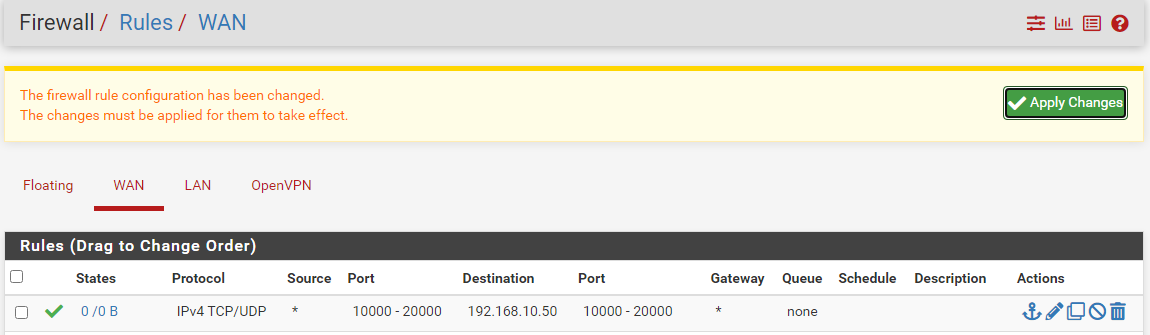VOIP não sai audio
-
O Wireshark abre o pacote para poder ver oq tem dentro, encontrei aqui um antigo onde o problema era a senha pra você ver o exemplo..
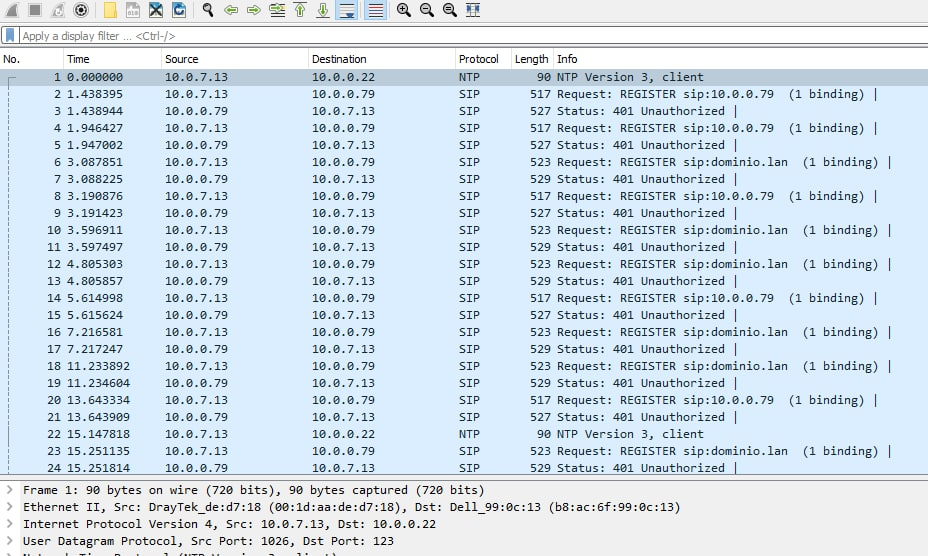
-
 J jimp moved this topic from NAT on
J jimp moved this topic from NAT on
-
This post is deleted! -
Bom dia, a captura está mostrando o seus endereços IPs externos, é recomendado que você apague ou reposte colocando uma tarja para que esconda os endereços ok ?
-
Você fez o NAT outbound estático conforme citado acima?
Vê se essas informações abaixo te dão uma luz:
https://docs.netgate.com/pfsense/en/latest/recipes/nat-voip-pbx.html
https://docs.netgate.com/pfsense/en/latest/recipes/nat-voip-phones.html -
@mcury bom dia e desculpe a demora na resposta. Instalei o Wireshark, dei start no packet capture e tentei fazer uma ligação. Veja o resultado no teste da WAN (35060).
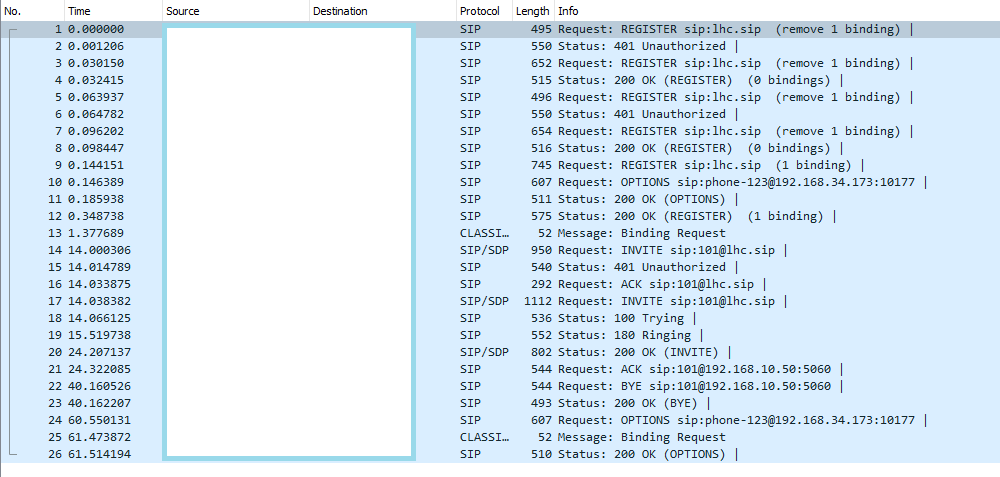
-
@mcury fiz sim, corrigi para static port como você mencionou.
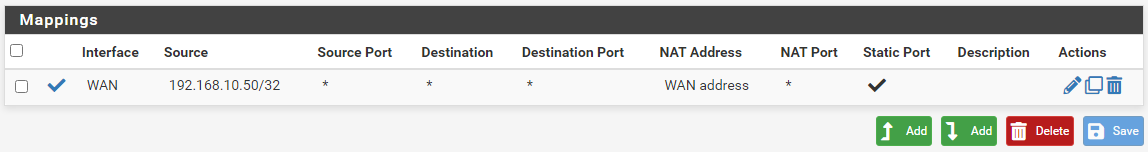
-
Para verificar o RTP stream: Assumindo que esteja usando UDP:
((udp.dstport > 10000 and udp.dstport < 20000) or (udp.srcport > 10000 and udp.srcport < 20000)) -
@mcury desculpe o desconhecimento, tenho muito a aprender..
Isto está correto ? Tentei os dois comandos mas não houve resultado...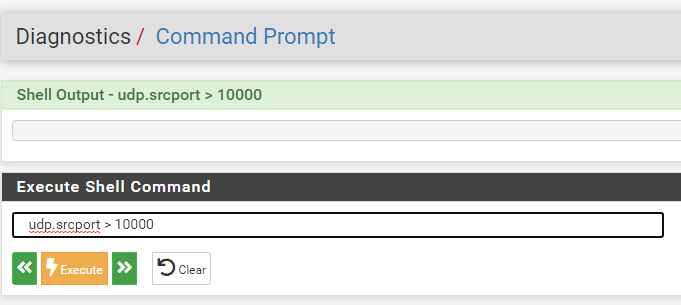
-
@rockdupy Esse filtro é no wireshark
-
@mcury apliquei o filtro e diminuiu as linhas, verifique a imagem por gentileza
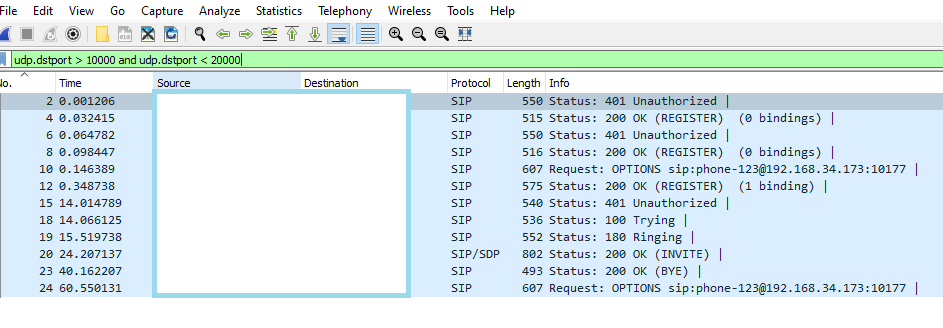
-
@rockdupy você pôs o filtro e apertou enter?
-
@mcury Isso !
-
@rockdupy said in VOIP não sai audio:
@mcury Isso !
Só estou vendo metade do filtro na sua imagem.. é para por ele inteiro.
((udp.dstport > 10000 and udp.dstport < 20000) or (udp.srcport > 10000 and udp.srcport < 20000))ou tenta sip||rtp também deve funcionar
-
@mcury segue
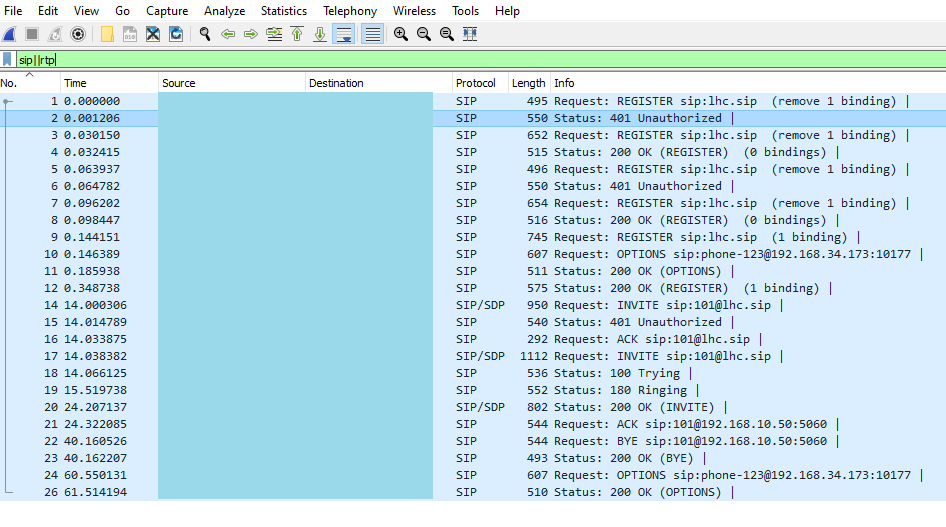
-
Não está tendo rtp ? só vejo o sip...
-
@mcury na aba da de protocolo mesmo sem o filtro, aparece apenas isso.
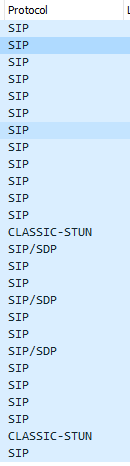
-
@rockdupy Como foi feito o portforward das portas 10000:20000 - TCP/UDP (Redirecionando para o IP do VOIP)
Segue slides e vídeo sobre as melhores praticas de VoIP no pfSense:
hangout video:
https://www.netgate.com/resources/videos-firewall-best-practices-for-voip-on-pfsense
slides:
https://www.slideshare.net/NetgateUSA/firewall-best-practices-for-voip-on-pfsense-pfsense-hangout-october-2017 -
@mcury segue as regras
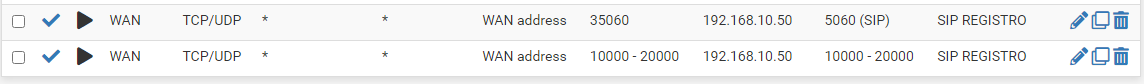
-
@rockdupy Você criou as regras de portforward sem associação de regras de firewall, provavelmente os pacotes RTP estão sendo bloqueados. Pode conferir se você criou regras na WAN permitindo a entrada desses pacotes?
-
@mcury seria isso ? acabei de criar mas não apliquei para confirmar