Have I set this up right or am I being stupid?
-
Yeah, that seems to rule out some of the PPP issues I've seen in the past.
I guess you could try just rebooting the modem, that would seem to confirm it if it comes back up without doing anything in pfSense.
Steve
-
@stephenw10 Thats how i had to get it to work yesterday a reboot of the vigor 166.
Luckily already had an email from Draytek asking me to update to the latest firmware...... the one i have told them i am already on :).
See how that goes.
-
Mmm, interesting. They are usually pretty good. I had years of good service from a V120 and the V130 is pretty much the go-to option for regular VDSL. The V166 supports g.fast though I was thinking about getting one as there's no line stats from the Openreach Huawei MT992, it's fully locked down.
Steve
-
@stephenw10 I'm hoping that an altnet will be taking orders for 1Gb here in the next few weeks then i will be going direct from the PON to my pfsense VM so won't be using the 166.
I only bought the 166 because i was having this issue with a 130.
-
@stephenw10 Just thinking out loud but with any of your drayteks did the enable the ddos functions via CLI? I wonder if i've just overworked the modem, but then surely if the options are there it should run them.....
-
I never tried. I'm not sure the V120 has that option. Also I wouldn't expect it to do anything unless it's running in router mode since in modem mode the public IP is on the pfSense WAN.
-
@stephenw10 Thats a fair point i never thought about. As it won't hurt to do it i may as well re flash and leave default.
-
@stephenw10 I have a horrible thought all of this is because of me, so looking over the vigor 166 settings i had ALL of the ddos settings enabled and hardware acceleration, I can only assume i just did it on auto pilot. I'm guessing then this can be closed, i can only imagine that after a while the logs ect just crapped out needing a reboot to clear things down. I've performed a .rst upgrade on it and this time left it all alone. Time will tell i guess.
Thanks again though :)
-
Well, if that's true it seems like a bug in the Draytek firmware. I wouldn't expect to be able to enable things and cause it to crash out.
That would be an easy fix though so...

Steve
-
@stephenw10 just a little update, since resetting the modem my TB BQM has calmed down.
Before:-
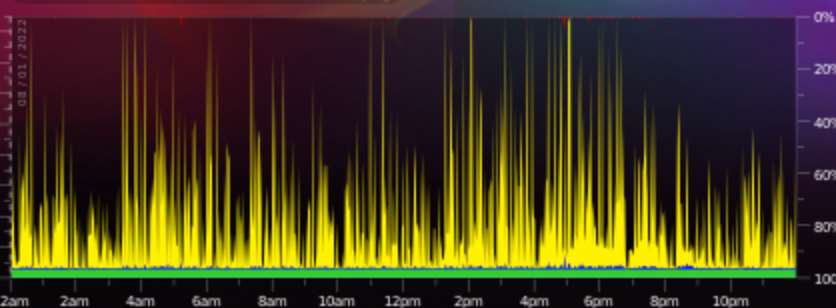
After:-
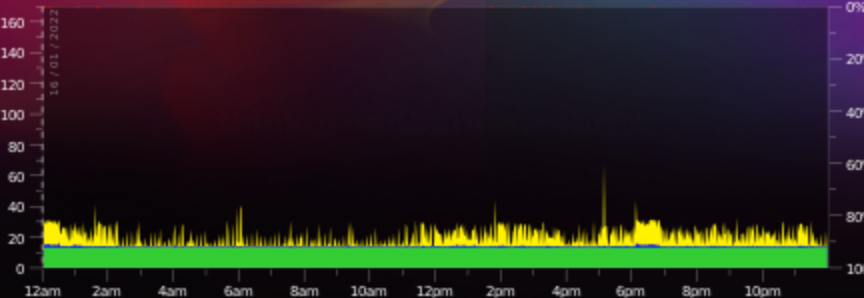
All stock, no hardware acceleration or DDoS settings so really weird never seen behaviour like it but think it points all my issues at that.
-
Mmm, that is interesting. Good result though.