No more Internet access since yesterday afternoon.
-
No more Internet access since yesterday afternoon.
I don't remember changing the configuration.
The Gateway is online.
The WAN and LAN cards are Up.
DDNS reports correct IP.
I have checked DNS Resolver and it looks OK to me.
In LOG I don't see anything abnormal.
I've tried disabling Squid and anything I don't need.I can always access the WebGUI from the LAN.
From here I ping 8.8.8.8: from WAN it works, from LAN it doesn't.
Even OpenVPN no longer goes remotely.
I have no idea what else to check. -
@darkcorner said in No more Internet access since yesterday afternoon.:
I have checked DNS Resolver and it looks OK to me.
Better check if DNS resolution is working on a LAN device.
What do you get?
What tells the browser?I can always access the WebGUI from the LAN.
From here I ping 8.8.8.8: from WAN it works, from LAN it doesn't.Changing the source in the ping tool to LAN will not work.
Better try to ping 8.8.8.8 from a LAN device.
-
If you can ping in the gui from WAN (or default) but not LAN it's likely outbound NAT is not working for some reason.
Check Diag > States for correctly NAT'd traffic on WAN. Start a ping from a LAN client. Filter for that ping.If there are no states at all there could be a problem with the ruleset. You should see alerts shown on in the GUI when that happens but you can also trigger it in Status > Filter Reload. Reload the ruleset, note any errors.
What is the firewall uptime (shown on the dash)? Did it reboot when this started?
Steve
-
The Windows 10 icon does not report errors, but the Internet is not working. I can neither browse nor ping 8.8.8.8
I also reset Diag / States.
I see no errors.
I've rebooted, several times.
This is a test environment and it is not a problem to delete everything to recreate it, but it was working fine and I would like to understand what happened.I put this firewall on stand-by and work with an updated copy.
I'll try to test option by option to see what has changed.
Thanks to all. -
What do you see in the states though? Is it opening states on LAN and WAN for the client traffic as expected?
-
@stephenw10
I had already looked and I did not seem to find errors even here.
It is true, however, that I find it hard to understand what is displayed, for example all those ports, always different, associated to the IP address.
I read the documentation, but it didn't help me and I made a point of looking into it further later.For the moment I have solved it by restoring a basic version of the VM and continuing to test this new one.
Thanks anyway.
-
If you ping 1.1.1.1 from a client on LAN and then look for that in the state table you should see something like this:
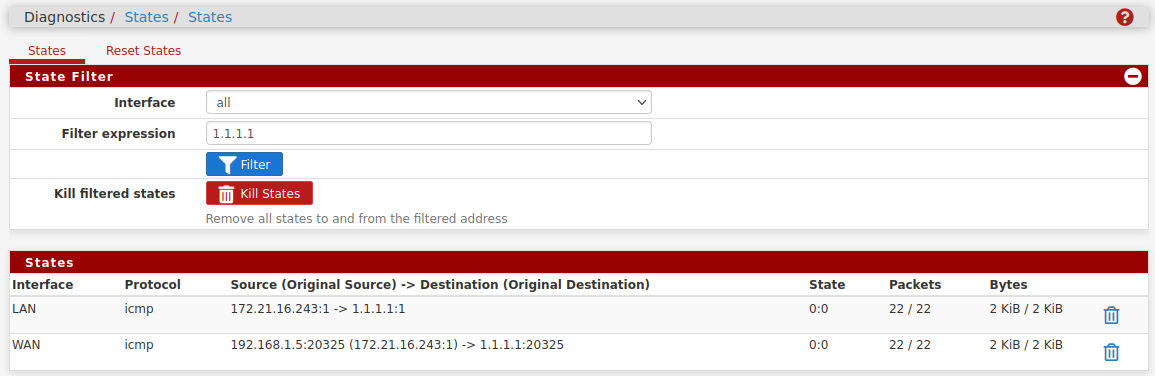
So a state allowing it in on LAN and another state allowing it out on WAN and also NATing the source to the WAN IP (also a private IP in my example).
Steve