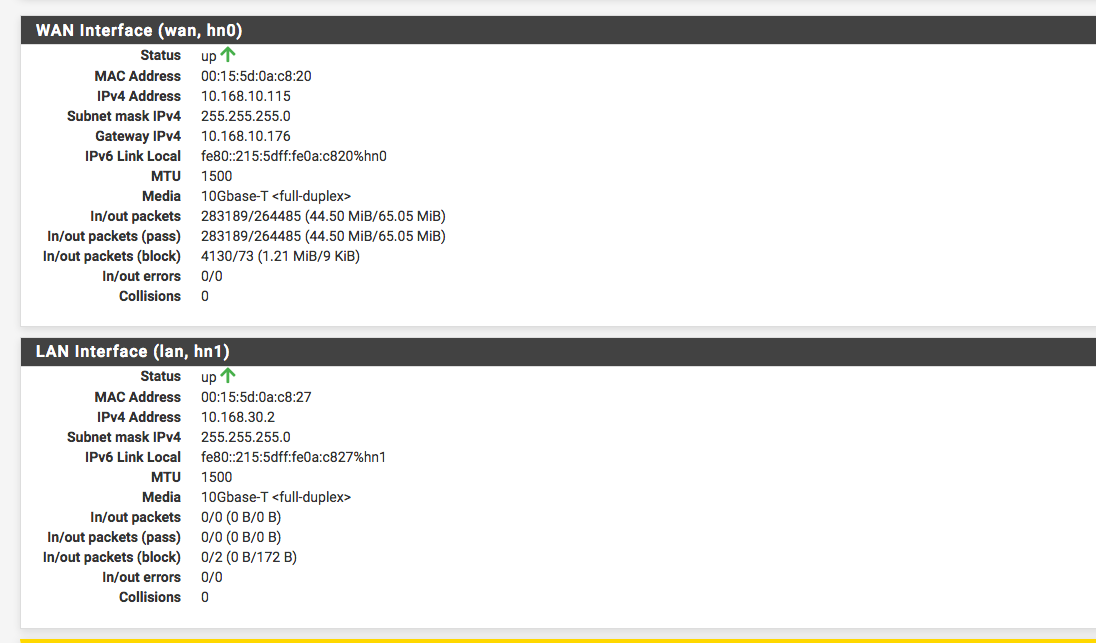Very slow upload
-
@silence Without firewall upload 200, download 200 also
-
What upload speed are you seeing now?
You are running in Hyper-V I assume?
Because the NICs are virtualised pfSense cannot see the link speed/type. You should check the links to hyper-v are the expected speed and duplex.
Steve
-
@stephenw10 My current upload is 0.12 mbps.
Yes i am on a Hyper-V, how can this be achieved? -
Yes, so with throughput limit that low it's almost always some speed/duplex mismatch or something physical like a bad cable.
Check you can get full speed from other VMs sharing the same NIC or from the hyper-v host itself.
Steve
-
@stephenw10 Correct Hyper-V host speed is 44 download and 5 upload. Is that repairable?
-
How are you testing?
Do you see the full 5Mbps from another VM that uses the same NIC?
Steve
-
@nikpony Nope, in a functional VM the speed is 183 download 191 upload!
-
How is this configured? Are you passing the NICs?
Not sure how the host could see 5Mbps but a VM on it can see 191Mbps...
-
@stephenw10 said in Very slow upload:
Not sure how the host could see 5Mbps but a VM on it can see 191Mbps...
I do, surely you have an antivirus on your host, or a limiter.
-
@silence There are no any limiters or antivirus software in host. I just have to notice that in my pfSense Hyper-V. i have set two virtual NIC's, one of them is the clone of the physical NIC, using different IP, and same settings.
i.e. my host NIC ip is 192.168.10.100, then in my cloned NIC the IP is 192.168.10.105.
This is the only difference. -
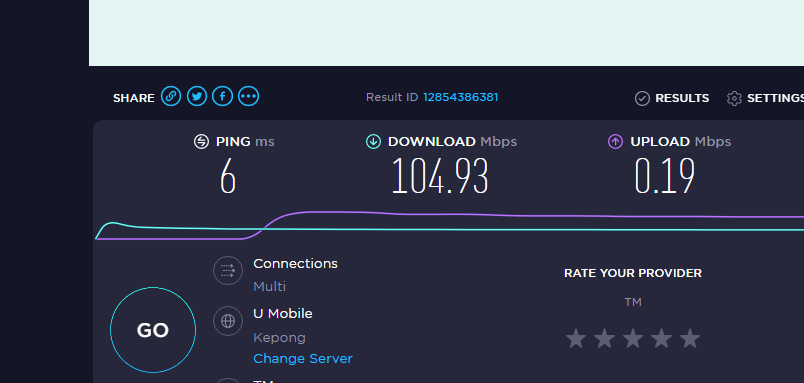
my Pfsense segment upload also slow.
-
@hamsterray Hello, have you also set it in a Hyper-V?
If it's possible describe your NIC settings please. -
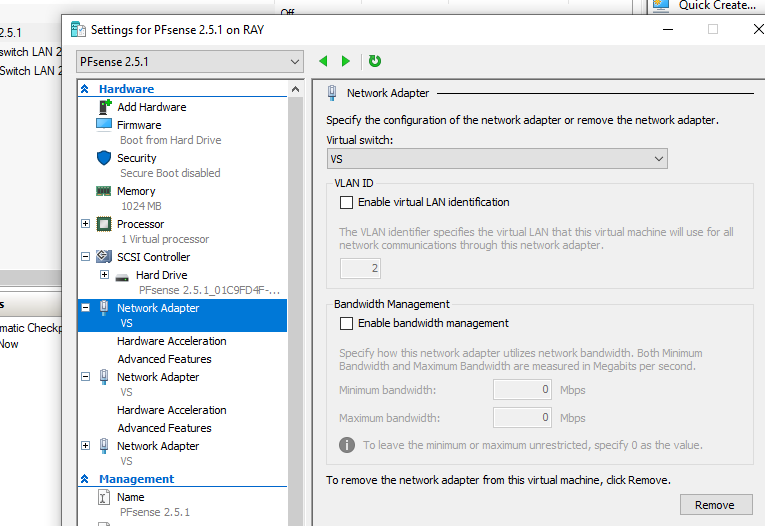
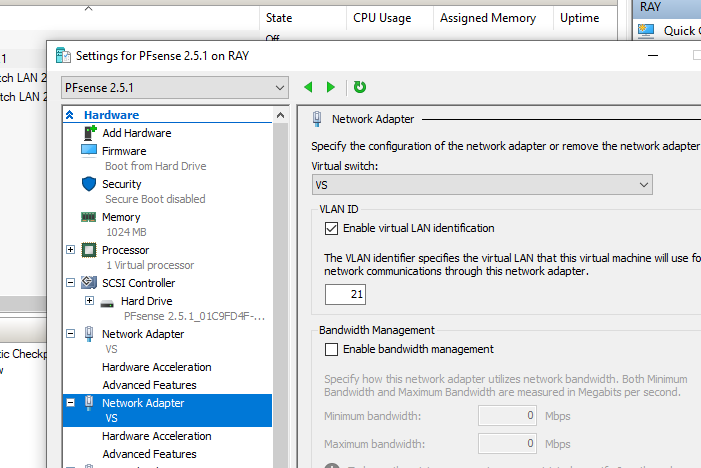
this is my Hyper-V Nic,
problem temporary resolve after i downgrade the PFSense to 2.5.2
i export setting from 2.6.0 and import to 2.5.2 and upload speed is back to normal -
@hamsterray See here.