Weird dpinger and IPv6 issue?
-
I just set it up. the IPv4 monitor address was straight forward, but on IPv6, I had to use the first GUA that traceroute showed, as the gateway link local address wouldn't work, even when I added the interface after the address. I can't even ping that address, so it may not be responding to pings. It also doesn't return an address with traceroute6.
-
@jknott said in Weird dpinger and IPv6 issue?:
I just set it up. the IPv4 monitor address was straight forward
There is nothing to setup to be honest - you would of had to purposely disable it, since out of the box it would monitor the gateway your wan interface has for IPv4.
As to IPv6, I would think it would of done the same thing.. Mine auto came up when I created the tunnel.. If that was link local that didn't answer ping, then it would of shown your gateway as offline and you would have to had to on purpose disable it if you want the gateway to come up, etc.
Since my gateway via the tunnel is a GUA address, I am not sure about what would happen with only a link-local address etc..
But out of the box monitoring comes up on its own.. And would either show offline or pending for your gateways, etc.
-
Without configuration, the default is to use the gateway address, which is a link local address. However, that address appears to be unresponsive to ping or traceroute, so I went with the GUA of the next hop. I expect this is how my ISP configured the gateway, rather than a problem with pfsense. One curious thing I noticed is when I pinged the link local address, without the interface, it would fail after 6 pings. If I added the interface, it didn't do anything until I stopped it at 30 pings.
BTW, I see in the widget that the IPv4 gateway has a globe icon, but not IPv6.
-
@jknott said in Weird dpinger and IPv6 issue?:
BTW, I see in the widget that the IPv4 gateway has a globe icon, but not IPv6.
The globe means its the default gateway, you have two. One for IPv4 and one for IPv6.
-
So, why doesn't IPv6 have one?
-
@jknott said in Weird dpinger and IPv6 issue?:
So, why doesn't IPv6 have one?
Mine does, under system > routing do you have it selected as the default gateway?
-
Yeah mine shows globe next to my ipv4 gateway and then for ipv6 my tunnel
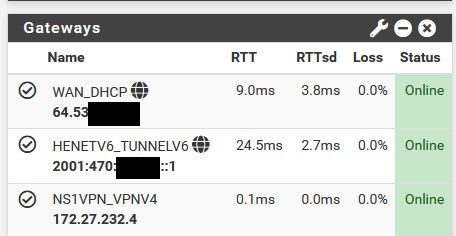
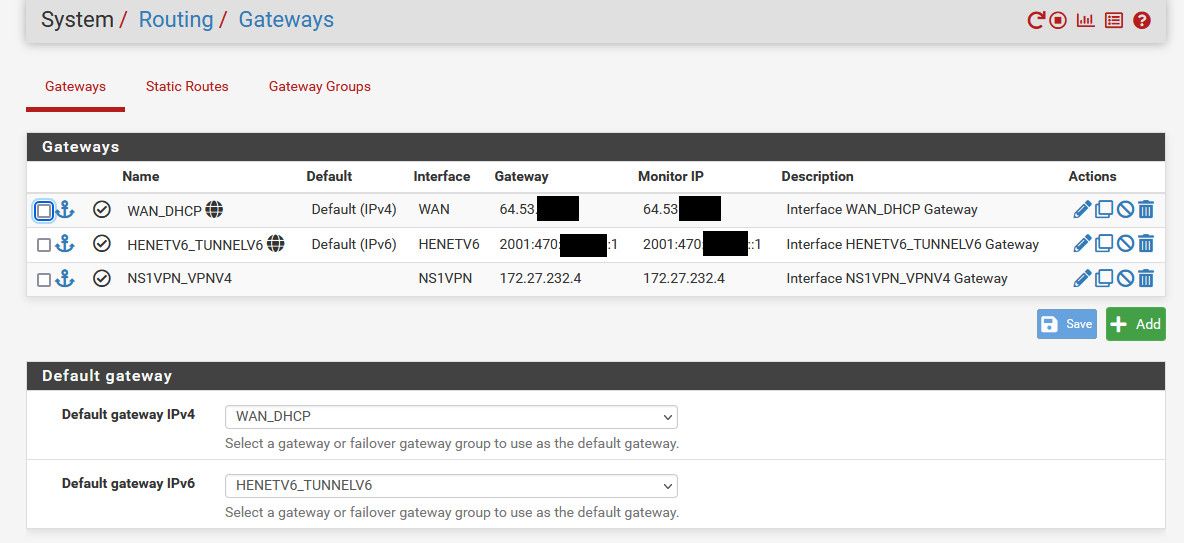
-
Yep. Here's the image under routing:
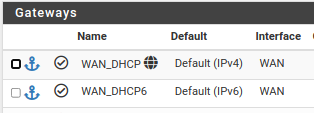
No globe there either. If I didn't have a default route for IPv6, I wouldn't be able to use it.
-
@jknott said in Weird dpinger and IPv6 issue?:
Yep. Here's the image under routing:
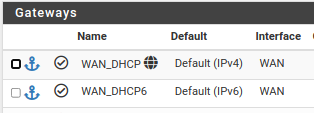
No globe there either. If I didn't have a default route for IPv6, I wouldn't be able to use it.
I'd guess it's down to dpinger now then, have you managed to get gateway monitoring properly working? Can you see the gateways on the dashboard widget showing "green"?
-
Yep, it's green and showing online.