-
I have a Dell Optiplex with an Intel i219 LM on-board NIC. I installed pfSense 2.5.2 and before rebooting dropped to the shell and ran ifconfig. It could see the NIC.
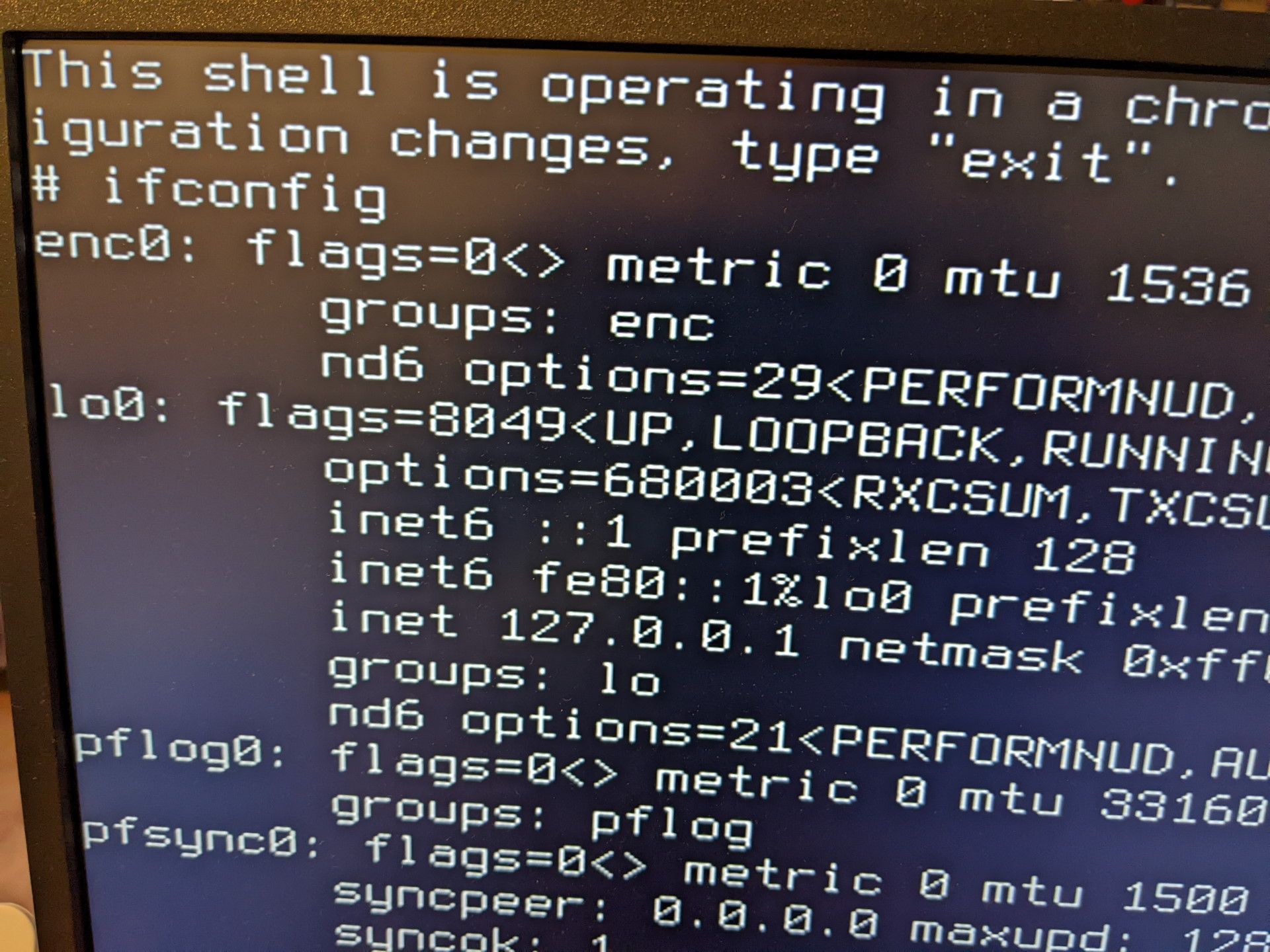
However, when I reboot into pfSense it reports that it has not found any network interfaces and will reboot. It then fails to reboot and I have to power cycle.
I tried power cycling in case the installer left it in a bad state or something, no joy. Any ideas?
-
Does it see it in
pciconf -lv? -
@stephenw10 I booted into single user mode and ran the command, and yes it can see it.
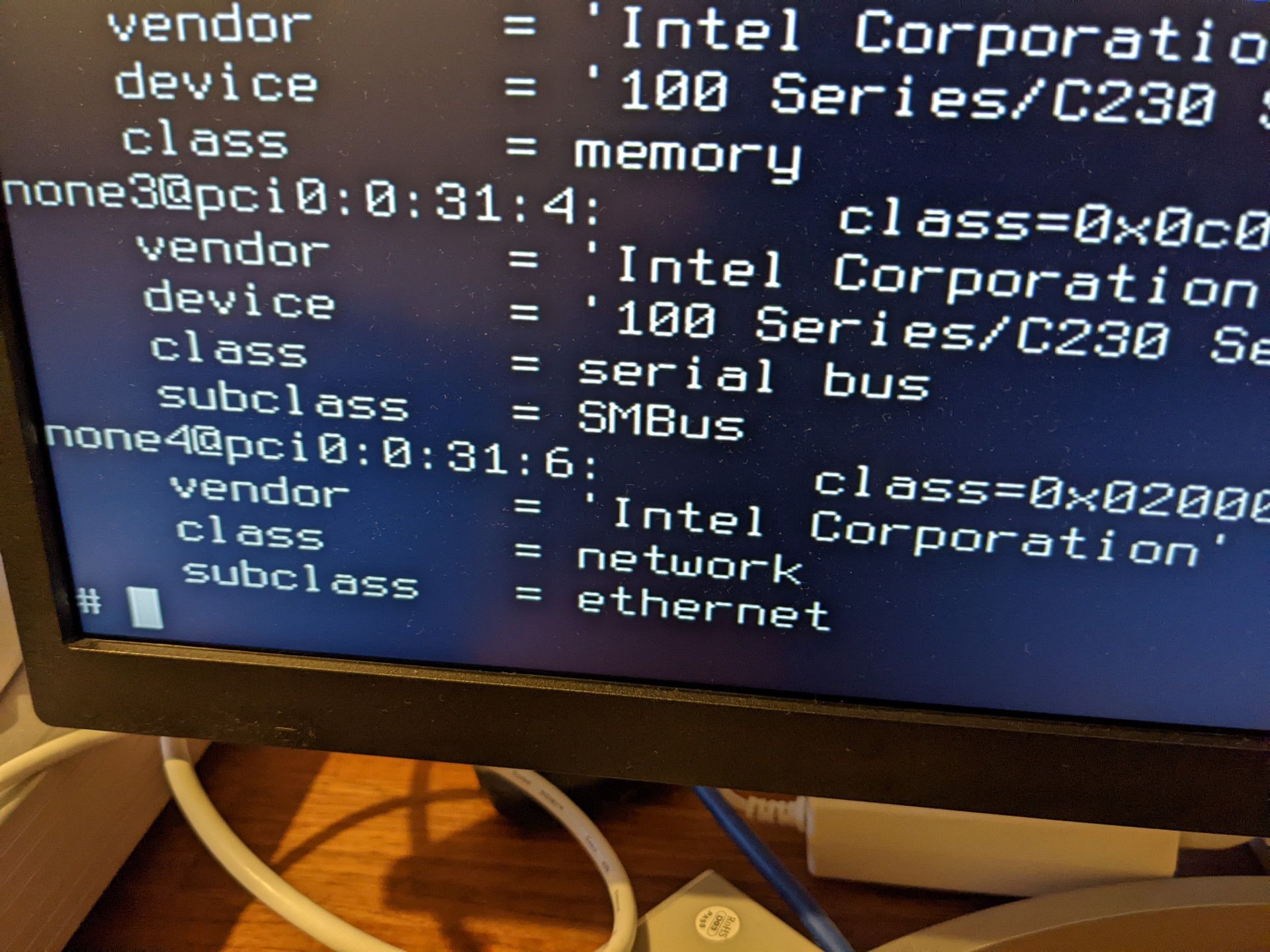
From there I tried exiting the shell and letting pfSense boot, it came up with the same no interfaces error.
-
Here is the rest of the line...
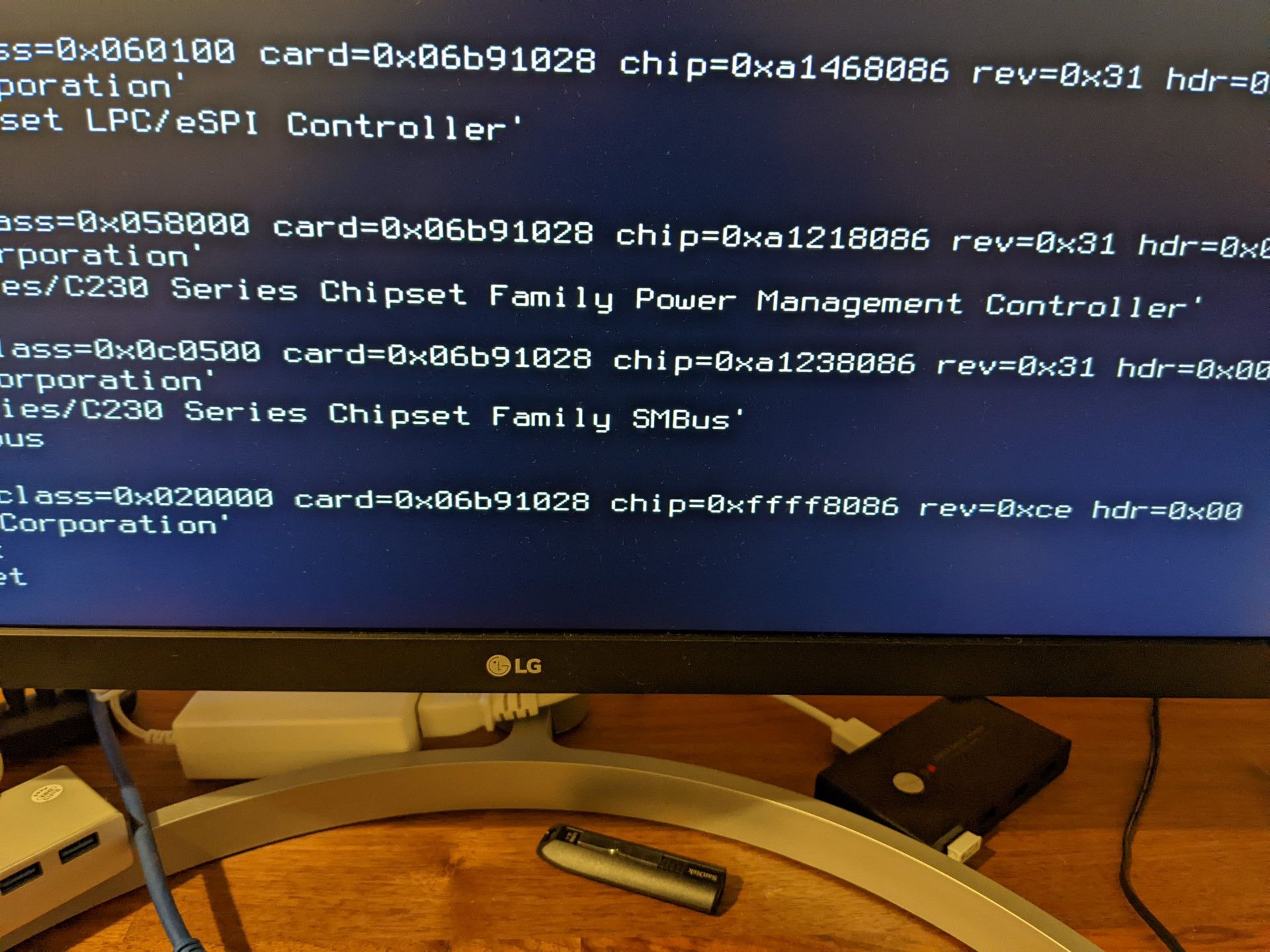
ifconfig can see it but there seems to be an issue with it.
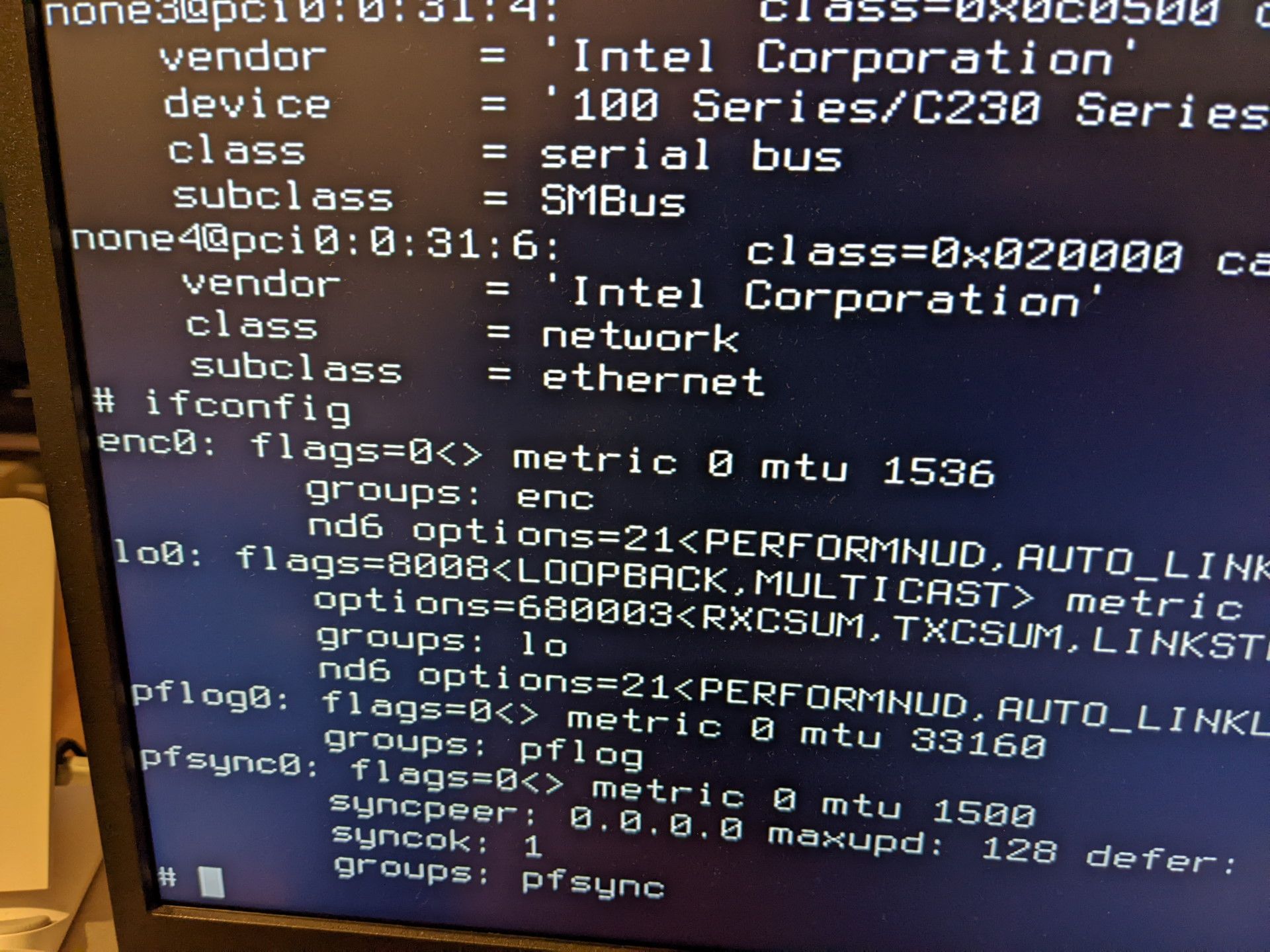
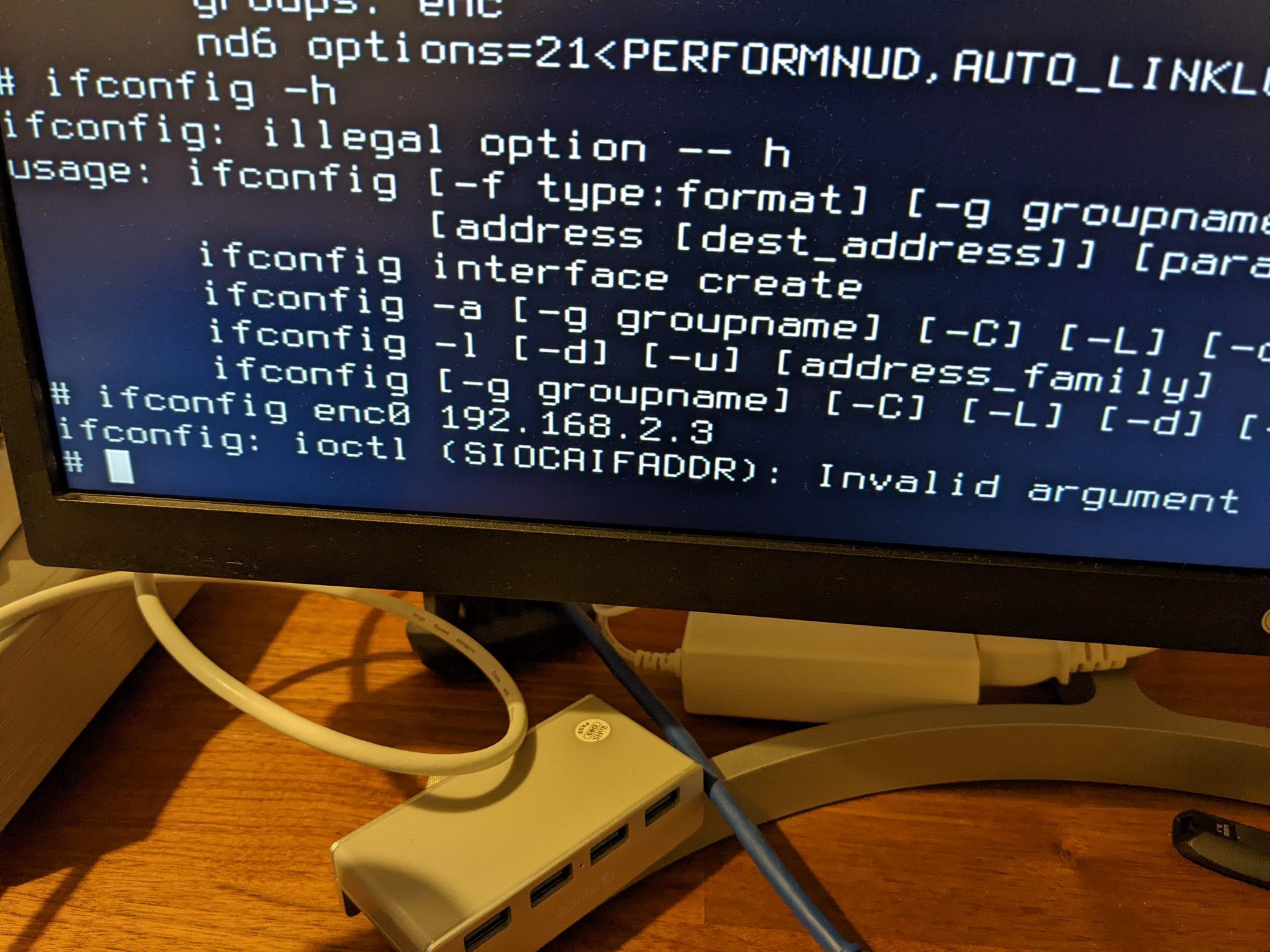
-
Looking at the screenshots I see that the PID of the network card is now 0xFFFF.
It was working okay yesterday, but I don't know if it was 0xFFFF then. In any case 0xFFFF usually suggests that the ROM has gone bad. So I guess it's bricked itself... Probably the Intel firmware update tool for the other Intel NIC that failed to do anything, or so I thought.
Intel... Your software is terrible. I can see what looks like a flash memory chip on the motherboard, near where the NIC chip is. I'll have a proper look tomorrow, but the real problem is that I don't have a known good copy of the contents. There don't seem to be any firmware upgrades for that model to extract a copy from, so quite possibly the motherboard is useless now.
-
If the driver attached to it and ifconfig could see it would appear as igb0.
It looks like it's not seen at all. Either because it's not supported or because the driver failed to attach.Steve
-
 J jimp moved this topic from Problems Installing or Upgrading pfSense Software on
J jimp moved this topic from Problems Installing or Upgrading pfSense Software on
-
Update on this for anyone with the same issue. What I though was a memory IC wasn't. It's bricked, I don't think there is any way to fix it.
Copyright 2025 Rubicon Communications LLC (Netgate). All rights reserved.