NTP / PPS GPS_ntpd - Time Error - PPS Jitter Exceeded
-
Here is the U-Blox PFSense box at site #2 NTP info page.
Here I never touched the NTP PPS configuration settings.Note: Both sites show same when configured identically except that one is using the old Sure GPS and site #2 is using the U-Blox GPS.
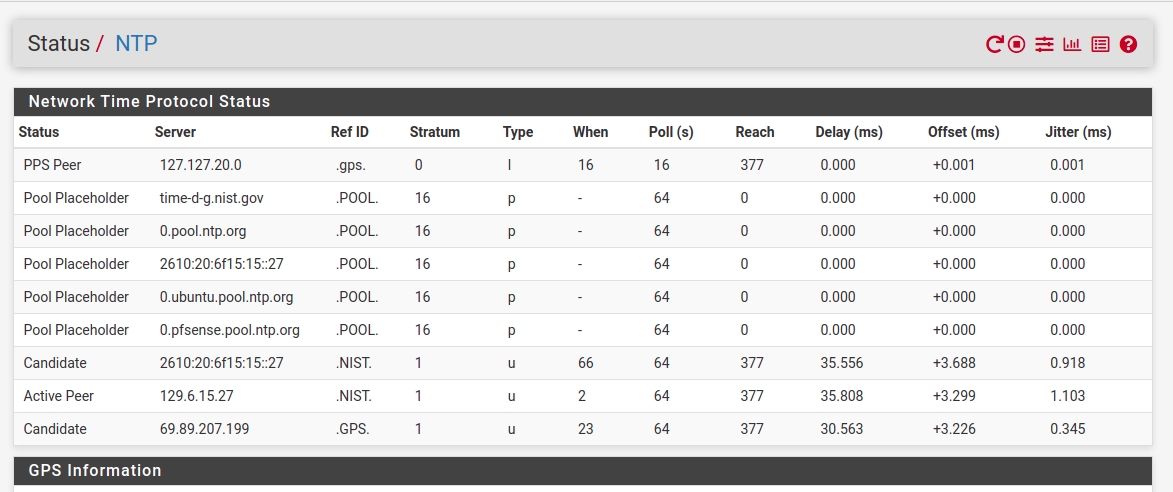
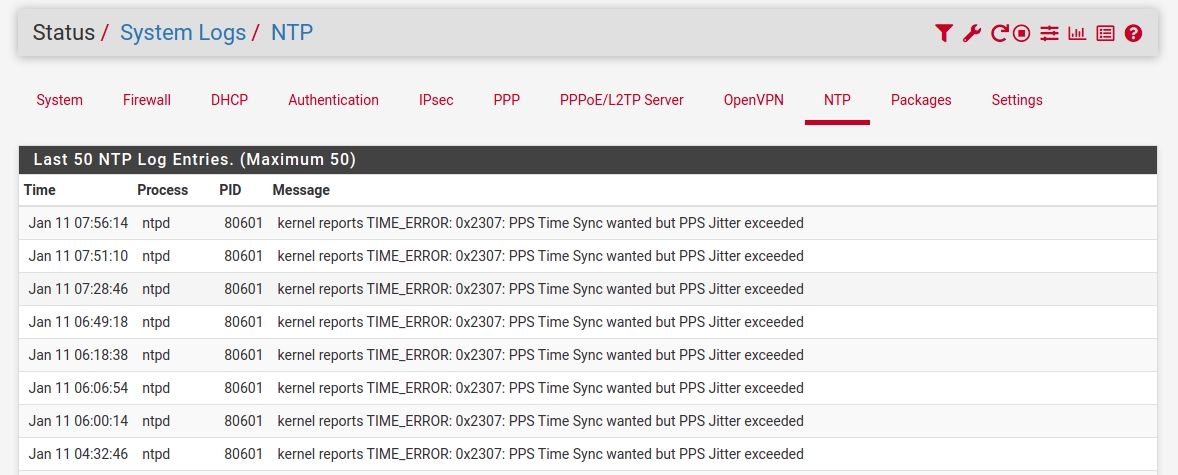
ntptime ntp_gettime() returns code 0 (OK) time e5880c71.dc213a0c Tue, Jan 11 2022 8:02:25.859, (.859882524), maximum error 2500 us, estimated error 8 us, TAI offset 0 ntp_adjtime() returns code 0 (OK) modes 0x0 (), offset -1.354 us, frequency -43.581 ppm, interval 256 s, maximum error 2500 us, estimated error 8 us, status 0x2107 (PLL,PPSFREQ,PPSTIME,PPSSIGNAL,NANO), time constant 4, precision 0.001 us, tolerance 496 ppm, pps frequency -43.581 ppm, stability 0.024 ppm, jitter 2.266 us, intervals 4257, jitter exceeded 20520, stability exceeded 2, errors 2. -
@pete
It could be that your GPS is loosing Fix. And stops sending 1-PPS, at the times listed.I have a South/East GPS antenna that is totally blind to north, it's rare i don't have 1 or 2 birds in view. But at times i don't have 3 , which is required for most NON-Timing GPS'es for a fix.
I tried a RGM2000 GPS to begin with (Sirf II LP chipset) , but it stopped sending 1-PPS when there wasn't 3 birds in view.
I switched to LEA-5T Timing GPS'es (and static coordinates) in order to be able to keep time with even just 1 GPS bird in view.
I would have loved LEA-6T or LEA-8T but they are still serious $$
-
Thank you.
Both Sure GPS and U-Blox GPS modules are using external antennas.
Site #2 with the U-Blox GPS has the antenna mounted outside magnetically attached to the DTV dish and seeing using 8 out of 11 satellites in GPS Information page and GGA sentence sees:
$GPGGA,145638.00,4XXX.30682,N,08XXX.22024,W,1,09,0.88,218.7,M,-33.7,M,,*69Fix type #1 = 1 = Autonomous GPS fix, no correction data used.
Number of satellites in use => 9Site #1 with Sure GPS has antenna mounted on window sil and seeing 6 out of 11 satellites on GPS info page and sees:
$GPGGA,145938.000,4XXX.3924,N,08XXX.9252,W,2,5,2.22,233.9,M,-34.0,M,0000,0000*61Fix type ==> 2 DGPS fix, using a local DGPS base station or correction service such as WAAS or EGNOS.
Number of satellites in use = 5Back of both houses where GPS antennas are have a clear view of the South / SouthEastern skies (with no trees).
-
Mmm, my antenna location was nothing special (before my cat broke it!) and the number of satellites in view varied quite a lot but I don't ever recall seeing those messages. I think you may have something else introducing jitter.
-
The oldest PFSense box was originally patched way long time ago to use the Sure GPS as discussed over here a few years ago. Looking at my old blog on Cocoontech it was around 2013 that I was posting about this on this forum.
http://cocoontech.com/forums/blog/29/entry-415-from-anyone-using-pfsense-as-a-firewall/
That said I never looked at the NTP logs.
I cannot find my old posts here relating to introduction of the Sure GPS. I recall it was much of a manual effort with adding patches.
Today Site #1 is using an updated DIY'd Haswell chipped motherboard with 6 Gb nics and Site #2 is using a Qotom firewall with 2 Gb nics. These are mine.
Two new set ups are using Qotom i5's in TX with U-Blox GPS configurations (done pro bono for peer). These will be on line next week. Curious if I will see the same. Another one going on line in Tampa, FL with same set up (pro bono GPS)
-
Still seeing the Jitter logs in both the SureGPS/PPS and U-Blox GPS with PPS on the two PFSense boxes. I keep tinkering with the settings and nothing seems to work.
This past week made an adjustment to the U-Blox PFSense box which resulted in the box not booting properly.
Using the documentation relating to:
Adjust timecounter hardware settings put one setting in and kept adjusting the values.
kern.timecounter.hardware
kern.timecounter.choice: TSC-low(1000) ACPI-safe(850) i8254(0) dummy(-1000000)
The dummy setting made the PFSense box not boot or hang.
I had to go to user mode, command line prompt and mount the drive in RW mode. I then restored a back up configuration to get it working again. Once it booted I removed the setting. I had to remove the PFSense box and connect it to a keyboard and monitor to get it going again.
I got it going again then noticed that my OpenVPN server is not working now. Thinking though with the constant reboots the WAN IP changed. (hopefully that is all that changed?)
-
I see your rs-232 converter is "max3232" based https://forum.netgate.com/topic/168711/ntp-pps-ublox-status_ntpd-gps-information-not-working Just watch out w. those adapters , rumors are that the max3232 on most , are fake. And some get hot and "burn out" (latchup) But i suppose if you receive NMEA sentences , that it's ok for now. I bought some of those adapters , and a batch of "real max3232", and changed the chip. Even at the cost of replacing the chip, it still made the adapters a good buy.Built 3 of these using bulk purchased Amazon RS-232 to TTL boards.
The burned up last week and are not functioning.
Ordered new ones this week. Pictures show Max chips clearly marked. The 5 I purchased I cannot read any markings on the Max chips.
Went to using these from Mouser electronics. Working fine.
https://www.mouser.com/ProductDetail/713-103990363The originally built device is still running fine after a couple of years.
Testing here looks like made one serial port on a Qotom PFSense box disfunctional. Had to connect the device to serial port 2.
I am still seeing the NTP log jitter errors on the SureGPS (untouched) and in production Qotom box.
-
Fixed on the UBlox and Sure GPS with PPS configurations.
Not sure if I did this correctly.
I unchecked this option
Services / NTP / Serial GPS / Flags
Enable kernel PPS clock discipline (default: checked).
Not seeing PPS Jitter Exceeded in the NTP logs.
Would this be considered for a bug report?
-
Hmm, not sure that's a bug. Might be something worth documenting though, which you could open a request for.
-
Thank you.
-
@pete said in NTP / PPS GPS_ntpd - Time Error - PPS Jitter Exceeded:
Services / NTP / Serial GPS / Flags
Enable kernel PPS clock discipline (default: checked).AFAIK
This tells FreeBSD to use Kernel PPS dicipline
Services / NTP / Serial GPS / Flags
Enable kernel PPS clock discipline (default: checked).Wo. that option ticked , i seem to remember it's the NTP driver handling the 1PPS , and it's less picky.
My gutfeeling is still that it's triggered by GPS Sync lock "Miss"
/Bingo
-
So does that mean the default option should be "unticked"?
Not getting any PPS Jitter Exceeded log entries on the SureGPS and U-Blox GPS with PPS.
I did purchase two more U-Blox modules with old firmware.
One of them flashed fine to current firmware and the other said it did not recognize the flash memory.
Identifying receiver updater version at 115200 baud. Firmware loader version 5.01 detected. Suitable Multi-ROM image found Check pass: u-blox8 Multi-ROM image -> u-blox8 ROM2.01-receiver No valid FW header found in Flash: 0x00000000. Identifying Flash Flash: ManID=0x68, DevID=0x4013 Flash device not supported Done in 6.4 sec. Statistics: Erases sent: 0 Writes sent: 0 Erase timeouts: 0 Write timeouts: 0and the other one worked:
$GNTXT,01,01,02,ANTSTATUS=OK*25 18:00:44 $GNTXT,01,01,02,u-blox AG - www.u-blox.com*4E 18:00:44 $GNTXT,01,01,02,HW UBX-M8030 00080000*60 18:00:44 $GNTXT,01,01,02,EXT CORE 3.01 (107900)*33 18:00:44 $GNTXT,01,01,02,ROM BASE 2.01 (75331)*19 18:00:44 $GNTXT,01,01,02,FWVER=SPG 3.01*46 18:00:44 $GNTXT,01,01,02,PROTVER=18.00*11 18:00:44 $GNTXT,01,01,02,FIS=0xEF4015 (84524)*67 18:00:44 $GNTXT,01,01,02,GPS;GLO;GAL;BDS*77 18:00:44 $GNTXT,01,01,02,SBAS;IMES;QZSS*49 18:00:44 $GNTXT,01,01,02,GNSS OTP=GPS;GLO*37 18:00:44 $GNTXT,01,01,02,LLC=FFFFFFFF-FFFFFFED-FFFFFFFF-FFFFFFFF-FFFFFF69*23 18:00:44 $GNTXT,01,01,02,ANTSUPERV=AC SD PDoS SR*3E 18:00:44 $GNTXT,01,01,02,ANTSTATUS=OK*25 18:00:44 $GNTXT,01,01,02,PF=3FF*4B -
@pete said in NTP / PPS GPS_ntpd - Time Error - PPS Jitter Exceeded:
So does that mean the default option should be "unticked"?
The kernel PPS is more "picky" , and the NTP PPS ought to be good enoguh for timekeeping.
Not getting any PPS Jitter Exceeded log entries on the SureGPS and U-Blox GPS with PPS.
I did purchase two more U-Blox modules with old firmware.
One of them flashed fine to current firmware and the other said it did not recognize the flash memory.
Identifying receiver updater version at 115200 baud. Firmware loader version 5.01 detected. Suitable Multi-ROM image found Check pass: u-blox8 Multi-ROM image -> u-blox8 ROM2.01-receiver No valid FW header found in Flash: 0x00000000. Identifying Flash Flash: ManID=0x68, DevID=0x4013 Flash device not supported Done in 6.4 sec. Statistics: Erases sent: 0 Writes sent: 0 Erase timeouts: 0 Write timeouts: 0and the other one worked:
$GNTXT,01,01,02,ANTSTATUS=OK*25 18:00:44 $GNTXT,01,01,02,u-blox AG - www.u-blox.com*4E 18:00:44 $GNTXT,01,01,02,HW UBX-M8030 00080000*60 18:00:44 $GNTXT,01,01,02,EXT CORE 3.01 (107900)*33 18:00:44 $GNTXT,01,01,02,ROM BASE 2.01 (75331)*19 18:00:44 $GNTXT,01,01,02,FWVER=SPG 3.01*46 18:00:44 $GNTXT,01,01,02,PROTVER=18.00*11 18:00:44 $GNTXT,01,01,02,FIS=0xEF4015 (84524)*67 18:00:44 $GNTXT,01,01,02,GPS;GLO;GAL;BDS*77 18:00:44 $GNTXT,01,01,02,SBAS;IMES;QZSS*49 18:00:44 $GNTXT,01,01,02,GNSS OTP=GPS;GLO*37 18:00:44 $GNTXT,01,01,02,LLC=FFFFFFFF-FFFFFFED-FFFFFFFF-FFFFFFFF-FFFFFF69*23 18:00:44 $GNTXT,01,01,02,ANTSUPERV=AC SD PDoS SR*3E 18:00:44 $GNTXT,01,01,02,ANTSTATUS=OK*25 18:00:44 $GNTXT,01,01,02,PF=3FF*4BBuying those can be a "lottery"
I like the "Older" LEA-5T , as it's designed for timing (The T at the end), and at a price i can afford (will pay)
https://www.ebay.com/itm/254603722675LEA-6T or 8T are nicer but a lot pricier , and the 5T is good enough for me.
Beware , the Antenna plug is SMB M (you'd want a SMB F to SMA F adapter)
https://www.ebay.com/itm/202466110634And the connector plug is 2mm , but easy enough to solder on. If you don't have any 2mm plugs & ribbon cable.
You can "Sneak" 2.54mm Dupont wires into the plug , but it's a tight fit.
/Bingo