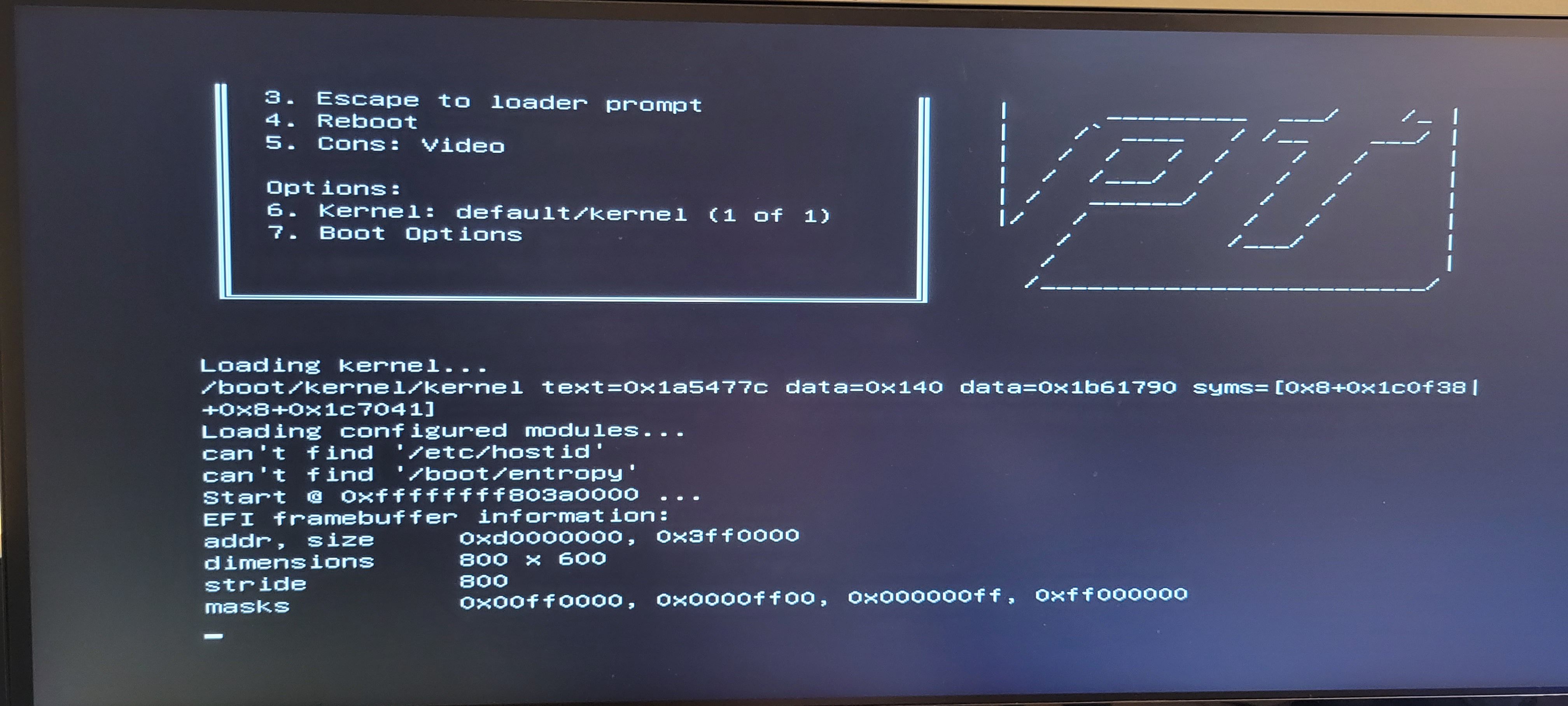Installer fails, reboots PC, and repeat
-
I'm using pfSense-CE-memstick-2.5.2-RELEASE-amd64.img.gz just downloaded today. I flashed it to a USB drive, trying both Rufus AND Etcher, but I still have the same issue. After boot, I see the "Welcome to pfSense" menu and it automatically boots after 3 seconds. It starts to load but then reboots 3-4 seconds later. It simply repeats this cycle, never getting to the installer. I've installed other OSes on the same PC without this issue: CentOS Stream 8, Stream 9, and Debian 11.
I have also tried downloading pfSense-CE-2.5.2-RELEASE-amd64.iso and writing/burning that to a DVD, but that has the same problem.
Just before the PC reboots, I captured the errors in the attached image.
I have also tried to intervene when the "Welcome to pfSense" boot menu appears; I have set "Cons: Video"
(shows "Cons: Serial" by default) as well as attempting to boot in Single user mode. I have also used the Boot Options menu to set Safe Mode: On and Verbose: On, but I see the same result.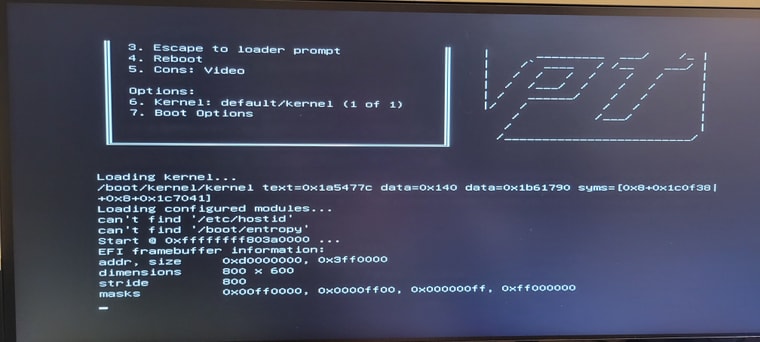
-
@johnnyg_mi said in Installer fails, reboots PC, and repeat:
I'm using pfSense-CE-memstick-2.5.2-RELEASE-amd64.img.gz just downloaded today. I flashed it to a USB drive, trying both Rufus AND Etcher, but I still have the same issue. After boot, I see the "Welcome to pfSense" menu and it automatically boots after 3 seconds. It starts to load but then reboots 3-4 seconds later. It simply repeats this cycle, never getting to the installer. I've installed other OSes on the same PC without this issue: CentOS Stream 8, Stream 9, and Debian 11.
I have also tried downloading pfSense-CE-2.5.2-RELEASE-amd64.iso and writing/burning that to a DVD, but that has the same problem.
Just before the PC reboots, I captured the errors in the attached image.
I have also tried to intervene when the "Welcome to pfSense" boot menu appears; I have set "Cons: Video"
(shows "Cons: Serial" by default) as well as attempting to boot in Single user mode. I have also used the Boot Options menu to set Safe Mode: On and Verbose: On, but I see the same result.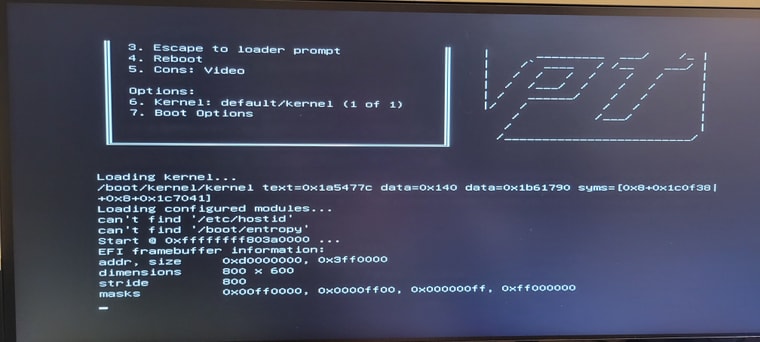
See if this thread might help you out: https://forum.netgate.com/topic/161963/boot-from-install-media-results-in-can-t-find-boot-entropy.
Others that have experienced this issue in the past had to change some BIOS settings to get around it. And at least one person I recall reading a post from some time back had to actually update the BIOS in his hardware device.