Installing 2.5.2 in qemu/kvm possible?
-
Hello,
I attempted to install 2.5.2 in a kvm via virt-manager. I would get the failure which looked to be a kernel panic code 12. OI have been running pfsense for years however I want to move to vm with dial nics, for trying to be a little greener.
Checking several posts trying to find a solution to install it, I don't see that this is possible?
I was able to install OPNsense just fine, and I have it up and running, but I don't have that trust I have with pfsense.
I look forward to some clues to be able to install pfsense in a kvm.
Host Kubuntu 20.04 virt-manager 2.2.1
Thank you
JC
-
@jc_b Change vm system bios to fx440 and reinstall.
2.5.2 Works fine under kvm -
@netblues !
Hello,
Is this that you are referring to? ( I am new to KVM )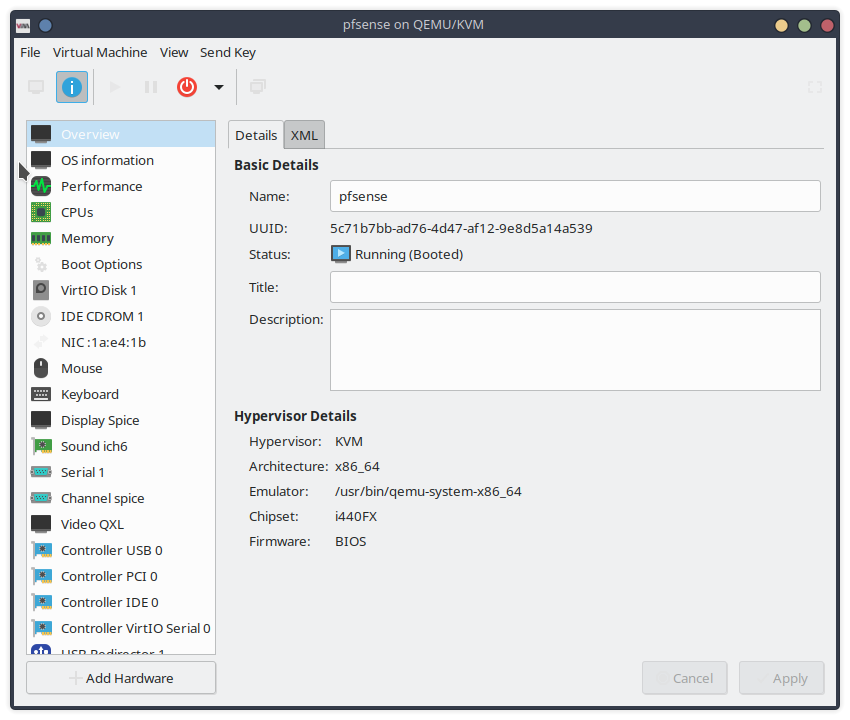
These are the settings I have been using and I get the error. These are the same settings I used for OPNsense as well.
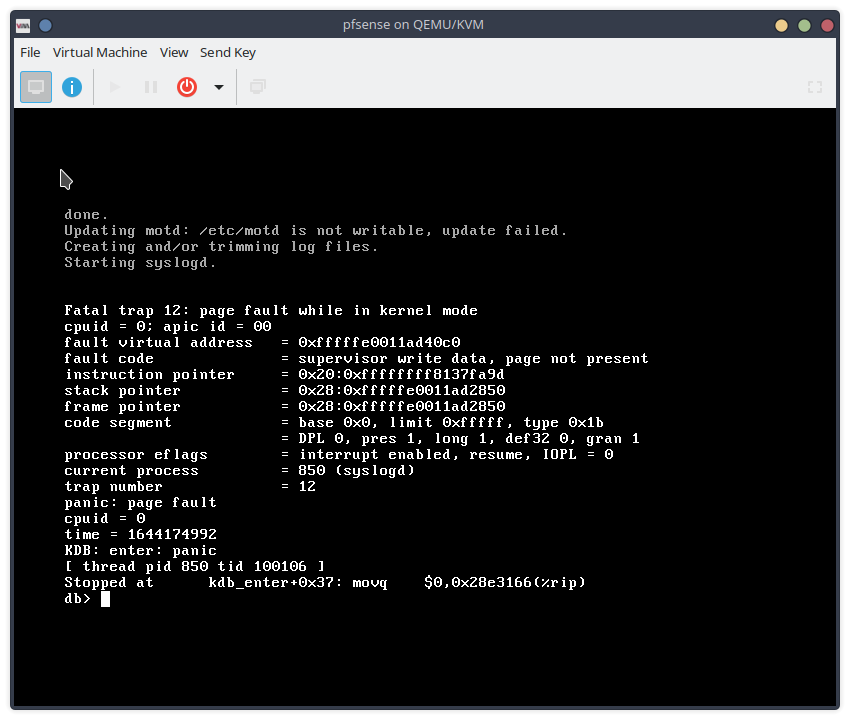
I appreciate your suggestions.
Best Regards
-
@jc_b Yes..
With newer bios freebsd doesn't recognize any hdd's so installation cannot continueIs this what you get after installation?
I only see one nic. Virtio nic should be ok
Make them two and reinstallIts still quite odd.
-
@netblues
Hello,This is what I see before I even get to install. Typically, with base metal, it will do this loading, then jumps to the install... Not in this case, just pops into this error.
I added in the second nic for good luck, but none for me. :)
I have set a 10 Gig qcow2 ( tried ISO as well ) and I am using the pfSense-CE-2.5.2-RELEASE-amd64.iso.
So what you are saying about not seeing the HDD seems accurate. When I have virt-manager try to find an OS it will not, but i can select a BSD. I choose FreeBSD 12.0 but have tried others. Can this be a hangup?
Odd, I agree
-
@jc_b
I suspect, this error is due ballooning. Use the same memory setting for current and minimum allocation. -
@viragomann
Hi,
Can't say that I fully understand the ballooning, however if you are referring to the memory settings
where they are the current allocated and Max these are the same.I also bumped these up to 4096 just for safe measures.
Regards,
-
@jc_b virt manager won't detect freebsd , it happens all the time.
But this isnt't the issue
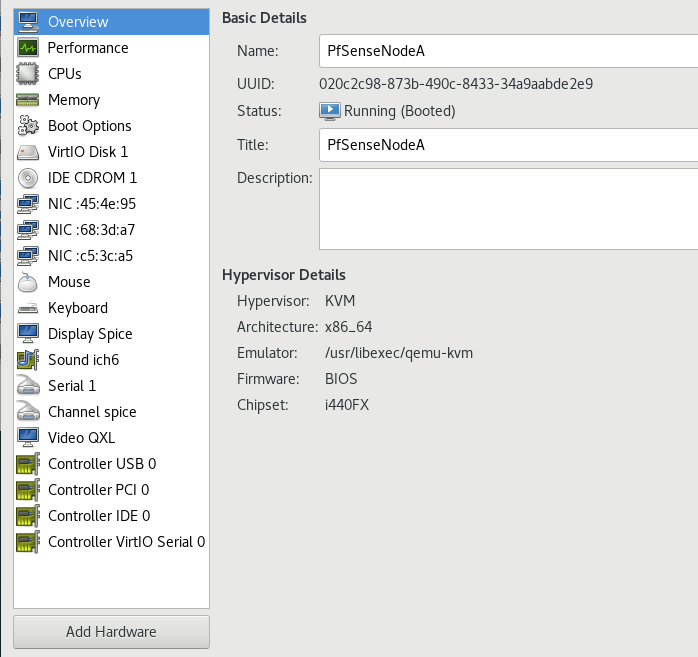
This is under centos 7, but it is very unlikely to be os related.
Are you sure the image is ok? consider redownloading from different mirror
-
Thanks again, great suggestion. I did try a few different mirrors, no joy. I tried something interesting, I was able to create an instance in VirtualBox. I then took that instance and converted it to an ISO. Booted that ISO in KVM, and it dies in the same fashion. I feel that I need to now try to just install FreeBSD in KVM and see where that goes. EDIT: FreeBSD 12.2 fails in same fashion.. hummm
-
@jc_b I would say its kubundu but then how opnsense (which is also freebsd 13.1) runs?
You could try pf 2.6 rc which is in its finals before release, or try redhat enteprise (the free tier) or centos 7, which has been seen to work with 2.5.2 reliably for years.
One more thing to check is any obscure bios settings on the host, regarding virtualisation. Higly unlikely, but still.
-
@jc_b I started with Netgate's vitalisation documentation. Works for me fine with Proxmox which uses qemu/kvm 6.1.1-1 at the moment.
-
@netblues
I am beginning to think that Kubuntu uses some older packages. I had tried to install a future release, but same issue. I will look at upgrading my qemu/kvm to see if this correct the issue. Or stick with OPNsense. I believe that it is build on hardenedBSD, so maybe that is why I was able to install with the current configuration. Regards