NTP Status Broken?
-
[2.5.2-RELEASE][admin@pfSense.dweimer.me]/root: cat /var/etc/ntpd.conf # # pfSense ntp configuration file # tinker panic 0 # Orphan mode stratum and Maximum candidate NTP peers tos orphan 12 maxclock 5 # Upstream Servers pool 0.pfsense.pool.ntp.org iburst maxpoll 9 enable stats statistics peerstats statsdir /var/log/ntp logconfig =syncall +clockall +sysall driftfile /var/db/ntpd.drift restrict default kod limited nomodify nopeer notrap restrict -6 default kod limited nomodify nopeer notrap restrict source kod limited nomodify notrap interface ignore all interface ignore wildcard interface listen igb1 interface listen igb2 interface listen lo0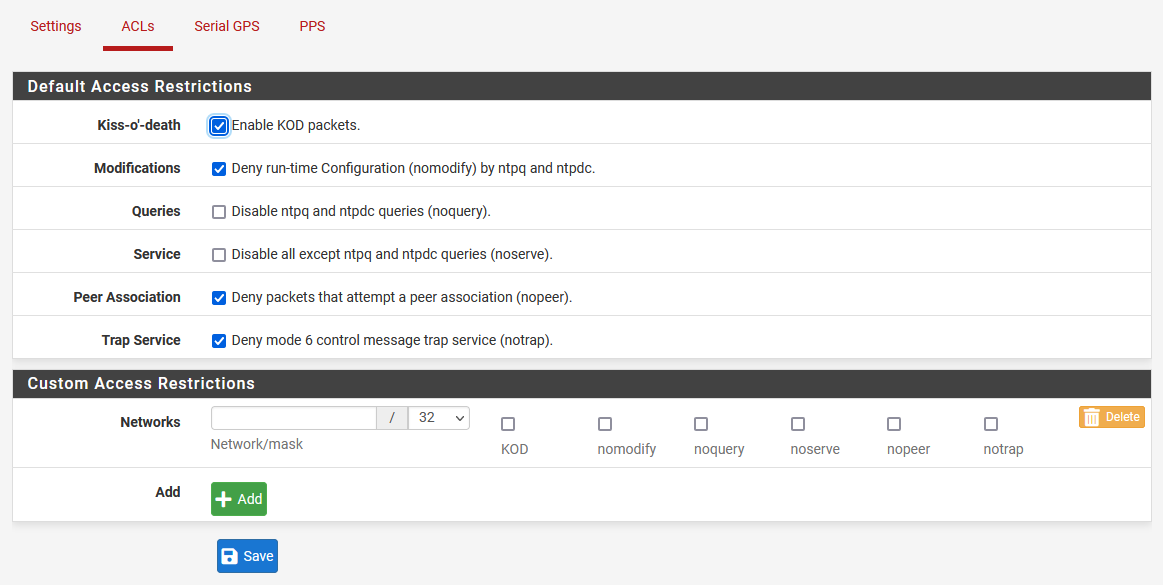
-
I am thinking its not an NTP configuration issue, its something else. I just tried doing a telnet to 127.0.0.1 using port 123. That would be on TCP instead of UDP but I get the same error can't write to requested address. So something on the system is blocking attempts to connect outbound from 127.0.0.1.
[2.5.2-RELEASE][admin@pfSense.dweimer.me]/root: telnet 127.0.0.1 123 Trying 127.0.0.1... telnet: connect to address 127.0.0.1: Can't assign requested address telnet: Unable to connect to remote host -
@dweimer said in NTP Status Broken?:
restrict source kod limited nomodify notrap
Off the top I don't know what "source" is in that statement?
also I don't have this
interface listen lo0
And I can query on loopback just fine.. That is for the ntp come up as server on loopback.. Which is really kind of pointless ;)
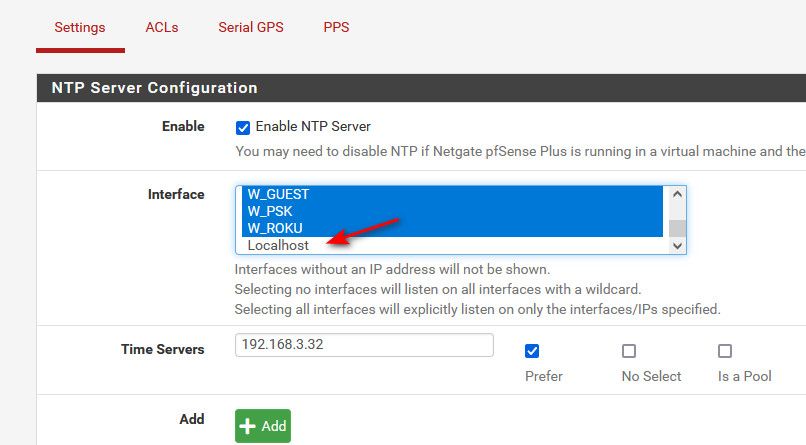
Do you have vip or something setup there?
[21.05.2-RELEASE][admin@sg4860.local.lan]/: ifconfig lo0 lo0: flags=8049<UP,LOOPBACK,RUNNING,MULTICAST> metric 0 mtu 16384 options=680003<RXCSUM,TXCSUM,LINKSTATE,RXCSUM_IPV6,TXCSUM_IPV6> inet6 ::1 prefixlen 128 inet6 fe80::1%lo0 prefixlen 64 scopeid 0x8 inet 127.0.0.1 netmask 0xff000000 groups: lo nd6 options=21<PERFORMNUD,AUTO_LINKLOCAL> [21.05.2-RELEASE][admin@sg4860.local.lan]/:I don't have loopback selected, but still show 123 listen on loopback
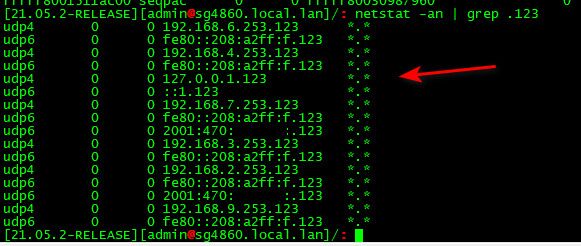
-
@johnpoz said in NTP Status Broken?:
And I can query on loopback just fine.. That is for the ntp come up as server on loopback.. Which is really kind of pointless ;)
A local 'pFsense' process could address 127.0.0.1:123 for some time info?!
If you query loopback or localhost or 127.0.0.1 (:123) then a ntp server process should listen on that address:port.
sockstat -4l | grep 'ntp'confirms it does so for me.
We me, "udp4 *:123" overlaps even "udp4 127.0.0.1:123".
root ntpd 51142 21 udp4 *:123 *:* ..... root ntpd 51142 32 udp4 127.0.0.1:123 *:* .....when I de select 'Localhost' I still see :
root ntpd 68960 21 udp4 192.168.10.3:123 *:* root ntpd 68960 23 udp4 192.168.1.1:123 *:* root ntpd 68960 26 udp4 192.168.2.1:123 *:* root ntpd 68960 29 udp4 127.0.0.1:123 *:* root ntpd 68960 31 udp4 192.168.3.1:123 *:*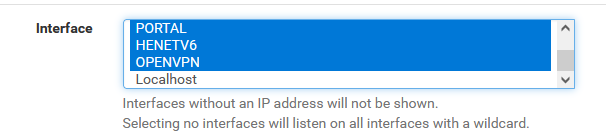
Nice .... !?!
Btw : IPv6 : the same thing : "udp6 ::1:123 :" stays in place.
-
@johnpoz
I removed the loopback interface from the listen on list, no change in behavior still shows its listening on 127.0.0.1:123 as well as ::1:123 but still can't connect. to 127.0.0.1 I did test, DNS is listening on 127.0.0.1:53 and I can't connect to it either.
Something is preventing the system from binding to lo0 with IPv4 for querying itself. -
@dweimer yeah I don't know.. But I don't have that selected and I can query 127 for ntp..
What would be doing a query on pfsense to ntp though? To set its time, ntp sets the system time, etc.
But to validate that am actually connecting to 127.0.0.1 when do ntpq, I tried then an IP that clearly is not on pfsense or anywhere on my network.. and get permission denied error
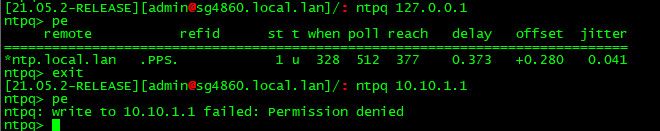
Can you output the ipconfig for lo0
-
@johnpoz I simply want to look at the dashboard and quickly see that my NTP is in sync. Instead of it telling me that I have no peers and to check service.
[2.5.2-RELEASE][admin@pfSense.dweimer.me]/: ifconfig lo0 lo0: flags=8049<UP,LOOPBACK,RUNNING,MULTICAST> metric 0 mtu 16384 options=680003<RXCSUM,TXCSUM,LINKSTATE,RXCSUM_IPV6,TXCSUM_IPV6> inet6 ::1 prefixlen 128 inet6 fe80::1%lo0 prefixlen 64 scopeid 0x8 inet 127.0.0.1 netmask 0xff000000 groups: lo nd6 options=21<PERFORMNUD,AUTO_LINKLOCAL>I would expect that ntpq couldn't connect to a nonexistent address, but it should bind to the adapter and attempt a query. the permission denied message above is different than the can't assign requested address I receive connecting to 127.0.0.1.
-
@dweimer I was just wanting to show that it was actually taking in the IP put in and not connecting to something else.
edit: still curious to what this is and does
restrict source kod limited nomodify notrapOff the top of my head source seems like a placeholder, but not sure what it is.. I sure do not have that.. Do your other instances that do work have that?
-
@johnpoz yes the other instances have that, I don't know what is putting it in there I do know if I manually remove it and restart the service it comes back.
-
@dweimer do you have some local pps or gps or something that is suppose to be setting time? Under the Serial GPS or PPS tabs?
-
@johnpoz Nope, only configured to use external NTP servers, currently just set to 0.pfsense.pool.ntp.org.
-
Well, I somehow resolved it...
Sort of, I downloaded the configuration manually edited the XML file, removing the <ntpd>...</ntpd> section. Did a restore of full configuration, after the reboot it works, checked the NTP configuration, all looks the same. Even Debug output is all the same except now both IPv4 127.0.0.1 and IPv6 ::1 query through ntpq work.
Only thing I can figure is that there is a hidden or corrupted character in old ntp configuration section.