PPPoE WAN fails to reconnect after link loss
-
@stephenw10 said in PPPoE WAN fails to reconnect after link loss:
What exactly happened during that capture?
I simulated an internet disconnection using the following steps:-
- Started the packet capture.
- Turned of my ONT (Fiber modem in bridge mode).
- Truened it back on again.
@stephenw10 said in PPPoE WAN fails to reconnect after link loss:
Once it's in that state does it eventually recover or do you need to do something to enable it?
I have to reboot the whole pfsense box. Then it gets connected automatically. But I have tried restarting the nic it does not help.
-
So nothing else restores it?
Rebooting the ONT again?
Reconneting the WAN Ethernet?
Disconnect/reconnect the PPPoE session in pfSense?
Steve
-
- I tested these before. But did these today again. Still Only rebooting works,
- No the same thing. But one thing When I dont use pfsence then the ONT on PPPoE mode does work fine.
- No It does not change anything.
4.I have done it form the gui and it shows that ir is up accually it is not.
When The pppoe Is connected.
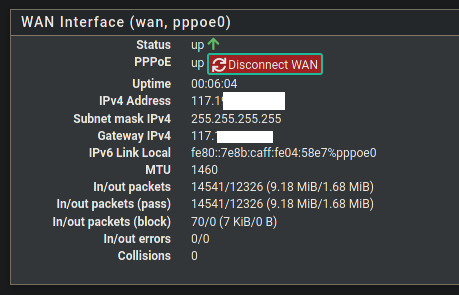
When It is showing up but not connected.
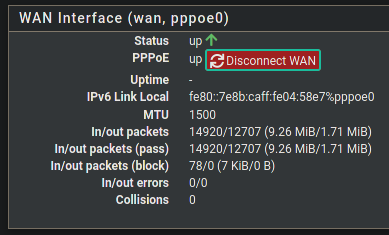
-
Hmm, what about resaving the WAN interface?
That would recreate the conf files used for the connection etc.
Steve
-
@stephenw10 unfortunately it does not. I tried it multiple times.
-
Hmm, I wonder what changes then. You could try comparing the pppoe0 files in /tmp and the mpd conf file in /var/etc when it works and when it doesn't.
Steve
-
@stephenw10 The only difference I can see. when disconnected and probbilly trying to reconnect Then ont /temp the only file is the there is the pppoe0_defaultgw file with the address, And when it is all the files are there pppoe0_defaultgw, pppoe0_ip, pppoe0_router, pppoe0up all have the respective ip addresses. and on the other hand the mdp conf file does not change, The file is like this.
startup:
# configure the console
set console close
# configure the web server
set web closedefault:
pppoeclient:
create bundle static wan
set bundle enable ipv6cp
set iface name pppoe0
set iface disable on-demand
set iface idle 0
set iface enable tcpmssfix
set iface up-script /usr/local/sbin/ppp-linkup
set iface down-script /usr/local/sbin/ppp-linkdown
set ipcp ranges 0.0.0.0/0 0.0.0.0/0
#log -bund -ccp -chat -iface -ipcp -lcp -linkcreate link static wan_link0 pppoe set link action bundle wan set link disable multilink set link keep-alive 10 60 set link max-redial 0 set link disable chap pap set link accept chap pap eap set link disable incoming set link mtu 1492 set auth authname "XXXX" set auth password XXXX set pppoe service "" set pppoe iface re0 openShould I report a bug or something?
-
Hmm, the pcap looks like the remote side just stops responding. It never replies after the link is terminated. So it's hard to say what might be changing across a reboot that then allows it to connect when everything else that happens during a reboot, link disconnect etc does not.
If you use some other PPPoE client that is able to disconnect and reconnect?
Steve
-
@stephenw10 said in PPPoE WAN fails to reconnect after link loss:
If you use some other PPPoE client that is able to disconnect and reconnect?
Yes it does perfectly. Like if dont use ont on bridge mode, I use the pppoe mode. then it does work.
-
That's using the ISP router itself though. Are you able to use any other PPPoE client behind it with it still in bridge mode?
-
@stephenw10 First of all. The ont is 3rd party modem from tp-link. My isp supports almost any 3rd party gpon ont. And As i said that is working fine.
And No i have no tried any other pppoe client other than pfsense. Let me do it on my linux laptop. I will you know. -
@stephenw10 It is working on linux fine, No issues,
-
Hmm, OK then probably time for a pcap showing it connecting correctly we can compare the failure to.