22.01: ZFS now default but is it required?
-
Hello,
I'm looking forward to installing the latest version of pfSense+ on my SG-5100 but noticed this on the release notes: ZFS is now the default filesystem for installations where possible
Does this mean that ZFS will automatically be implemented or will the user be given the option to continue using UFS if they wish?
I'm not in a position right now to do a complete system rebuild from the ground up...
Thx.
-
If you upgrade from the button on the GUI it will not change your FS. If you load from a USB stick, the default is to use ZFS.
If you do a reload from USB you will need to restore a backup no matter which FS you choose. -
@azdeltawye if your just "upgrading" and your currently on UFS you will stay on that. If you do a clean install it will default to doing ZFS, but there is option for UFS as well.
But clean install is pretty easy as well, other than having to be there.. I was able to just pull in my current config and came right up.
Had a few issues with a few packages, but there is a redmine about those - that I should of checked before actually doing the upgrade. But was simple enough to get working, just had to manually install those packages again, and their configs were all still there.
I had problems with the radius package and the bind package.. oh and avahi - but I am not actually using those anyway.. But that was really the only hiccup I had..
-
@andyrh said in 22.01: ZFS now default but is it required?:
need to restore a backup no matter which FS you choose.
But what I found slick is you can just load that from the current system, there was no need to reload the config from the gui. Did it all during the install process.
-
Yup that^.
You can choose UFS in the installer if you wish.
If you're running UFS now and upgrade you will still be running UFS.
Steve
-
@johnpoz sorry, off topic but, what problem did you have with avahi?
-
@maxk-0 it just didn't autoreinstall, said there was no such package.. There is redmine about bind doing that, don't recall if it mentions any other packages.
I posted the errors I got in one of the 22.01 now out threads. But just had to install them again - maybe something with slight name change in the package, etc.. the freerad package did the same thing.
I just installed the packages that had error about no such package, and all their configurations were still there, etc..
The packages I had the issue with, bind, avahi and freerad I believe those were the only 3 out of many packages installed. Funny thing I don't actually use those packages currently. I use to use freerad all the time, but my company locked down phone so can no longer install profiles so not possible for me to use eap-tls, which requires radius - so it wasn't actually even active. Same with Bind I don't actually use it, unbound works fine for my needs. But I have it there to help other users, same with avahi - not a fan of breaking the L2 barrier in such a fashion - but have it there to help those that want to do that sort of thing.
-
After mulling it over and doing some reading on the topic I decided that ZFS is the way to go. No sense in being a UFS luddite, especially with a 5100...
So I went ahead and did a clean install of 22.01 using ZFS and pulled in my saved config. I was back up and running in under 30 minutes! I did, however, have an issue with being inundated with 'Unresolvable source alias pfB' errors though. That appeared to be fixed by forcing a pfBlocker update and clearing the alarm page.
One question/concern that I do have is that the Disks widget is saying that the overall capacity is only 4.3 GB. I thought the 'disk' on a 5100 is supposed to be 8GB. IIRC my UFS disk capacity was something like 6.7 GB. Did I make my Swap partition too large?
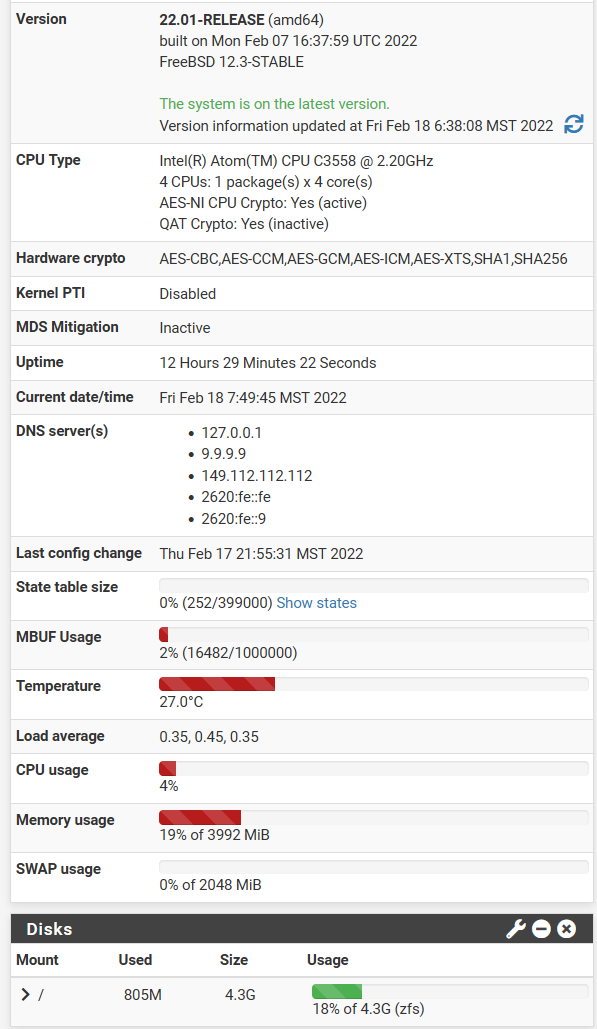
-
You probably don't need SWAP at all. However you're no-where near using the available drive space so I would just keep any eye on the usage for now.
Steve