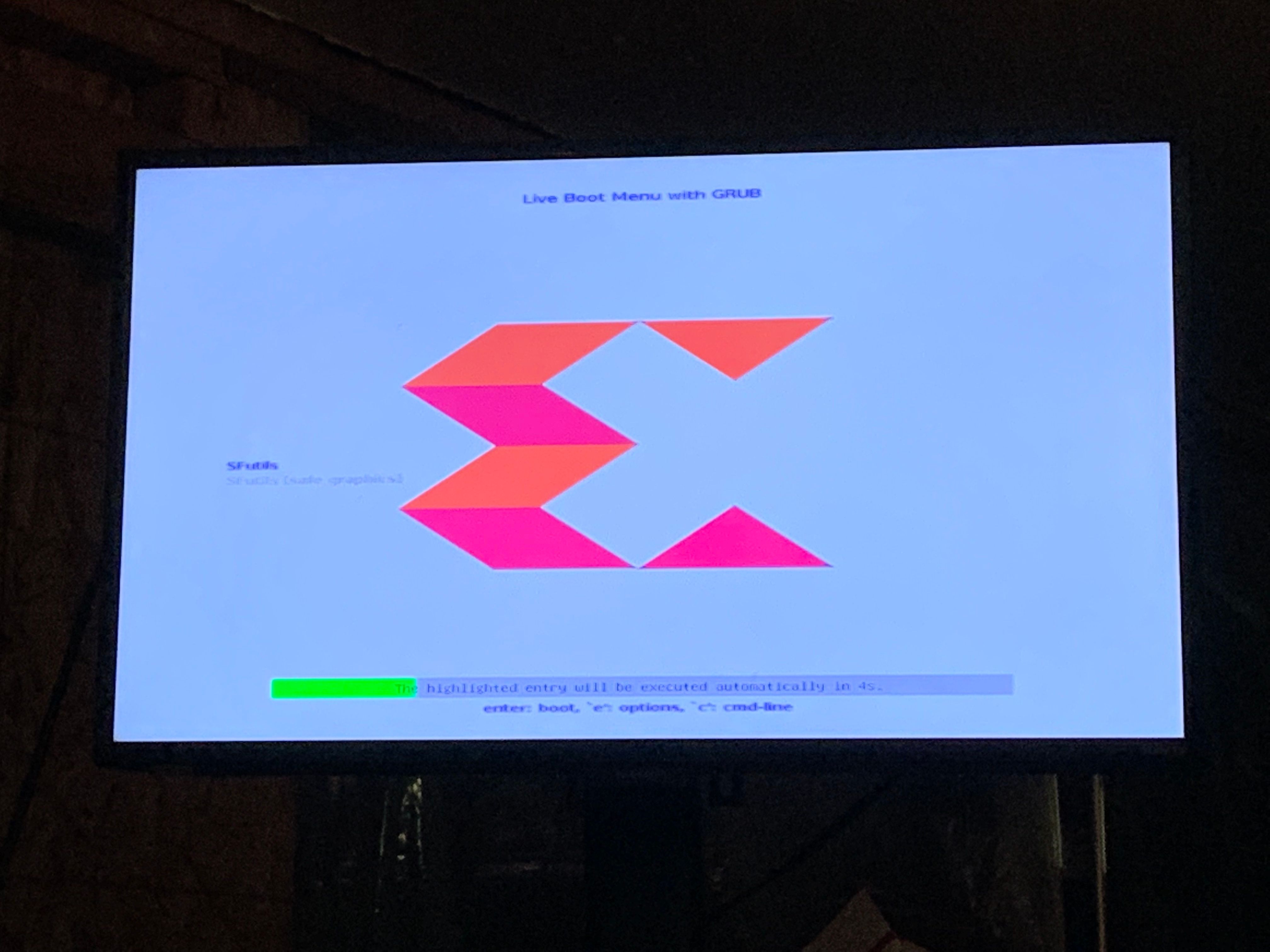pfSense Newbie Needing Solarflare Card Help
-
Hmm well 0923:1924 looks like it should be supported by the sfxge driver in 2.5.2:
https://github.com/pfsense/FreeBSD-src/blob/RELENG_2_5_0/sys/dev/sfxge/common/efx.h#L100
So I would be checking the boot log for errors to see why it doesn't attach.I don't see any FreeBSD drivers at the Xilinx site and if there were they would need to be compiled and transferred. Much better to use the native drivers if you can.
Steve
-
Here are the only errors I'm seeing in the OS Boot Log:
module_register_init: MOD_LOAD (ipw_bss_fw, 0xffffffff8073dd40, 0) error 1
ipw_ibss: You need to read the LICENSE file in /usr/share/doc/legal/intel_ipw.LICENSE.
ipw_ibss: If you agree with the license, set legal.intel_ipw.license_ack=1 in /boot/loader.conf.
module_register_init: MOD_LOAD (ipw_ibss_fw, 0xffffffff8073ddf0, 0) error 1
ipw_monitor: You need to read the LICENSE file in /usr/share/doc/legal/intel_ipw.LICENSE.
ipw_monitor: If you agree with the license, set legal.intel_ipw.license_ack=1 in /boot/loader.conf.
module_register_init: MOD_LOAD (ipw_monitor_fw, 0xffffffff8073dea0, 0) error 1
iwi_bss: You need to read the LICENSE file in /usr/share/doc/legal/intel_iwi.LICENSE.
iwi_bss: If you agree with the license, set legal.intel_iwi.license_ack=1 in /boot/loader.conf.
module_register_init: MOD_LOAD (iwi_bss_fw, 0xffffffff80765730, 0) error 1
iwi_ibss: You need to read the LICENSE file in /usr/share/doc/legal/intel_iwi.LICENSE.
iwi_ibss: If you agree with the license, set legal.intel_iwi.license_ack=1 in /boot/loader.conf.
module_register_init: MOD_LOAD (iwi_ibss_fw, 0xffffffff807657e0, 0) error 1
iwi_monitor: You need to read the LICENSE file in /usr/share/doc/legal/intel_iwi.LICENSE.
iwi_monitor: If you agree with the license, set legal.intel_iwi.license_ack=1 in /boot/loader.conf.
module_register_init: MOD_LOAD (iwi_monitor_fw, 0xffffffff80765890, 0) error 1
wlan: mac acl policy registered
random: entropy device external interface
module_register_init: MOD_LOAD (vesa, 0xffffffff8140c3e0, 0) error 19And when I search for Solarflare in the log, it doesn't show anything.
Also, I looked at the link you gave me. I have some computer knowledge but not enough to know how to load this onto my pfSense computer. Is it as simple as copying & pasting into the Shell or something else? Thank you for your help.
MacWarrior
-
Ah, I had thought this was in-kernel already but it looks like it's built as a module. So do this:
[2.5.2-RELEASE][admin@t70.stevew.lan]/root: kldload sfxgeThen check it's loaded with:
[2.5.2-RELEASE][admin@t70.stevew.lan]/root: kldstat Id Refs Address Size Name 1 18 0xffffffff80200000 3aea720 kernel 2 1 0xffffffff83ceb000 2e60 smb.ko 3 3 0xffffffff83cee000 2ef0 smbus.ko 4 1 0xffffffff83cf2000 61c0 ichsmb.ko 5 1 0xffffffff83cf9000 1ae8 mdio.ko 6 1 0xffffffff83f21000 1000 cpuctl.ko 7 1 0xffffffff83f22000 8cb0 aesni.ko 8 1 0xffffffff83f2b000 b28 coretemp.ko 9 1 0xffffffff83f2c000 7d0c0 sfxge.koYou'll probably see a bunch of other messages as it attaches to the NICs.
If they then appear in ifconfig you can add it as a loader variable so it loads at every boot.
Steve
-
@stephenw10 - I believe that was the fix. It is now showing up in my interfaces. I am going to do a few tests over the next couple of days and will let you know for sure.
2 other things I noticed problems with are: the Dashboard under Version always says "Unable to check for updates" and when I log in or select an item from the menu bar through the GUI it takes a very long time for it to log in and/or go to the selection from the menu bar. Sometimes as long as 45-60+ seconds. When I watch it through the terminal, it shows right away that I have logged in though. It happens with all 3 of my web browsers. Chrome, Firefox, Safari.
Thank you,
MacWarrior -
Both those things usually indicate some lack of connectivity from pfSense itself.
Make sure it can ping from Diag > Ping but both IP and FQDN.Steve
-
@stephenw10 Hi Steve, I can ping internally but when I ping outside the network, I get "Host "apple.com" did not respond or could not be resolved." Which doesn't make sense to me when I can search and get onto websites.
MW
-
@macwarrior said in pfSense Newbie Needing Solarflare Card Help:
I can search and get onto websites.
That's from a client behind pfSense not pfSense itself though.
Go to Diag > DNS Lookup and make sure all the configured DNS servers are responding.
Steve
-
@stephenw10 Hi Steve, 1st - in reference to adding "kldload sfxge" as a loader variable so it loads at every boot, how do I add that? I searched in the forums and docs and couldn't find how to accomplish that without screwing up my computer.
2nd - here is the strange part to me about the DNS Lookup. I used a 2nd computer I had and loaded it with pfSense with a Spectrum connection directly to the WAN and the 4 DNS Lookups work great. However, when I try it with my main 1st computer with pfSense unit hooked up to a MetroNet connection directly to my WAN, it says "No Response" to all 4 DNS Lookups. The reason I'm scratching my head is I checked every setting from my 2nd computer and compared it to the 1st computer, and it is identical to each other but I get the "No Response" on the 1st computer. Not sure what I am missing here. Thx.
MW
-
To load it at boot create the file /boot/loader.conf.local then add to it the line:
if_sfxge_load=YESTry a lookup from the command line directly. First make sure it can ping out:
22.05-DEVELOPMENT][admin@apu.stevew.lan]/root: ping -c 2 8.8.8.8 PING 8.8.8.8 (8.8.8.8): 56 data bytes 64 bytes from 8.8.8.8: icmp_seq=0 ttl=116 time=7.352 ms 64 bytes from 8.8.8.8: icmp_seq=1 ttl=116 time=7.288 ms --- 8.8.8.8 ping statistics --- 2 packets transmitted, 2 packets received, 0.0% packet loss round-trip min/avg/max/stddev = 7.288/7.320/7.352/0.032 msThen try to query it:
[22.05-DEVELOPMENT][admin@apu.stevew.lan]/root: dig @8.8.8.8 google.com ; <<>> DiG 9.16.23 <<>> @8.8.8.8 google.com ; (1 server found) ;; global options: +cmd ;; Got answer: ;; ->>HEADER<<- opcode: QUERY, status: NOERROR, id: 36555 ;; flags: qr rd ra; QUERY: 1, ANSWER: 1, AUTHORITY: 0, ADDITIONAL: 1 ;; OPT PSEUDOSECTION: ; EDNS: version: 0, flags:; udp: 512 ;; QUESTION SECTION: ;google.com. IN A ;; ANSWER SECTION: google.com. 67 IN A 172.217.16.238 ;; Query time: 7 msec ;; SERVER: 8.8.8.8#53(8.8.8.8) ;; WHEN: Tue Feb 15 13:01:47 GMT 2022 ;; MSG SIZE rcvd: 55If that works what errors do you see trying to query the configured servers?
Steve
-
@stephenw10 HI Steve, results:
[2.5.2-RELEASE][admin@Birds-of-Prey.macwarriors.lan]/root: ping -c 2 8.8.8.8
PING 8.8.8.8 (8.8.8.8): 56 data bytes
64 bytes from 8.8.8.8: icmp_seq=0 ttl=61 time=13.298 ms
64 bytes from 8.8.8.8: icmp_seq=1 ttl=61 time=14.437 ms--- 8.8.8.8 ping statistics ---
2 packets transmitted, 2 packets received, 0.0% packet loss
round-trip min/avg/max/stddev = 13.298/13.867/14.437/0.569 ms
[2.5.2-RELEASE][admin@Birds-of-Prey.macwarriors.lan]/root: dig @8.8.8.8 google.com; <<>> DiG 9.16.16 <<>> @8.8.8.8 google.com
; (1 server found)
;; global options: +cmd
;; connection timed out; no servers could be reached[2.5.2-RELEASE][admin@Birds-of-Prey.macwarriors.lan]/root: ping -c 2 1.1.1.1
PING 1.1.1.1 (1.1.1.1): 56 data bytes
64 bytes from 1.1.1.1: icmp_seq=0 ttl=60 time=34.296 ms
64 bytes from 1.1.1.1: icmp_seq=1 ttl=60 time=32.973 ms--- 1.1.1.1 ping statistics ---
2 packets transmitted, 2 packets received, 0.0% packet loss
round-trip min/avg/max/stddev = 32.973/33.634/34.296/0.662 ms
[2.5.2-RELEASE][admin@Birds-of-Prey.macwarriors.lan]/root: dig @1.1.1.1 cloudflare.com; <<>> DiG 9.16.16 <<>> @1.1.1.1 cloudflare.com
; (1 server found)
;; global options: +cmd
;; connection timed out; no servers could be reachedMW
-
@stephenw10 said in pfSense Newbie Needing Solarflare Card Help:
To load it at boot create the file /boot/loader.conf.local then add to it the line:
Hi again Steve,
I followed your directions above but they still don't load.MW
-
Ah, I'm sorry it's not shown as an interface type for some reason. Change that line to:
sfxge_load=YESHmm, so you can ping but not connect with UDP. What firewall rules do you have on that interfaces? Can we see a screenshot?
Steve
-
@stephenw10 Hi Steve, I hope you are monitoring right now. After changing the boot/loader file, it has stopped booting up. I have done a fresh install of 2.6 and created the boot/loader file again with the new parameter you gave me and it does the same thing by not booting up. Hmmm.
???MW
-
@stephenw10 I am currently at the Manual Config window after a clean install of 2.6 asking if I want to make any final manual mods.
-
Urgh, I'm sorry. Did it throw some error when it tried to boot?
You can override the loader.conf variables at the loader prompt if something is causing a problem. So you might do:
set sfxge_load=NO bootThat should then boot as before allow you to change the loader file.
The loader.conf.local file is not stored in the config so you should be able to go ahead and complete the install and restore your config.
Steve
-
Hi Steve,
I was able to get the fresh install of 2.6 running early this AM but when I went in to try to write to boot/loader it says I have permissions off. I spent 2-3 hours looking and trying different solutions for permissions in the Shell but nothing worked. I checked tons of websites and YouTube but nothing fit what I was trying to do. (I wanted to try to figure this part out on my own but I failed. Still trying to learn the in's and out's of Terminal and different Shells) It is showing commands after "chmod" ([-fhv] [-R [-H etc...]] mode file ...) that I understand what they do but can't get to work.I do have Good News though! My DNS and DDNS issues are fixed and the update is showing up working on the Dashboard. WooHoo!! Anyway, I just need some help now with the SFP+ NIC issue and turning permissions on for Shell. Thank you!
MacWarrior
-
Hmm, if you're logged in as admin or root you should not see any permissions errors.
Create the file: /boot/loader.conf.local
Add lines to it.I usually do that from the gui unless I already have a CLI open.
If it fails to boot again you can override those values at the loader prompt. You will also see errors just after that when it tries to load the modules at the console.
For example I tried to load a bad igb module a short time ago:Loading configured modules... don't know how to load module '/boot/modules/if_igb.ko' /boot/kernel/sg5100.ko size 0x1d00 at 0x40a0000 loading required module 'superio' /boot/kernel/superio.ko size 0x5d98 at 0x3cfe000 /boot/kernel/zfs.ko size 0x39ae70 at 0x3d05000Steve
-
Hi Steve,
I assume you're talking about the "Command Prompt"? If so, [I think I know the steps, but to make sure I am doing it right] can you give me the steps to do it? I Greatly Appreciate it!MacWarrior
-
The console, where you will see the module loading, is what you see when you physically attach to the firewall. So either VGA and keyboard or a serial terminal.
https://docs.netgate.com/pfsense/en/latest/hardware/connect-to-console.htmlThe loader prompt is what you reach if you interrupt boot at the console when the boot loader menu appears. It allows you enter options before the kernel is loaded.
For example:
https://docs.netgate.com/pfsense/en/latest/troubleshooting/boot-issues.html#booting-with-an-alternate-consoleSteve
-
@stephenw10
Hi Steve,I just wanted to clarify that I meant "Command Prompt" from the GUI as you suggested. (My bad). I thought you were reading my mind when I typed back to you (LOL).
MW