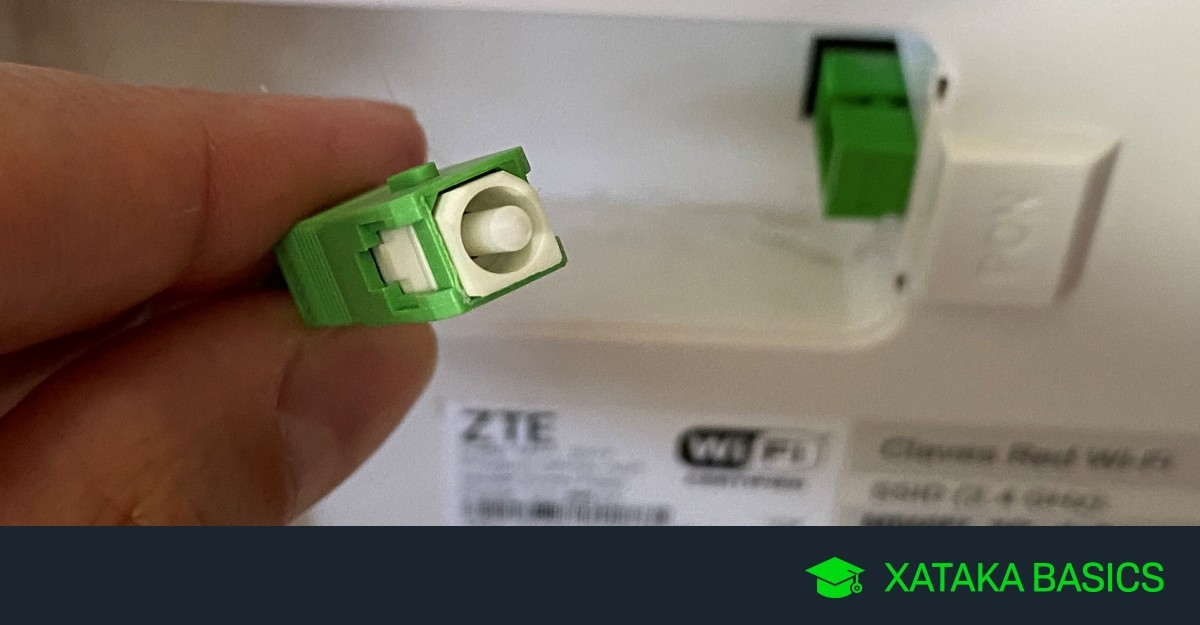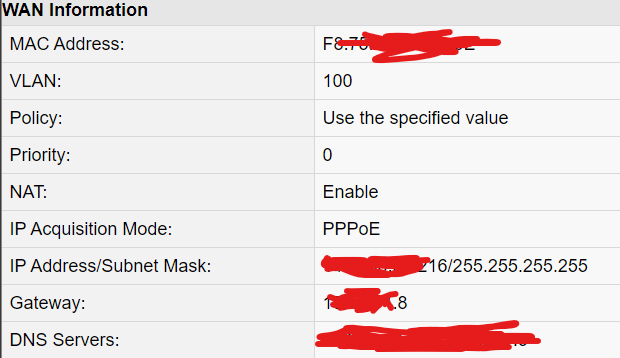ONT Pfsense Help
-
@netfly said in ONT Pfsense Help:
MINE ONLY HAS 1
The OEM version has two interfaces, so your ISP using 'something' based on the HG8245, exposing only one GPON, as their connection, the incoming cable, is only fibre cable.
A smart move so users don't connect to the wrong port.
This means also that your device is most probably build for your ISP only.There is only one thing I can do now : I wish you good luck.
Please post your progress, as some one has to be the first. -
@jimp said in ONT Pfsense Help:
I cannot say what will or won't work with that. The Amazon link is only a media converter with an SFP slot. You would still need to purchase a separate SFP module with a G.PON connector. You would have to contact the OEM of that media converter to find out if they have a list of compatible modules.
2
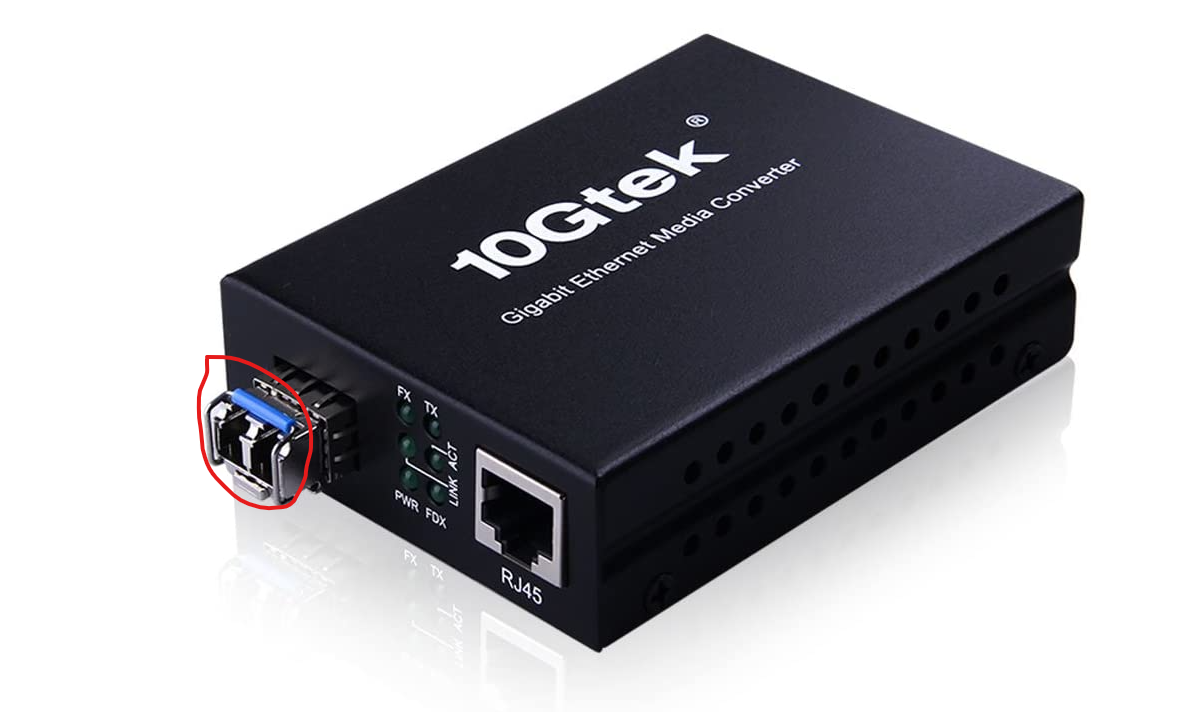
1
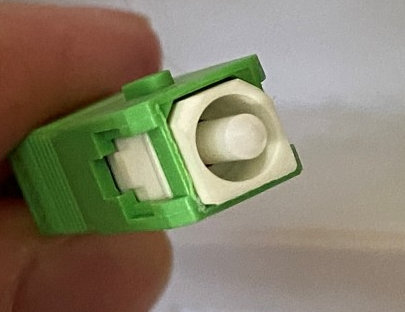
the correct question is it will work to connect this with 1 thread?
-
No, you need an SFP module specifically made for a G.PON connection, not LC connectors or anything else.
-
It would need to be something like one of these: https://www.fs.com/c/pon-transceivers-2845 -- but again, you would also have to ensure that the module is compatible with whatever you are plugging it into. You may have to contact the vendors directly to find that out.
-
@jimp ok, i'll be digging, my ultimate goal is to remove this modem for whatever else...just don't like any ideas?
-
I am stuck in a similar setup. My fiber ISP uses a GPON connection. I have not tried to move it off because my ISP was willing to put it in bridge mode so my own device has the external address. So it's essentially only working as a media converter at this point. The only reason I'd have to change it would be because I could.
You may have better luck asking your ISP if they can put it in bridge mode. I don't know about that model, but mine is from a different maker and it has no user option for bridge mode, the ISP has the push the config from their end.
That's what I'd try first. If you can't get that done, then I'd start looking at other vendors like fs.com and asking them if they can help you locate a compatible module and media converter. Even then there is no guarantee it will work with your ISP.
-
@jimp said in ONT Pfsense Help:
I am stuck in a similar setup. My fiber ISP uses a GPON connection. I have not tried to move it off because my ISP was willing to put it in bridge mode so my own device has the external address. So it's essentially only working as a media converter at this point. The only reason I'd have to change it would be because I could.
You may have better luck asking your ISP if they can put it in bridge mode. I don't know about that model, but mine is from a different maker and it has no user option for bridge mode, the ISP has the push the config from their end.
That's what I'd try first. If you can't get that done, then I'd start looking at other vendors like fs.com and asking them if they can help you locate a compatible module and media converter. Even then there is no guarantee it will work with your ISP.Ok, I understand you but I don't want it in bridge mode, I want to eliminate it completely logically and physically from my configuration.
-
@jimp said in ONT Pfsense Help:
My fiber ISP uses a GPON connection.
https://www.amazon.com/-/es/Universal-Stick-compatible-direcci%C3%B3n-%C2%A1Atenci%C3%B3n/dp/B08C818JSQ/ref=sr_1_5?__mk_es_US=%C3%85M%C3%85%C5%BD%C3%95%C3%91&crid=AIFFEKZ20HLA&keywords=SFP%2BGPON&qid=1645209030&sprefix=sfp%2Bgpon%2Caps%2C79&sr=8-5&th=1
look at this I think it's just what I need?
-
Possibly -- but again there are multiple parts to what you need:
- The SFP GPON module
- A card or device in which that SFP module can work and be fully supported
- Support in whatever operating system / drivers are needed for that card
There are network cards and media converters that take SFPs but you can't know for certain that they will actually work together fully until you try it on your ISP and hardware.
A small media converter may be ideal for 2/3 since to pfSense it would look just like Ethernet. If you try the GPON SFP in a card directly on pfSense there's a good chance it wouldn't work, since many SFP cards only link at 1G or 10G for example, not the rates that GPON uses (which IIRC are something like 1.25 and 2.5G).
-
I am sure a normal SFp converter will work just fine.
I use that setup in Switzerland on SAK Fiber FTTH.
-
@cool_corona said in ONT Pfsense Help:
I am sure a normal SFp converter will work just fine.
Could you recommend me what to buy?
-
@netfly I took the SFP connector from the Frtizbox and plugged it in to this one
https://www.optcore.net/product/101001000base-t-sfp-fiber-media-converter/
Then no need for VLAN or anything
-
-
@netfly It didnt matter to SAK here in CH.
Plugged the converter and the ASUS RTAAX88U and voila.....no need for VLAN on WAN.