RAM disk not working after upgrade
-
When I upgraded to 2.6.0, it seems to be no longer using RAM for /tmp and /var. I have tried unselecting Use RAM disks, rebooting, and then reselecting and rebooting with not change. Dashboard is no longer showing any RAM disks, and the Disks is showing /tmp 0% of 100M and /var 36% of 200M (which is what I set them to). I checked both directories, and it does seem to be writing to the drive.
Any suggestions?
-
@raven20 On the dashboard widget for Drives click the > to the left and it will expand to show the other mounts:
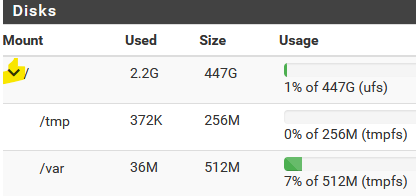
On a router here on 21.05.x they are shown differently, as "ufs in RAM"
-
 J jimp moved this topic from Problems Installing or Upgrading pfSense Software on
J jimp moved this topic from Problems Installing or Upgrading pfSense Software on
-
@raven20 said in RAM disk not working after upgrade:
Dashboard is no longer showing any RAM disks, and the Disks is showing /tmp 0% of 100M and /var 36% of 200M (which is what I set them to)
That sounds like it's using RAM disks to me. What makes you think it isn't?
RAM disks in 22.01/2.6.0 are backed by
tmpfs, notmd+ufsas they were in the past. They are still RAM disks, but they use a much better mechanism now. They are not bound by kernel memory like md, they can use more system RAM than they could in the past. -
@jimp
I was assuming it was not since they used to show up under RAM not Disk, but maybe the way it is displayed is changed? I should have done a screen shot before the upgrade. -
@steveits
So maybe it is in RAM? They used to display under the RAM on dashboard not Disks. Here is what my is showing:
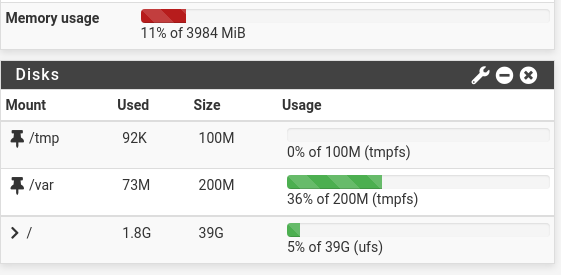
-
@raven20
I guess I should have read the release notes.
"RAM disks have been converted to tmpfs."
So it is working as it should. Thanks for the screen shot, it led me to investigate further.