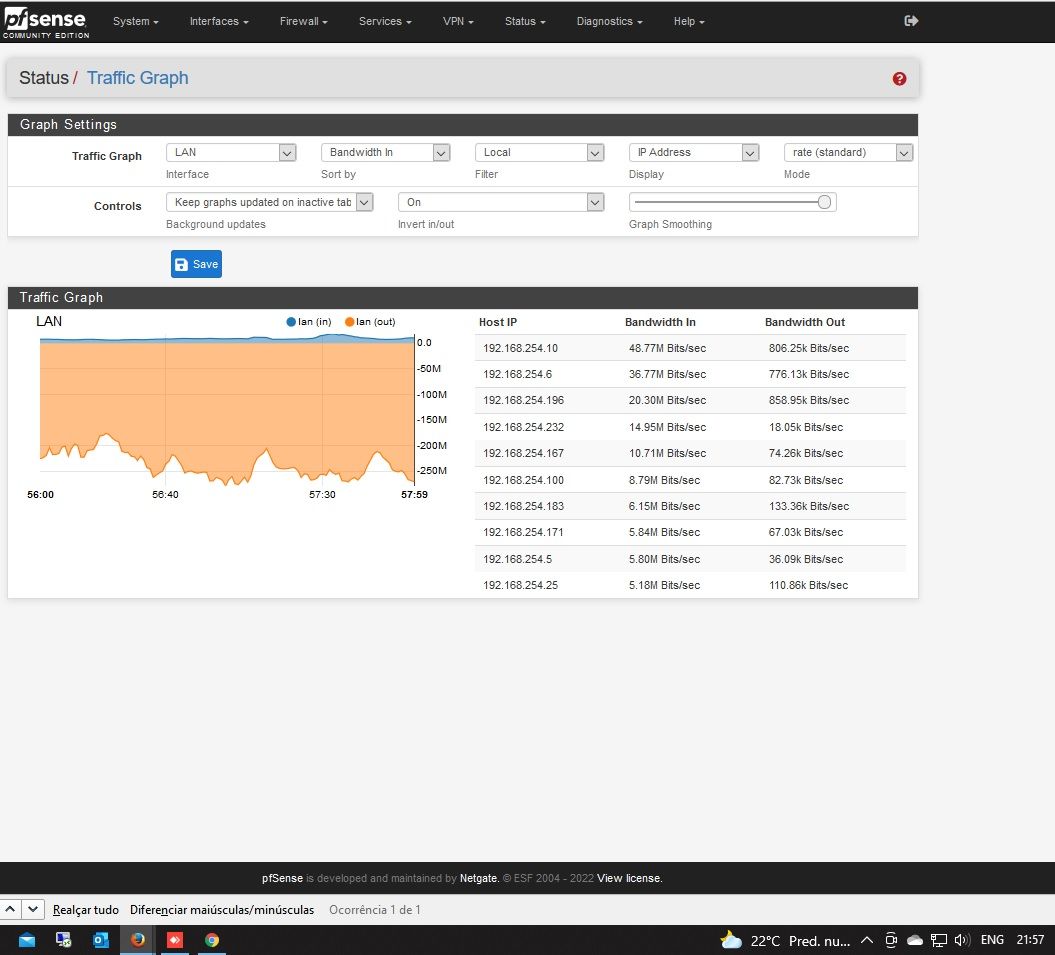Low Throughput on GB LAN - 250 Users
-
Good morning people.
I have a Dell T110 ii server
Xeon e3-1220 v2 processor
16GB Memory
HD 500GB
2 Intel i340-T4 QuadPort Nics (original)
Running Pfsense 2.6In 1 Nic I put 3 1GB Full Duplex ports using 3 LiveTim links. Each link with 500MB (with different ips in each Modem of LiveTim) and in the fourth port a Dedicated Link of 300MB (up and down).
Thus, the Nic 1:
10.10.10.10 (modem 1) - port 1
20.20.20.20 (modem 2) - port 2
30.30.30.30 (modem 3) - port 3
Dedicated Link - port 4
All at 1Gbps Full Duplexin the other nic
I configured my Lan
192,168,254.1 /22I created Alias with user lists from 50 to 50
list 1 - users 1 - 50
list 2 - users 51 - 100
list 3 - users 101 - 150
list 4 - users 151 - 200
list 5 - users 201 - 250I tested each link individually and they all deliver faithful speed.
the problem is:
When I'm monitoring PFSENSE at times that everyone is using (or even at mid-periods), I check that the LAN is always at a maximum of 380MB (adding UP and DOWN).how can i solve this and use 100% troughput on my LAN?
obs: I don't have Traffic Shaper configured.
my entire network is on IPV4.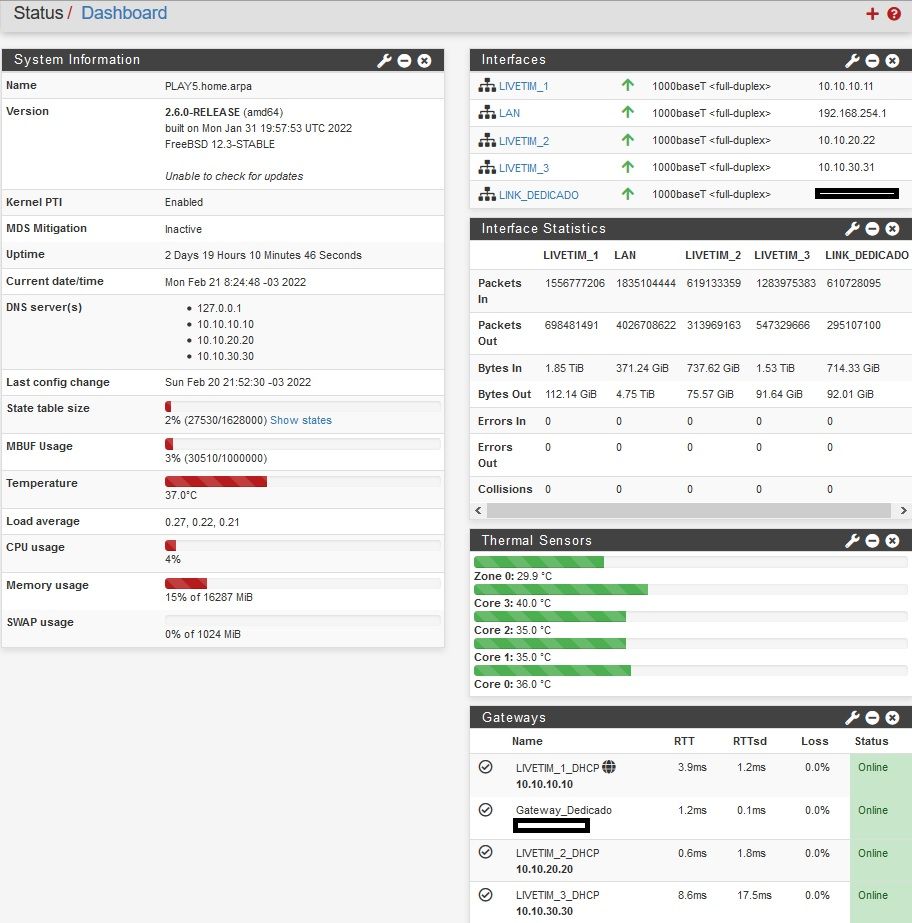
-
Have you created a Gateway Group for the four WAN connections ?
Also change the default LAN so the outbound traffic uses the Gateway Group instead of default gateway.
When testing speed, if you are using Ookla speedtest.net, download their App. It's available for Windows & Macbook as well as lots of mobile platforms. In my system browsers only ever use one of my two WAN's. The Ookla App seems to load balance properly.
-
@pwood999 said in Low Throughput on GB LAN - 250 Users:
speedtest.net
Boa noite amigo.
quando eu crio o grupo, e coloco todos os usuarios (250) para sair atraves desse grupo, todos reclamam de lentidao.
Existe alguma configuracao que eu precise fazer para aumentar a velocidade?
agora por exemplo, 21:57 pm
todos navegando com NETFLIX etc... e o maximo de THROUGHPUT que tenho na LAN e algo em torno de 200MB.Socorro pelo amor de Deus.