Passing traffic across different subnets pfsense not working correctly
-
-
looks ok to me, the problem is probably outside of pfsense.
-
@pete35 I don't know what the problem would be then I've completely disabled firewall on both computers. I can ping all day but I can't do file sharing at all
-
@hellegaard1 said in Passing traffic across different subnets pfsense not working correctly:
I can ping all day but I can't do file sharing at all
When you're expecting to see the file share pop up in the Windows explorer by itself, that won't happen. That is not passing a router.
Try to access by typing in the destination IP.
May also work with hostname if the devices are registering in your DNS. -
@hellegaard1 why are you blocking bogon on your own local networks? You understand bogon include rfc1918 space.. There is ZERO reason why bogon should ever be selected on a local side interface.
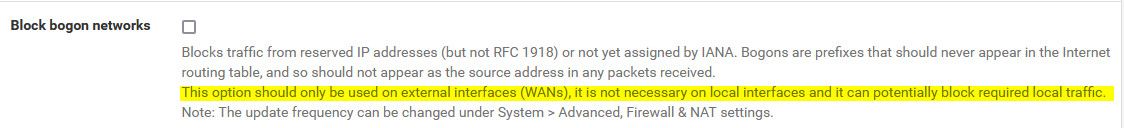
Remove that for starters.. And while pfsense might remove rfc1918 from it - by definition rfc1918 is bogon.. Again not something you would ever set on your own local networks interfaces..
I would also suggest you set your pfsense password ;)
-
@johnpoz
he said it pings accross... so im not sure if the bogon also shouldnt block icmp ? -
@pete35 true - but it should NOT be there, period.. Zero reason - and even in the notes clearly states should only be on wan interfaces.. Why would anyone have clicked that to be enabled without a clue to what it is or does..
Clearly that is blocking some traffic you can see by the non 0/0 in the states table - so its been evaluated and triggered.
enabled network discovery on both computers to, but still nothing
Discovery is never going to work across vlans, have you actually tried to access the server? \ipaddress for example? or \fqdn
-
@pete35 why won't network discovery work across VLANs?
-
Because it only works inside a broadcast domain, a single subnet.
-
@hellegaard1 because discovery is L2 traffic.. its only going to work on the local network..
There are ways to break L2 and pass on say mdns across your network with use of pimd or avahi, etc. But discovery of stuff is going to be the local network only..
If you had some sort of discovery that worked across networks - what would stop it from trying to discover the whole freaking internet ;) heheh
Discovery protocols are always L2, broadcast or multicast traffic - which stays on the local network.. Unless you do something specific to rebroadcast it across your specific networks, or route the multicast to your other networks, etc.
-
@hellegaard1
a vlan is a vlan is a vlan... it is supposed to divide networks. As johnpoz said, you can´t discover across vlans, without some special configurations. But just use an unc path to access your devices, if you would like to stay with different vlans for your devices. But all this is outside Pfsense stuff. If you have an AD Server you can go with Group policies ... but this is beyound the scope of yr question.
