To 2.6.0 and => 22.01 or not ? that is the question :)
-
@boelter It's probably not your case, but I checked WAN speed on the wired box and a Windows VM on 1GB fiber and it seems actually better on 2.6.0
FYI -
Snort failed to update, maybe unrelated to this topic
Just FYIhttps://forum.netgate.com/topic/169929/snort-upgrade-stuck-on-2-6-0
-
Just went from 2.5.latest to 2.6.0 then 22.01with no apparent issues.
Hardware is a Dell Optiplex Desktop with a 1TB SSD (it's what I had at the time ¯\_(ツ)_/¯ so... )
Other than forgetting to input my GELI password on the console during reboot it went fast and smooth.
ZFS widget is nifty!
Bunch of packages:
Name Version
acme 0.6.10_1
arping 1.2.2_2
arpwatch 0.2.0_6
Backup 0.5_6
bandwidthd 0.7.4_5
Cron 0.3.7_5
Filer 0.60.6_5
iperf 3.0.2_5
mtr-nox11 0.85.6_2
nmap 1.4.4_2
nut 2.7.4_10
openvpn-client-export 1.6_4
pfBlockerNG 2.1.4_26
RRD_Summary 2.0_1
Service_Watchdog 1.8.7_1
Status_Traffic_Totals 2.3.2_2
sudo 0.3_6
tftpd 0.1.3_3
WireGuard 0.1.6_1Wireguard was actually installed after upgrade.
Houston, everything appears nominal...
-
Finally did 2.6.0 => 22.01 with no issues :)
I am still "afraid" to switch to ZFS, need to become brave and bite the bullet.
-
Hmmm, missing an indicator on the ZFS widget for individual filesystems that are RAM based. You know, non-critical ones like /var... Did I miss something?
-
@daplumber said in To 2.6.0 and => 22.01 or not ? that is the question :):
...missing an indicator on the ZFS widget for individual filesystems that are RAM based...
On the dashboard page, scroll down to "Disks" and click the "
>/" icon. You should see/tmpand/varusing filesystemtmpfs. -
@bpsdtzpw I have a ZFS root, what "Disks" section?
Here's my "zfs list":
[22.01-RELEASE][USER@MYSYSTEM]/home/USER: zfs list NAME USED AVAIL REFER MOUNTPOINT zroot 88.0G 772G 96K /zroot zroot/ROOT 1.95G 772G 96K none zroot/ROOT/default 1.95G 772G 1.95G / zroot/reservation 96K 858G 96K /zroot/reservation zroot/tmp 120K 772G 120K /tmp zroot/var 6.82M 772G 6.82M /varI've tried to upload a screenshot, but it keep erroring on post.
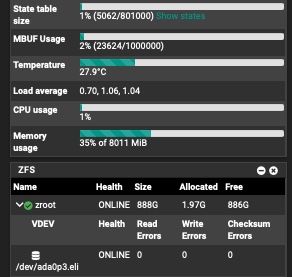
-
The Disks widget is separate:
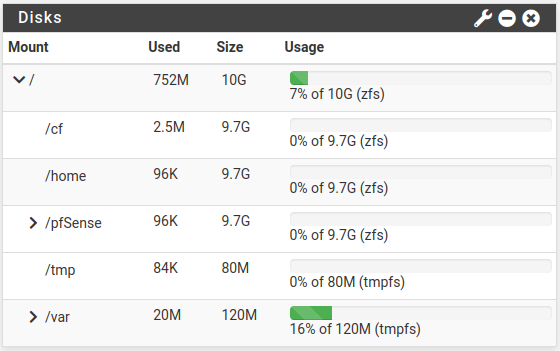
-
@stephenw10 OK I found the disks widget, for some reason it disappeared off my dashboard during the upgrade. Weird.
Why on earth would you NOT include basically the output of “zfs list” in the ZFS widget? I’m a ZFS fan, don’t mind me… :-)
-
Well it basically shows 'zpool status'. Feature requests welcome.

-
@chudak said in To 2.6.0 and => 22.01 or not ? that is the question :):
Finally did 2.6.0 => 22.01 with no issues :)
I am still "afraid" to switch to ZFS, need to become brave and bite the bullet.
Congrats...that plus sign sure looks next to pfSense, doesn't it? The only issue here is dpinger stops and just clicking start, starts it right up.
-
Dont have the disks widget on 2.5.2....
-
@cool_corona said in To 2.6.0 and => 22.01 or not ? that is the question :):
Dont have the disks widget on 2.5.2....
It's inside the System Information section, at the bottom of the column, not separate.
-
@steveits Apparently not...
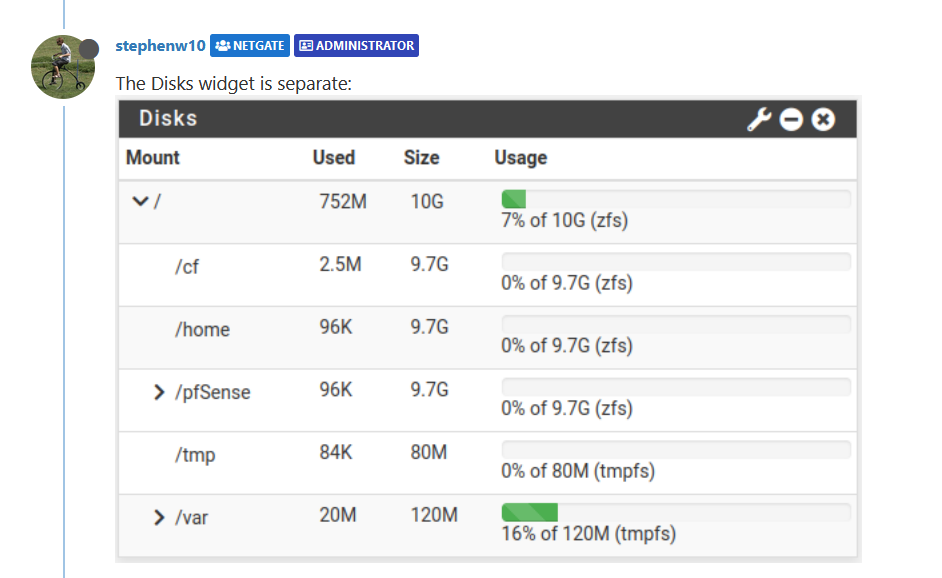
-
@cool_corona The quoted picture is from 2.6/22.01. :)
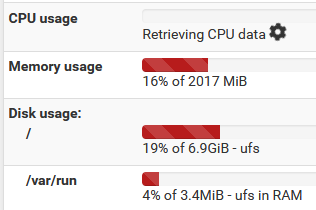
-
Here is mine... widget ppfSense+
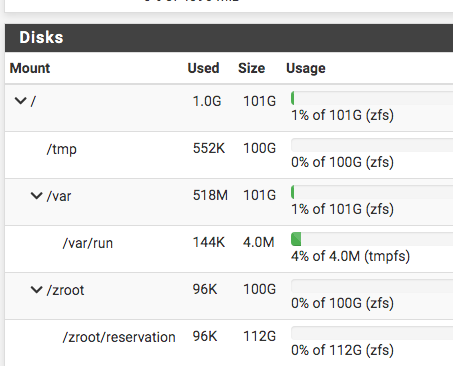
-
-
Exactly, the separate disks widget and the zfs widget are new in 22.01/2.6.
-
I tried to go from 21.05.1 to 22.01 on my SG-2440. It did not survive the reboot. When I power up, there is no console, and only a sold red status light until it self-powers down after a bit. Could have been a coincidental hardware failure, but figured I'd see if it happens to any one else. Was on the latest bios (17). Support told me it's likely a system board failure. Hope others have better luck! Spun up an old power hungry P4 desktop till I figure out a replacement :/
-
Here is mine. Widget pfSense 2.6.0
