email server and pfSense settings with other LAN
-
I have my network configured as:
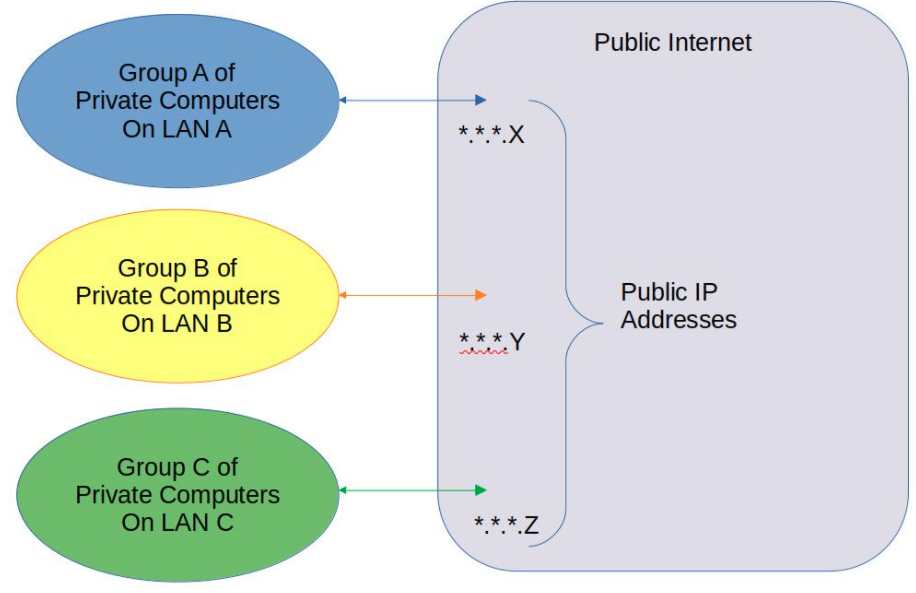
my pfSense firewall is in between LAN ABC and the public internet.
I have email server running on LanB, smtp.domain.com - public ip address ..*.Y
External connections to email server works perfect, fast etc.
If I am running email client on LanA or LanC connecting via public smtp.domain.com it is EXTREMELY SLOW. to send 2MB file attachment took over 4 minutes.
Externally connected to smtp.domain.com takes less than 10 seconds.
If on LanA and connect email client directly to the server via local IP address on LanB it sends that 2MB file to server in like 125 ms. (it complains about the certificate, but works if I allow it) Obviously I have some routes/traffic open between some of the LANs.
I have tried to draw the route in red that is extremely slow.
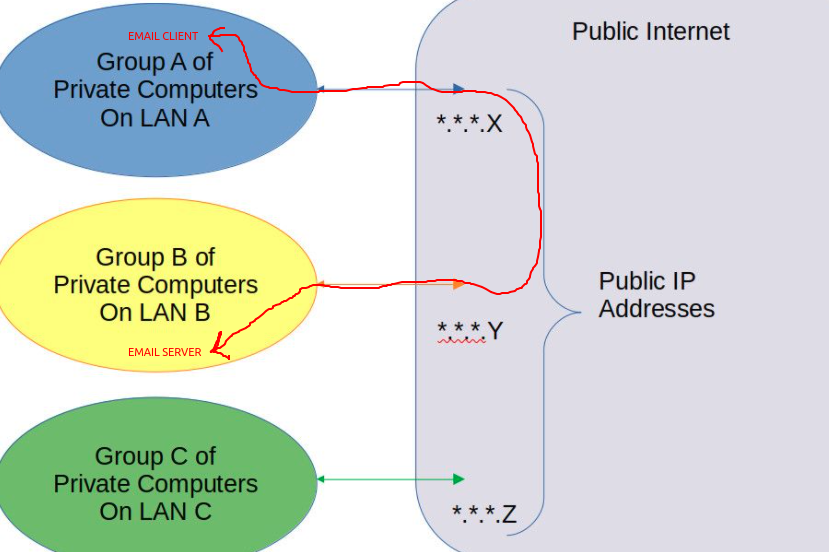
Any ideas as to what settings in pfSense might make that really slow?
-
@pfsense1921
The reason can be wrong / asymmetric routing.Do have a host override in your internal DNS for the SMTP domain?
-
@viragomann
Thank you I am researching what that is and how to fix it haha. That is what I needed, pointed in the correct direction. Thanks -