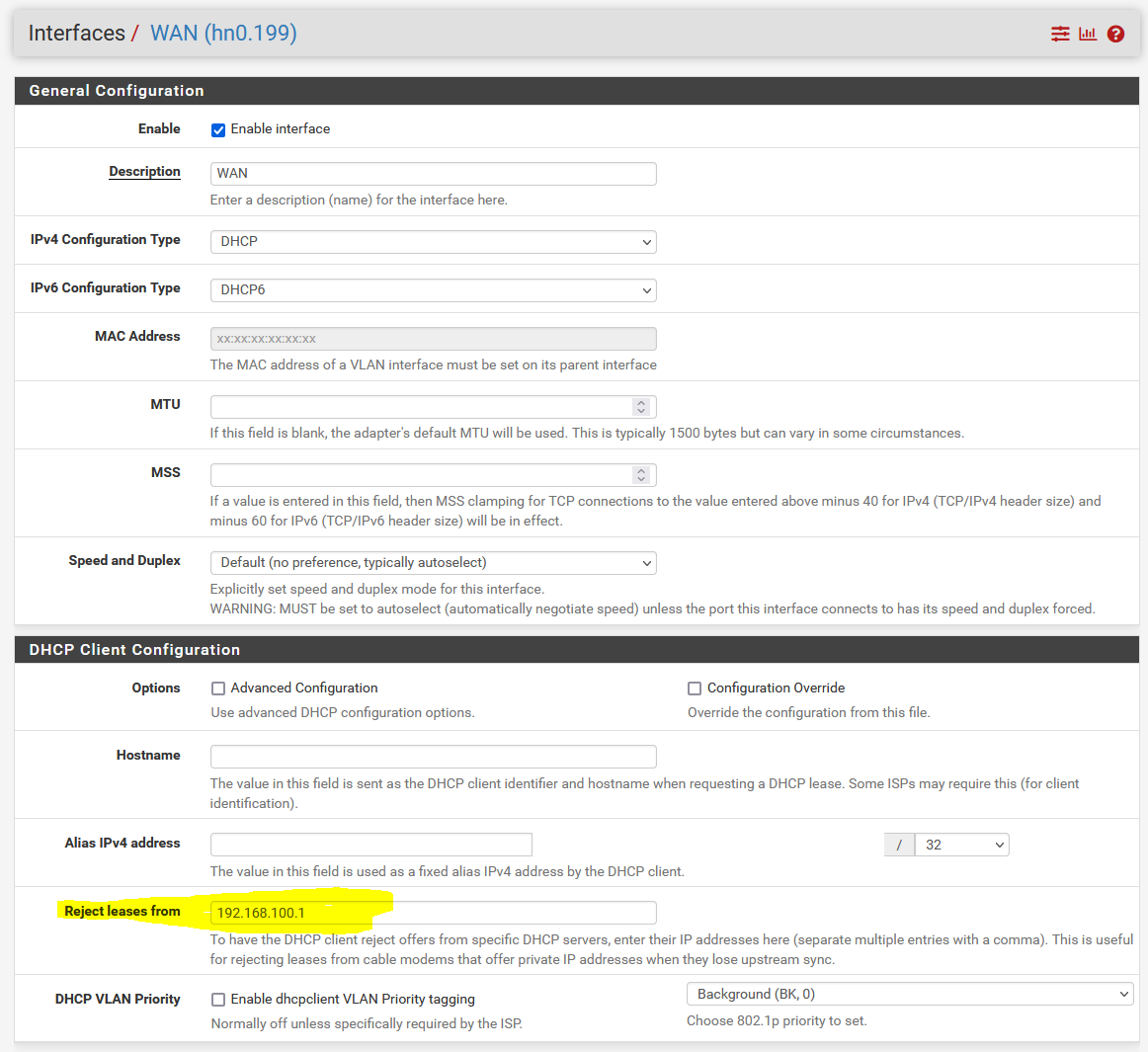pfSense breaking after every Internet outage
-
Hi All,
i migrated to pfSense a year ago, its been great very happy with it, however i have one problem every now and then pfSense breaking, no connectivity, i'm unable to login to the pfsense UI, can't even ping the router, services like php, Avahi..stop working. only if i restart the pfsense then it comes back to normal. two months ago i reinstall pfsense in hope it will fix the issue however yesterday it happened again. i had a look on the system log and saw that there was internet outage. to simulate the issue i disconnected the cable modem and straight away lost the UI, and other services as describe above.
i use Supermicro Superserver SYS-5018D-FN8T to ran pfsense. a cable modem connects to WAN port and use SFP+ as the LAN interface to connect to Unifi USW-Pro-48-POE V2 switch.
it feels like the issue is pointing to the pfsense, every time the internet goes down pfsense is breaking and some time even a reboot wont help. i used other router but never had this issue. always was able to have connectivity to the router regardless of the internet connection.
does anyone experience this issue and able to point me to a solution?
Thank you in advance.
-
@avsion Can’t ping the LAN IP? Yeah that’s weird. What do the logs say when it happens?
When you reinstalled did you start fresh or restore your config?
-
@avsion The GUI depends on having Internet connection as lots of stuff need it, such as, time, checks home for update, etc; so, it will appear to act up...if you're having constant Internet outrage, you should consider a failover ISP...maybe mobile. Also, you can SSH in when it happens and restart the webGUI see here: https://docs.netgate.com/pfsense/en/latest/recipes/ssh-access.html?highlight=ssh%20setting%20up
-
@avsion That shouldn't be occurring if you are accessing pfSense via the LAN side. When it's working, try a traceroute to the LAN IP address that you use to login to pfSense, and post the results here. Then try the same when it's broken. I suspect broken policy-based routing rule(s) (rules that specify a gateway) or some kind of hairpin NAT reflection scenario (e.g., https://en.wikipedia.org/wiki/Hairpinning).
-
@avsion Try this: