'Out' errors on ixl interfaces with VLANs?
-
Strange issue this - I have come across it before but it went away (reenabling flow control fixed it back then). Is now back upon upgrading to 2.6 and pf+.
I run a Dell R230 with 1x Intel X710-DA4 and 1x Intel I350-T4. The DA4 has one interface used as follows:
Untagged: LAN
ixl0.20: Lab
ixl0.30 WWANWhenever I reboot, I end up with single digit out errors (between 2 and 6) on the VLAN interfaces. This isn't the case on the LAN interface which isn't a VLAN. The same doesn't happen on the I350/igb card - can happily run hybrid ports (untagged and tagged) with no errors.
If I set an interface (say ixl1) to ONLY have one vlan on it (so ixl1.20) and no untagged VLAN added as an interface, it also produces those errors. The switch on the other end (MikroTik CRS something) shows 0 errors on the port pfsense is connected to.
Interestingly, the errors do not increase during operation, even when hammering the interface with iperf traffic. I'm somewhat curious as to why these errors show up.
I had the same issue with a Dell R2220 and a X710-T4 in both servers, but NOT with a X520-DA2. I wonder if its something to do with the ixl driver?
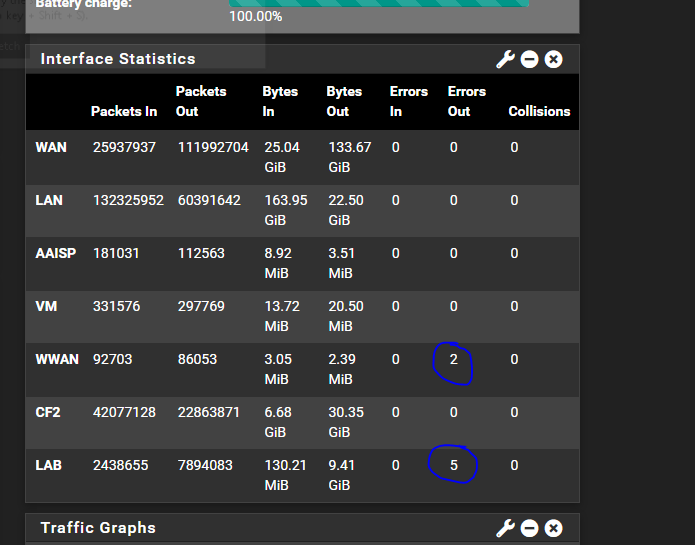
-
Errors when the link comes up are not really a problem so you don't have to do anything.
I would try disabling the VLAN hardware off-loading options on the parent NIC.
Steve
-
@stephenw10 thanks Steve. Agree they’re probably not an issue. Still curious as to why they appear (and don’t do so with a X520 for example). I’ve disabled the offload stuff on the system - advanced - networking page but can’t find anything VLAN specific for the card poking around the internet. Anything I need to add as a system tunable for that?
-
There's no gui tweak for that, you would need to manually disable it using ifconfig at the command line and then replug the NIC. Assuming it generates errors doing that now.
-
Have tried disabling every offload feature (or variations of) "ifconfig ixl0 -rxcsum -rxcsum6 -txcsum -txcsum6 -lro -tso -vlanhwtso -vlanhwtag" via shellcmd (either as shellcmd or earlyshellcmd). No difference whatsoever.
If I reroot the firewall (rather than reboot), the errors do not appear when everything comes back up. No idea if that's helpful to know. It seems the same thing happens irrespective of what switch is on the other end - MikroTik and Ubiquiti both do the same.
It looks purely cosmetic though so not too bothered. I do have another X710-DA4 somewhere which I'll play around with and see if I can figure out what's causing this. Can't keep screwing with the actual firewall as it takes every internet connected thing down if I do!