Long boots after 22.01 update on SG-3100 with pfBlockerng
-
Before or after '...done'?
Leading pfBlocker seems more likely to be taking time.
Try pressing
ctl+twhile it appears to hang. What process is it waiting for?Steve
-
 S stephenw10 moved this topic from General pfSense Questions on
S stephenw10 moved this topic from General pfSense Questions on
-
@stephenw10 After the "...done." it completes the line, adds a new-line, then just stops, so it's not the System Patches task.
Three minutes later the pfBLockerNG-devel line prints.
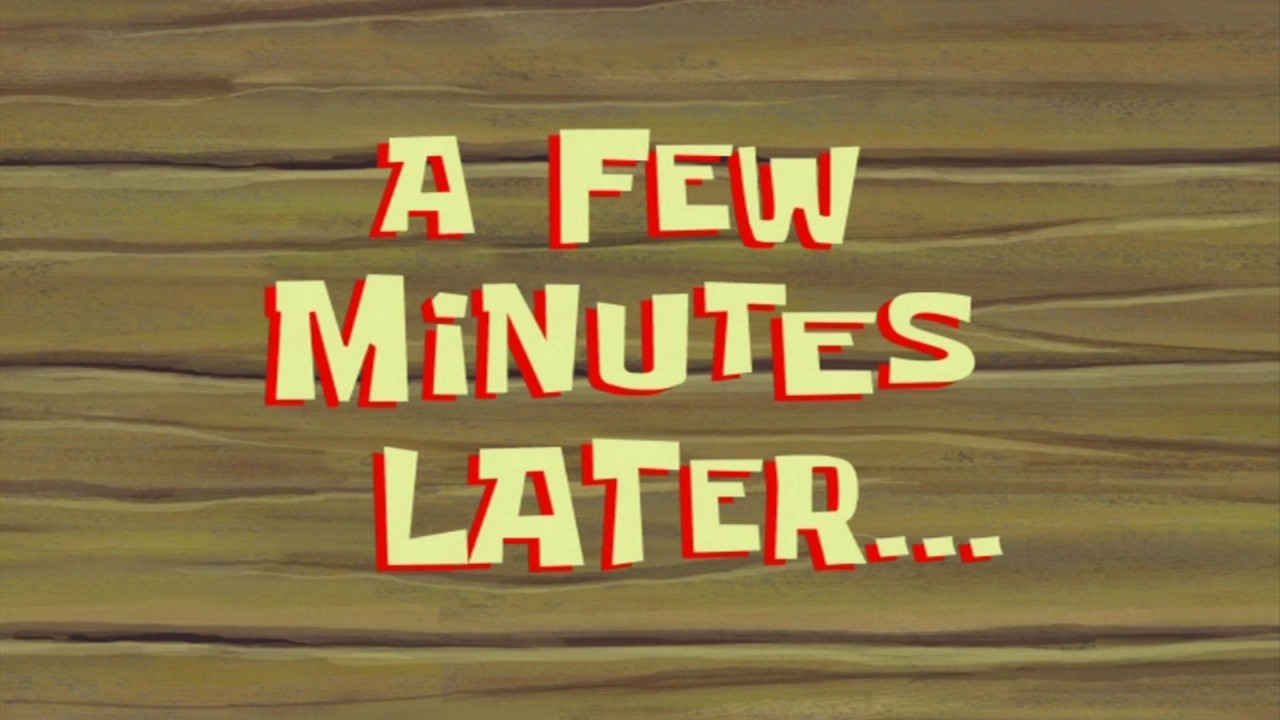
-
Here you go. I hit Ctrl-T every few seconds:
Starting package System Patches...done. load: 1.02 cmd: php-cgi 43649 [nanslp] 2.65r 0.70u 0.16s 8% 32292k load: 0.94 cmd: php-cgi 43649 [nanslp] 7.25r 0.70u 0.16s 4% 32292k load: 1.02 cmd: php-cgi 43649 [nanslp] 13.17r 0.70u 0.16s 1% 32292k load: 1.10 cmd: php-cgi 43649 [nanslp] 18.86r 0.70u 0.16s 0% 32292k load: 1.09 cmd: php-cgi 43649 [nanslp] 23.63r 0.70u 0.16s 0% 32292k load: 1.16 cmd: php-cgi 43649 [nanslp] 28.35r 0.70u 0.16s 0% 32292k load: 1.30 cmd: sh 80767 [wait] 37.26r 0.00u 0.06s 0% 2408k load: 1.27 cmd: sh 80767 [wait] 42.27r 0.00u 0.06s 0% 2408k load: 1.27 cmd: sh 80767 [wait] 45.99r 0.00u 0.06s 0% 2408k load: 1.25 cmd: sh 80767 [wait] 50.14r 0.00u 0.06s 0% 2408k load: 1.23 cmd: sh 80767 [wait] 54.99r 0.00u 0.06s 0% 2408k load: 1.21 cmd: sh 80767 [wait] 59.80r 0.00u 0.06s 0% 2408k load: 1.20 cmd: cut 78146 [piperd] 0.86r 0.00u 0.00s 0% 1936k load: 1.18 cmd: sh 80767 [wait] 69.84r 0.00u 0.09s 0% 2404k load: 1.17 cmd: sh 80767 [wait] 76.31r 0.00u 0.09s 0% 2404k load: 1.15 cmd: sh 80767 [wait] 81.48r 0.00u 0.09s 0% 2404k load: 1.13 cmd: sh 80767 [wait] 89.80r 0.00u 0.09s 0% 2404k load: 1.12 cmd: sh 80767 [wait] 95.01r 0.00u 0.09s 0% 2404k load: 1.10 cmd: sh 80767 [wait] 102.20r 0.00u 0.09s 0% 2404k Starting package pfBlockerNG-devel...done. -
Hmm, what patches are you loading?
Do you a very large number of pfBlocker lists/rules?
I expected to see it waiting on pfctl directly there which would have pointed to this: https://redmine.pfsense.org/issues/12827 But it doesn't look like you are hitting that.
Steve
-
@stephenw10 No patches loaded. I should probably remove it as it was only installed for the old PHP bug.
I have what I'd consider basic pfB rules.
-
@stephenw10 So I did the update to System Patches and disabled pfB-devel and still got the delay. (FYI, it didn't delay this way in the last firmware release.)
But the Ctrl-T list is a bit different with pfB-devel disabled:
Starting CRON... done. Starting package ntopng...done. Starting package Avahi...done. Starting package OpenVPN Client Export Utility...done. Starting package System Patches...done. load: 1.55 cmd: fcgicli 91461 [sbwait] 30.31r 0.00u 0.00s 0% 2088k load: 1.46 cmd: fcgicli 91461 [sbwait] 40.95r 0.00u 0.00s 0% 2088k load: 1.39 cmd: fcgicli 91461 [sbwait] 49.12r 0.00u 0.00s 0% 2088k load: 1.36 cmd: fcgicli 91461 [sbwait] 54.33r 0.00u 0.00s 0% 2088k load: 1.41 cmd: sleep 89616 [nanslp] 0.53r 0.00u 0.00s 0% 1908k load: 1.38 cmd: sleep 89616 [nanslp] 4.35r 0.00u 0.00s 0% 1912k load: 1.35 cmd: fcgicli 91461 [sbwait] 71.00r 0.00u 0.00s 0% 2088k load: 1.32 cmd: fcgicli 91461 [sbwait] 74.36r 0.00u 0.00s 0% 2088k load: 1.37 cmd: fcgicli 91461 [sbwait] 79.15r 0.00u 0.00s 0% 2088k load: 1.34 cmd: fcgicli 91461 [sbwait] 84.16r 0.00u 0.00s 0% 2088k load: 1.34 cmd: fcgicli 91461 [sbwait] 88.01r 0.00u 0.00s 0% 2088k load: 1.31 cmd: fcgicli 91461 [sbwait] 92.50r 0.00u 0.00s 0% 2088k load: 1.29 cmd: fcgicli 91461 [sbwait] 97.60r 0.00u 0.00s 0% 2088k load: 1.27 cmd: fcgicli 91461 [sbwait] 102.41r 0.00u 0.00s 0% 2088k load: 1.24 cmd: fcgicli 91461 [sbwait] 106.22r 0.00u 0.00s 0% 2088k Starting package pfBlockerNG-devel...done. Starting /usr/local/etc/rc.d/pfb_dnsbl.sh...done. Starting /usr/local/etc/rc.d/pfb_filter.sh...done. Netgate pfSense Plus 22.01-RELEASE arm Mon Feb 07 16:39:01 UTC 2022 Bootup completeI will now try again with System Patches removed, then I'll try removing pfB-devel (keeping settings).
-
@stephenw10 pfB-devel seems to be the culprit.
Disabling didn't have an effect but after I removed the package, the boot sped through the CRON startup section as expected.
However, with the package removed, the following lines appeared in the boot console even after several reboots.
Loading configuration......done. sh: /usr/local/pkg/pfblockerng/pfblockerng.sh: not found Updating configuration...done.I'm reinstalling the package now to see if that clears the behavior.
-
Confirming that re-installing the current pfBlocker-devel causes the boot delay to return even if the package is disabled.
I'd be fine if this thread were moved to the appropriate module forum.
-
 S stephenw10 moved this topic from Official Netgate® Hardware on
S stephenw10 moved this topic from Official Netgate® Hardware on
-
You might try the patch for pfctl latency anyway. See if that makes any difference to the boot times.
-
@stephenw10 Unfamiliar with that patch. Link?
-
@lohphat said in Long boots after 22.01 update on SG-3100 with pfBlockerng:
Link
Install the System_Patches, version 2.0_2.
Go to System > Patches
Probably this one :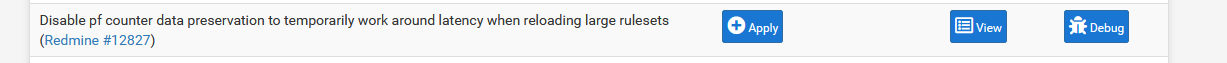
( part of the " Recommended System Patches for Netgate pfSense
 software version 2.6.0 " list )
software version 2.6.0 " list ) -
Still long delay during boot after applying patch:
Starting CRON... done. Starting package ntopng...done. Starting package Avahi...done. Starting package OpenVPN Client Export Utility...done. Starting package System Patches...done. load: 1.20 cmd: php-cgi 62419 [nanslp] 7.64r 0.74u 0.12s 3% 32304k load: 1.18 cmd: php-cgi 62419 [nanslp] 11.46r 0.74u 0.12s 2% 32304k load: 1.18 cmd: php-cgi 62419 [nanslp] 14.91r 0.74u 0.12s 1% 32304k load: 1.17 cmd: php-cgi 62419 [nanslp] 18.47r 0.74u 0.12s 0% 32304k load: 1.15 cmd: php-cgi 62419 [nanslp] 22.77r 0.74u 0.12s 0% 32304k load: 1.14 cmd: php-cgi 62419 [nanslp] 26.28r 0.74u 0.12s 0% 32304k load: 1.14 cmd: php-cgi 62419 [nanslp] 29.63r 0.74u 0.12s 0% 32304k load: 1.13 cmd: sh 99162 [wait] 36.16r 0.00u 0.06s 0% 2408k load: 1.12 cmd: sh 99162 [wait] 38.75r 0.00u 0.06s 0% 2408k load: 1.12 cmd: sh 99162 [wait] 41.85r 0.00u 0.06s 0% 2408k load: 1.11 cmd: sh 99162 [wait] 44.27r 0.00u 0.06s 0% 2408k load: 1.11 cmd: sh 99162 [wait] 46.87r 0.00u 0.06s 0% 2408k load: 1.10 cmd: sh 99162 [wait] 49.87r 0.00u 0.06s 0% 2408k load: 1.09 cmd: sh 99162 [wait] 53.35r 0.00u 0.06s 0% 2408k load: 1.09 cmd: sh 99162 [wait] 56.46r 0.00u 0.06s 0% 2408k load: 1.08 cmd: sh 99162 [wait] 59.37r 0.00u 0.06s 0% 2408k load: 1.08 cmd: sh 99162 [wait] 62.32r 0.00u 0.06s 0% 2408k load: 1.08 cmd: sleep 91323 [runnable] 0.00r 0.00u 0.00s 0% 1852k load: 1.07 cmd: sh 99162 [wait] 68.90r 0.00u 0.13s 0% 2404k load: 1.07 cmd: sleep 91323 [nanslp] 6.62r 0.00u 0.00s 0% 1912k load: 1.07 cmd: sh 99162 [wait] 75.85r 0.00u 0.13s 0% 2404k load: 1.06 cmd: sh 99162 [wait] 79.77r 0.00u 0.13s 0% 2404k load: 1.06 cmd: sh 99162 [wait] 83.12r 0.00u 0.13s 0% 2404k load: 1.06 cmd: sh 99162 [wait] 86.71r 0.00u 0.13s 0% 2404k load: 1.05 cmd: sh 99162 [wait] 90.06r 0.00u 0.13s 0% 2404k load: 1.05 cmd: sh 99162 [wait] 93.93r 0.00u 0.13s 0% 2404k load: 1.04 cmd: sh 99162 [wait] 97.54r 0.00u 0.13s 0% 2404k load: 1.04 cmd: sh 99162 [wait] 101.57r 0.00u 0.13s 0% 2404k load: 1.04 cmd: sh 99162 [wait] 105.56r 0.00u 0.13s 0% 2404k load: 1.04 cmd: sh 99162 [wait] 109.68r 0.00u 0.13s 0% 2404k Starting package pfBlockerNG-devel...done. Starting /usr/local/etc/rc.d/pfb_dnsbl.sh...done. Starting /usr/local/etc/rc.d/pfb_filter.sh...done. Netgate pfSense Plus 22.01-RELEASE arm Mon Feb 07 16:39:01 UTC 2022 Bootup complete -
Does it do the same if you restart the service? Or running forced update or reload in pfBlocker?
-
@stephenw10 The boot would delay even if the package was disabled.
I've run the reload and is completes in 10-15 seconds.
-
If the aliases are present it may still be populating them even when disabled. Do you have a load of things selected in pfBlocker? It could be having to time-out on some if they are not responding.
Steve
-
@stephenw10 I can reload sources in 10-15 seconds when it's up and running.
Also, why wouldn't "Starting package pfBlockerNG-devel..." display while it is processing and then print "done.\n" when finished after the long delay? It's hanging for several minutes at boot then prints the entire line "Starting package pfBlockerNG-devel...done." all at once -- even if the package is disabled.
-
Well it depends how that script is run. What I suspect is that the actual service the pfBlocker installs starts pretty much instantly. The aliases are not a service though. It's probably trying to populate those before it tries to start 'pfBlockerNG DNSBL Web Server'.
Steve
-
FOUND IT!
It's related to "pfBlockerNG-devel: Version 3.1.0_2 - Fix for #12706" topic.
If /tmp and /var are set to use a ramdisk then the long boot delay appears. Disabling it results in no delay.
-
This post is deleted! -
The 3.1.0_2 update did not fix the long boot delay.
The Ctrl-T process output at the hang point is similar.