Short on pins 7/8
-
We have an SG-5100 purchased in 2020. An ISP tech came out today to troubleshoot why our internet has always been unreliable, and he discovered that our firewall has a short on pins 7 and 8. We tested the cat6 cable on a different device to rule out cable problems. Then we noticed that the firewall port was only auto negotiating 100baseTX half-duplex. I assume our warranty on the SG-5100 has expired since it's about 2 years old, but is there any advice or assistance for us? I guess I could stop using that broken IGB1 port and configure one of the spare IX ports as our new WAN, right?
Also, a red light is flashing on the front of the firewall. The topmost light is off, 2nd light is flashing red, 3rd light is solid green. Not sure what that means.
Thank you.
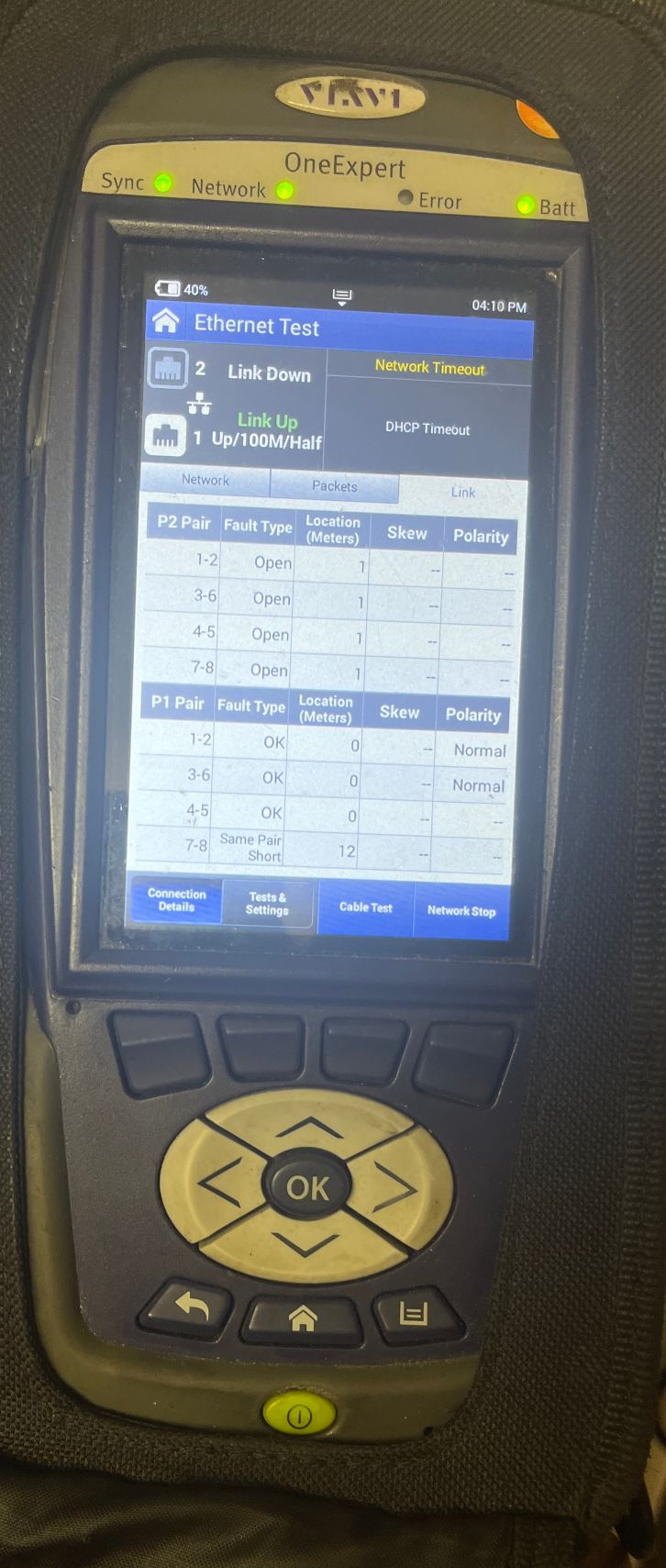

-
@jeremy11one said in Short on pins 7/8:
configure one of the spare IX ports as our new WAN
You can use any port. Interfaces/Assignments and change to the other NIC. No need to update any rules.
re: LED, from https://docs.netgate.com/pfsense/en/latest/solutions/sg-5100/io-ports.html#other-ports-and-indicators looks like
Middle LED - Solid Red - Halted or in the process of booting
?
The top LED doesn't look "Solid Green - System booted" either. -
There is a known issue with the LED on the 5100 in 22.01.
There is a recommended patch for it in the new System Patches package.
Reassigning the WAN to a different NIC is the first thing I would try too.
Steve
-
Reassigning the NIC immediately solved the problem and was surprisingly easy. I love that I didn't have to go reconfigure anything.
Since the LED is a known issue on 22.01, I'll ignore it. I assume it'll get fixed on the next version.
Thank you.
-
Yes it will be fixed in the next update. It's one click to apply it from the System Patches package if you need it now though.
Steve
-
@jeremy11one Did you get some magnification and light and look at the pins? I recall fixing a port at one time that had flipped a couple of pins together. Flipped it back into its proper spot with a small tool and it was good to go. This is anecdotal and not 5100-specific.
-
@derelict Good idea. I checked, but the pins look good.
