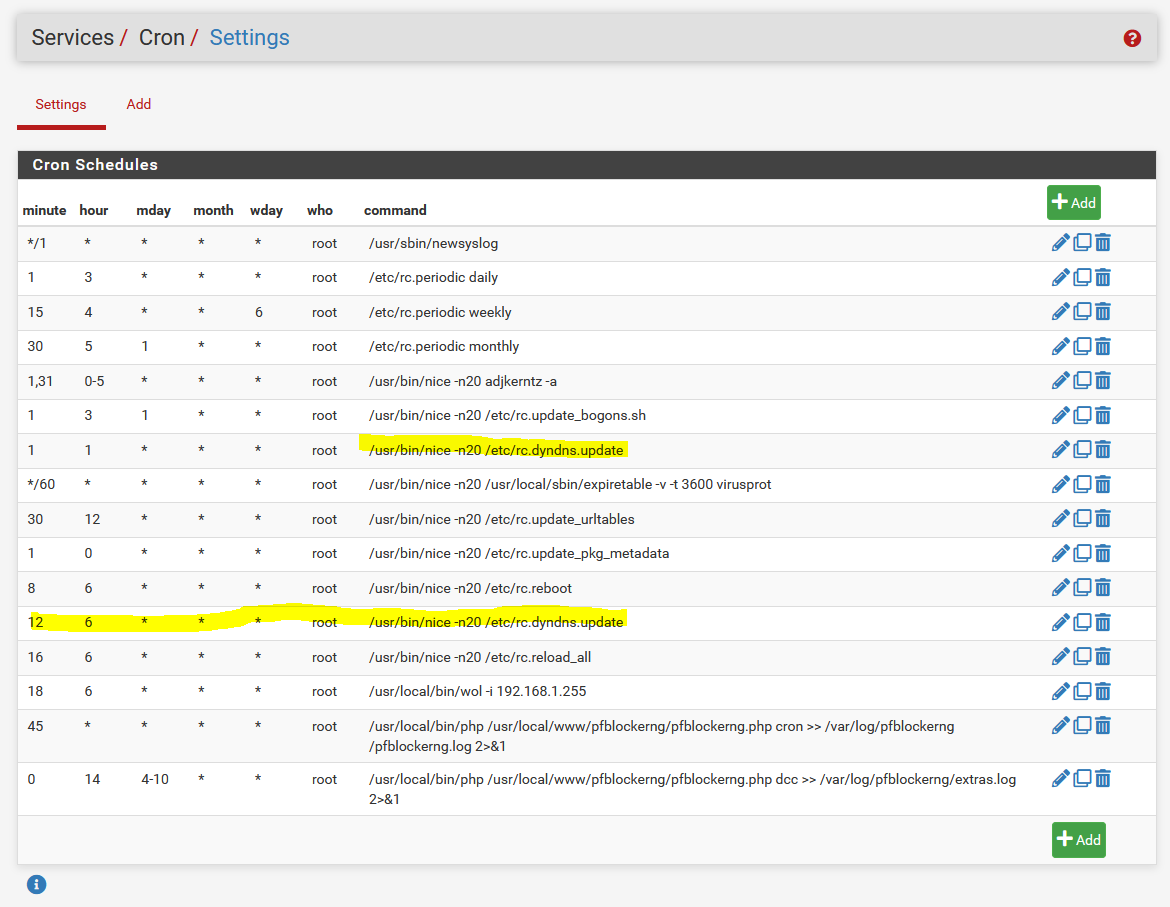DDNS force update periodically
-
Hello,
Is there a way to force the Dynamic DNS client periodically (once a day)?
It would appear that the only way to do this is to change the IP address bound to the monitored interface.My question very specifically is, is it possible to force an update WITHOUT changing the interface address?
I have a remote installation where I want to configure the DDNS client, and currently the DNS server currently has the WRONG address, so I am locked out of my other house until I visit it myself and force update it on site.
Thanks in advance!
-
-
-
As @Bob-Dig :
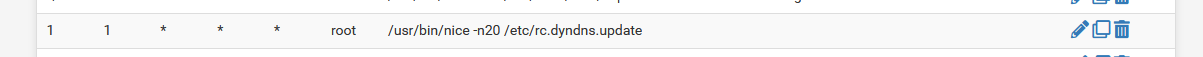
says that dyndns is synced every day at 1AM1.
The sync is also triggered at a WAN NIC network event, as this might imply a WAN IP change.
If pfSense uses a RFC1918 IP on it's WAN, there must be an upstream router. These routers can renegotiate a new WAN IP without pfSense knowing about it. For pfSense, the RFC1918 didn't change : no WAN NIC event : the dyndns sub system isn't made aware of a possible change.
As proposed : accelerate the checks.The dyndns script checks the domain DNS IP (it does a nslookup or dig) and compares the obtained IP with the IP stored in a local cache file. They must be the same. If so, the IP is shown on green in the widghet.
If not, the IP is update on the DNS server side, and if all ok, then the local cache file is updated.