Temperature Widget Incorrect
-
Has anyone else noticed that in recent versions, that the temperature dashboard widget can show wildly incorrect results?
I often find that when hitting the dashboard, the value is way too high, wait 30 seconds, hit refresh, and the values then look accurate.e.g my passively cooled box showed this:
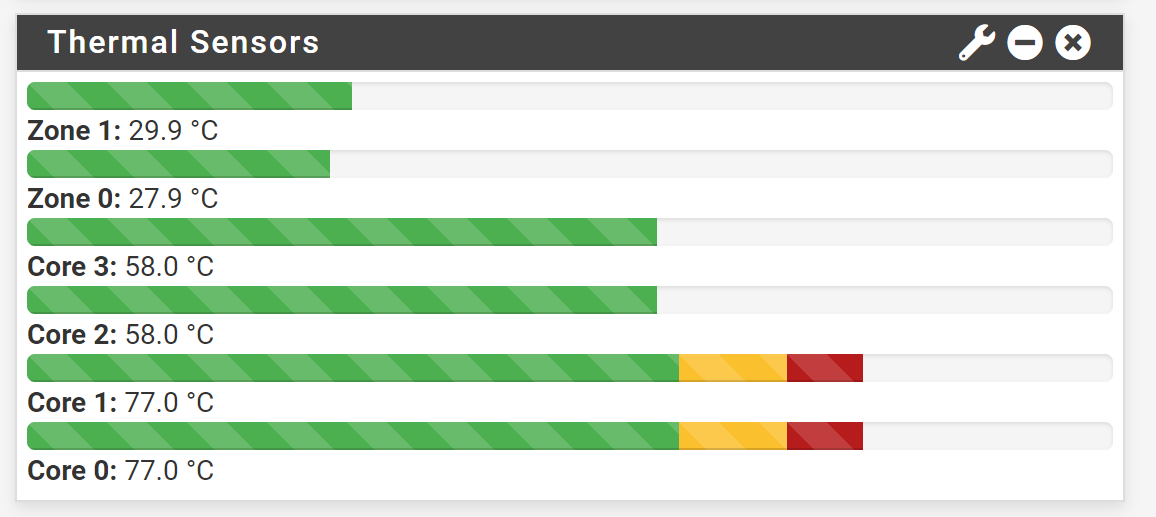
Then on refresh a few seconds later
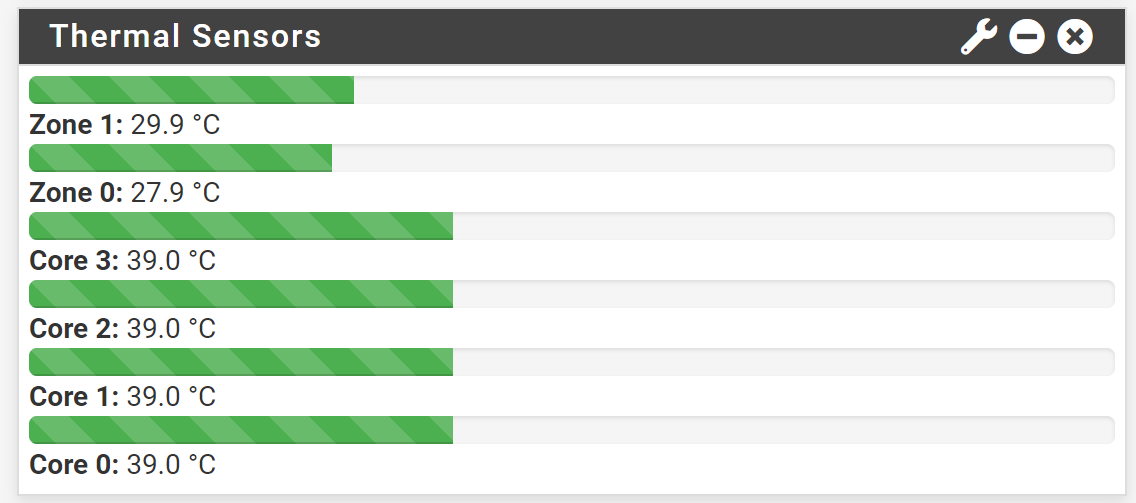
-
@griffo What is the CPU usage during these temperature excursions?
Ted
-
@tquade said in Temperature Widget Incorrect:
@griffo What is the CPU usage during these temperature excursions?
Ted
They don't align - they appear normal
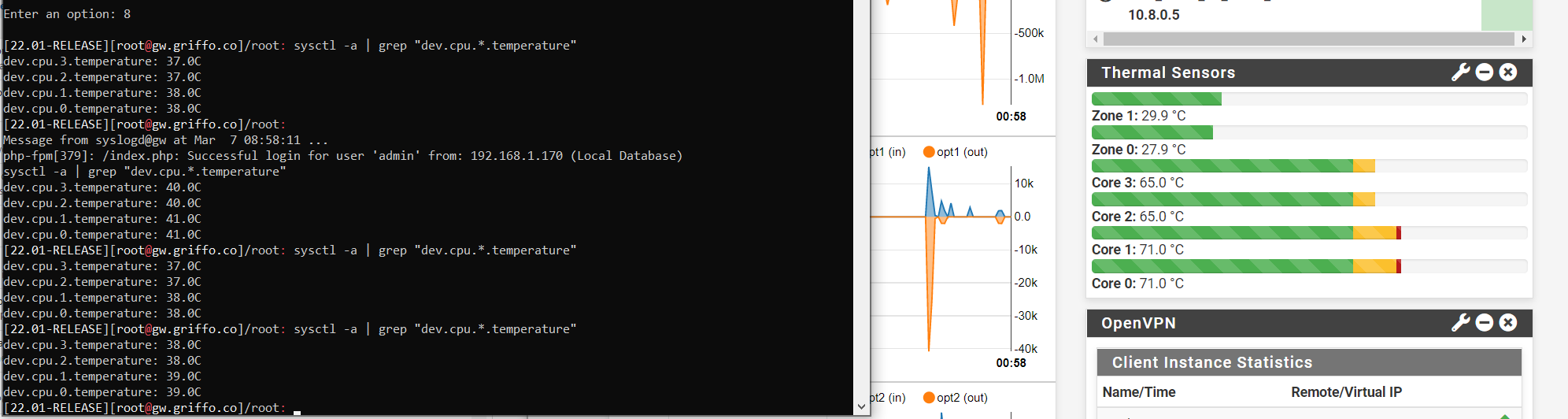
-
No, I've not noticed that. What CPU is that?
The widget gets those values from the sysctls so I'd suggest you might just be missing the peak values that are caused by loading the dashboard.
Try loading the CPU artificially and see if the steady state values match.
When I'm doing that I use:[22.01-RELEASE][admin@5100.stevew.lan]/root: yes > /dev/null & [1] 6443 [22.01-RELEASE][admin@5100.stevew.lan]/root: yes > /dev/null & [2] 6589 [22.01-RELEASE][admin@5100.stevew.lan]/root: yes > /dev/null & [3] 6594 [22.01-RELEASE][admin@5100.stevew.lan]/root: yes > /dev/null & [4] 6923That makes the 4 cores there run at 100%:
last pid: 7719; load averages: 2.28, 0.69, 0.29 up 2+01:00:56 22:36:41 64 processes: 5 running, 59 sleeping CPU: 15.7% user, 0.0% nice, 84.3% system, 0.0% interrupt, 0.0% idle Mem: 20M Active, 152M Inact, 437M Wired, 3229M Free ARC: 175M Total, 42M MFU, 129M MRU, 172K Anon, 785K Header, 3756K Other 57M Compressed, 175M Uncompressed, 3.05:1 Ratio Swap: 1024M Total, 1024M Free PID USERNAME THR PRI NICE SIZE RES STATE C TIME WCPU COMMAND 6443 root 1 103 0 10M 2068K CPU1 1 0:49 100.06% yes 6594 root 1 103 0 10M 2068K CPU3 3 0:47 99.90% yes 6589 root 1 103 0 10M 2068K RUN 2 0:47 99.86% yes 6923 root 1 103 0 10M 2068K CPU0 0 0:46 99.83% yes 7719 root 1 20 0 13M 3572K CPU2 2 0:00 0.21% top 87020 root 1 20 0 14M 5068K nanslp 1 0:21 0.02% vnstatdOn the 5100 the core temps are help pretty close:
[22.01-RELEASE][admin@5100.stevew.lan]/root: sysctl -a | grep temperature hw.acpi.thermal.tz0.temperature: 0.1C dev.cpu.3.temperature: 46.0C dev.cpu.2.temperature: 46.0C dev.cpu.1.temperature: 46.0C dev.cpu.0.temperature: 47.0COther CPUs may not be coupled as well to the heatsink, or internally each core.
You can run
killall yesto stop those.Steve