Unable to ping/RDP to wired device from wireless device on the LAN
-
Hello!
I'm having trouble pinging/RDPing into a server on the LAN from a wireless laptop on the same LAN. This is my home network and the objects involved are:
- modem
- pfSense firewall
- switch (Cisco Catalyst 2960-S, but I'm not doing anything fancy with it at the moment. No VLANs, nothing.)
- Netgear Nighthawk R7000 (in AP mode)
- laptop (connected wirelessly)
- server (connected via Ethernet cable)
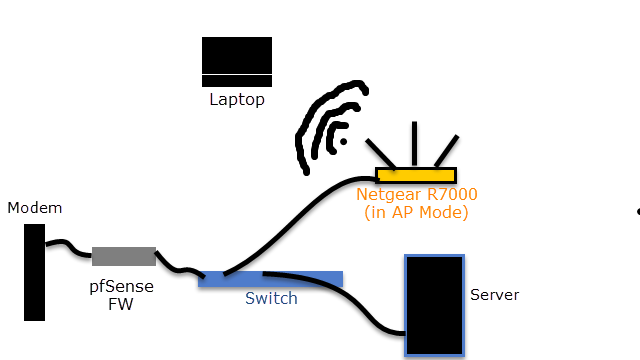
I have a couple of VMs on the server and wanted to do some work on one of them via RDP from my laptop. But, I was unable to connect. The Remote Desktop Connection error I receive is:
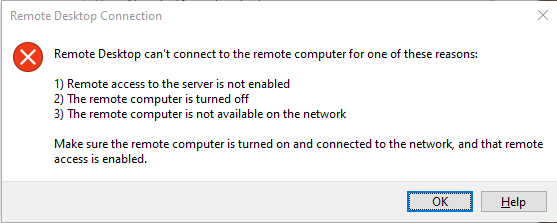
I'm also unable to ping the server from my laptop ("Request timed out." error). However, I am able to RDP into the server from a computer that is connected to the switch via Ethernet cable -- including when I connect the laptop with a cable.
I may be missing a troubleshooting step/scenario, but it seems the issue must have something to do with a pfSense config setting I've overlooked since I could previously ping/connect to all computers from different computers when the R7000 was running in full Router mode. In other words, it seems like maybe I don't understand how to get network devices connected wirelessly via the AP to communicate with the rest of the network(?).
Everything else seems to work as expected, as far as I can tell (everything has Internet access, etc.). If it matters, the default gateway for everything is the FW's address. I'm just stumped on this. Anything that can point me in the right direction would be greatly appreciated. Please feel free to ask if there's helpful information I've inadvertently left out.
Thanks!
-
If it really is all the same subnet then that traffic doesn't go through pfSense at all. It cannot block it.
If you don't have client/port isolation enabled on the AP or switch then I would check the subnet mask set on all devices.
The error when you ping 'request timed out' implies either the server is responding to ARP but not ping or that the client thinks the server is outside it's subnet and it sending traffic to it's gateway.Steve
-
 - this is embarrassing. . . .
- this is embarrassing. . . .I feel so stupid. It turned out to be that the server was being blocked in the AP's access control settings. Had been banging my head on this for a couple of hours.
Thanks for the reply, @stephenw10 .