Spectrum Static Public IP address without router (in bridge mode) and with PfSense
-
@stephenw10
I have access to the Spectrum Router in bridge mode. I checked and yes 100% has static IP.I do not know the Policy regarding 3 Party routers.
One more thing: excluding the Spectrum router in Bridge mode and instead connect the PfSense with WAN settings - IP address connected to gateway /20 netmask (exact same IP settings and gateway from Spectrum router in bridge mode) = I get an internet connection but my public IP is not real one instead I get the IP from Spectrum router in Bridge mode.
-
Ok, and you don't want to use the static public IP from the /30 on an internal interface?
Then I would add the IP as a VIP on the WAN and change your outbound NAT rules to use that instead of the WAN address.
Since they appear to be routing the /30 to you you can probably use both IPs from it if you want.To test that first add the VIP on WAN then go to Diag > Ping anf make sure you ping out usig the VIP as the source IP.
Steve
-
@stephenw10
I would like to use IP from /30 netmask -I do not want to use IP from /20 netmask.
The reason is: IP from Netmask /20 is blacklisted on multiple services. -
So add it as a VIP and test it.
-
@stephenw10
Nop, does not work. -
I will try to explain differently:
I have one Static Public IP provided by Spectrum (I pay for Static IP): y.y.y.y /30 netmask with Gateway y1.y1.y1.y1My connection:
Spectrum Modem -> WAN Spectrum router (bridge mode) static IP x.x.x.x /20 netmask with Gateway x1.x1.x1.x1 -> WAN Router (my personal router) static IP y.y.y.y /30 netmask with Gateway y1.y1.y1.y1 -> Server, Web Cams. TVs with internal IPs 192.168.2.2.-192.168.1.254.I want to remove the WAN Spectrum router (bridge mode) and use Pfsense with 5 Ethernet ports.
Spectrum Modem -> WAN PfSense IP x.x.x.x/20 netmask with Gateway x1.x1.x1.x1 -> WAN Pfsense IP y.y.y.y /30 netmask with Gateway y1.y1.y1.y1 -> Server, Web Cams. TVs with internal IPs 192.168.2.2.-192.168.1.254.I tried to make a configuration:
Spectrum Modem -> WAN Pfsense IP x.x.x.x/20 netmask with Gateway x1.x1.x1.x1 -> VIP Pfsense IP y.y.y.y /30 + NATI tried to ping externally and internally IP x.x.x.x - works fine; I have an internet connection, but public IP is still x.x.x.x
I can Ping IP y.y.y.y internally but not externally.
all ports and rules are openI think: it probably does not work because I did not indicate Gateway y1.y1.y1.y1 for IP y.y.y.y /30 in the VIP - I do not know-how.
Also, I tried to make a configuration:
Spectrum Modem -> WAN Pfsense IP y.y.y.y /30 netmask with Gateway y1.y1.y1.y1 -> VIP Pfsense IP x.x.x.x/20 + NAT
With this configuration, the Internet does not work -
If they are actually routing the /30 to you then the gateway address, y1.y1.y1.y1, will actually be on the Spectrum router. The /30 exists only between the Spectrum router and your existing router.
Is that the case?If not then I'd suggest looking to see if anyone else has already done this. I'm sure someone will have tried.
Steve
-
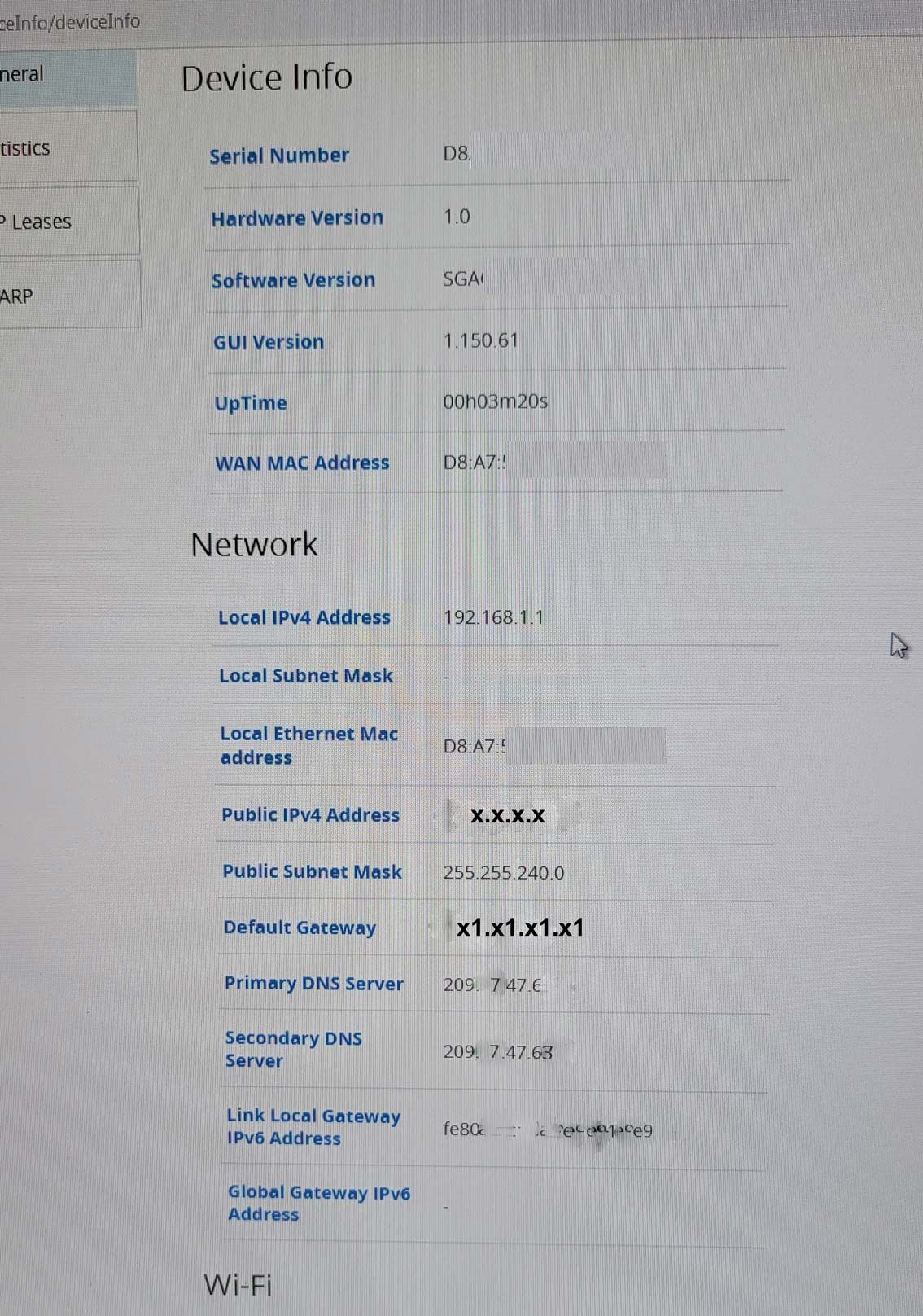
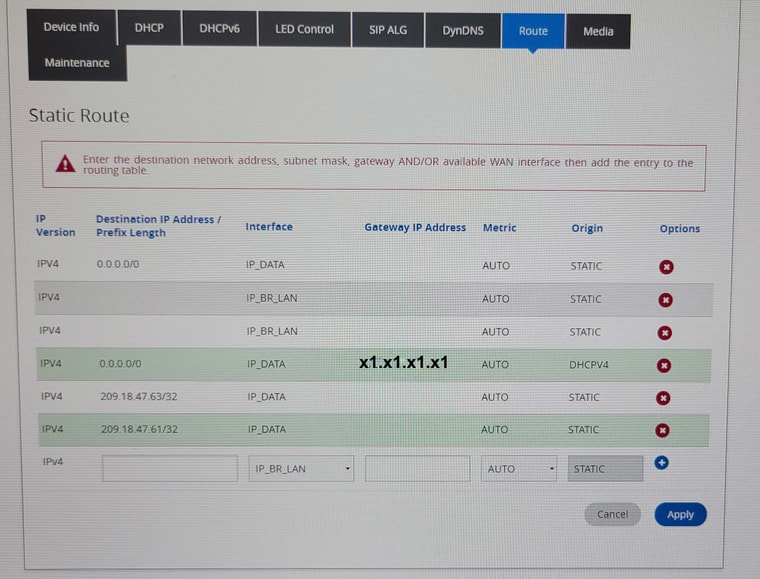

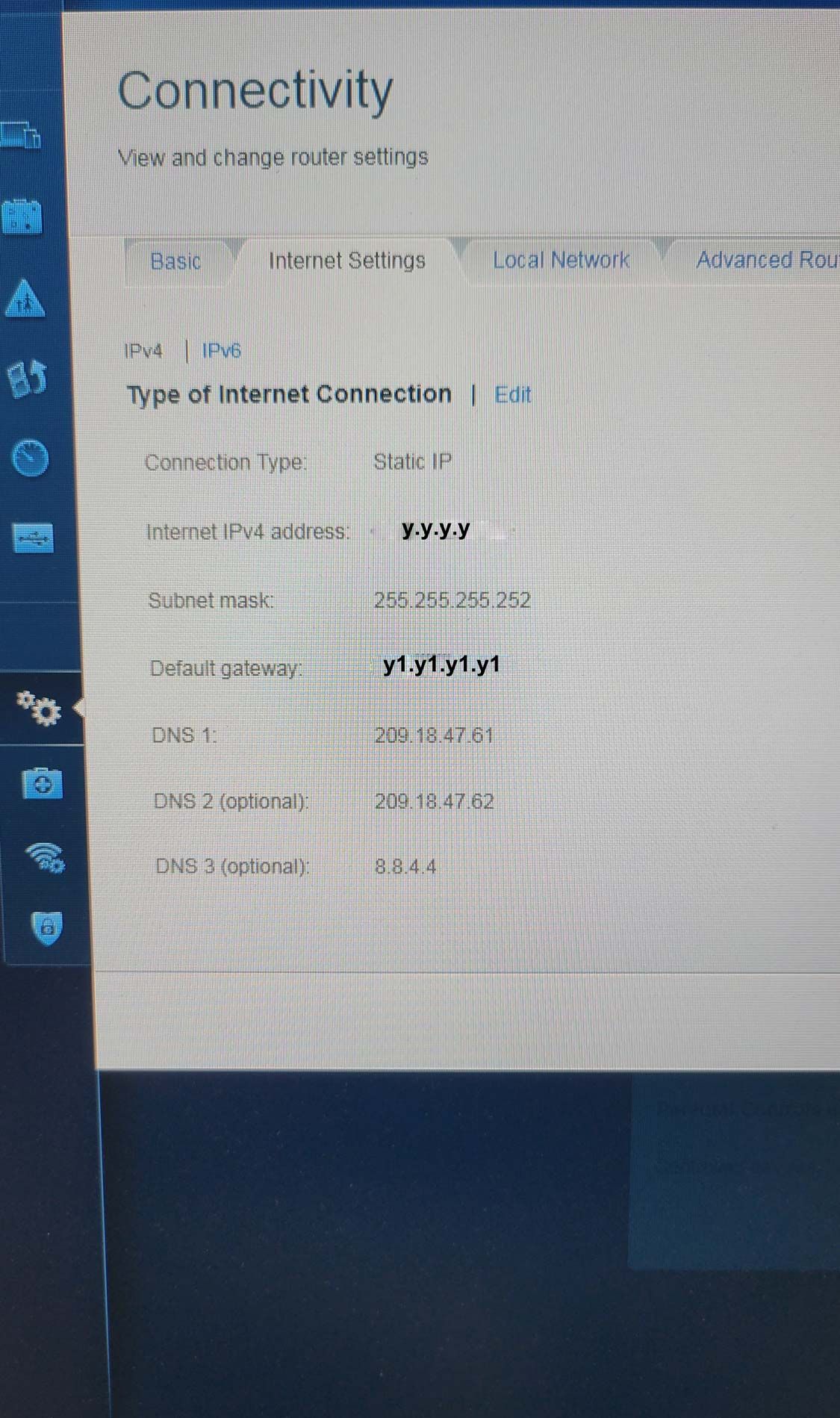
-
The first 3 pictures are settings from the router in bridge mode.
The last picture with settings from 3rd party router (for wi-fi, Server, TVs). -
Ok, well I'm not sure how many of those setting actually apply when it's in bridge mode. Those NAT setting in particular seem unlikely to apply here since the router behind it is using that IP directly.
I also note that the bridged router is showing the x1.x1.x1.x1 as being DHCPv4 and not static as you said. However we can't see the WAN setup there, it could just be a display glitch.
Does pfSense work there with it's WAN set as DHCP?Given what we can see I would have expected the /30 IP to work as a VIP. Can we see exactly how that was setup?
I could imagine it might require a different MAC to work which would be a problem.
It could be a completely separate subnet enabled on the same link (ugly!) and might require using the /30 upstream gateway. In which case you would have to add the gateway and outbound NAT rules to use it.
Steve