Changed LAN address and now can't access router
-
I changed my internal LAN IP address. Now I can't access my router's (pfSense Netgate 1100) interface via an ethernet cable. The problem is that I cannot tell what my router's IP is, despite changing it. It is not accessible on either the new or the old address.
I've tried to determine the router's IP address both through the Mac GUI and also the terminal, no dice. How can I figure out what my router's IP is?
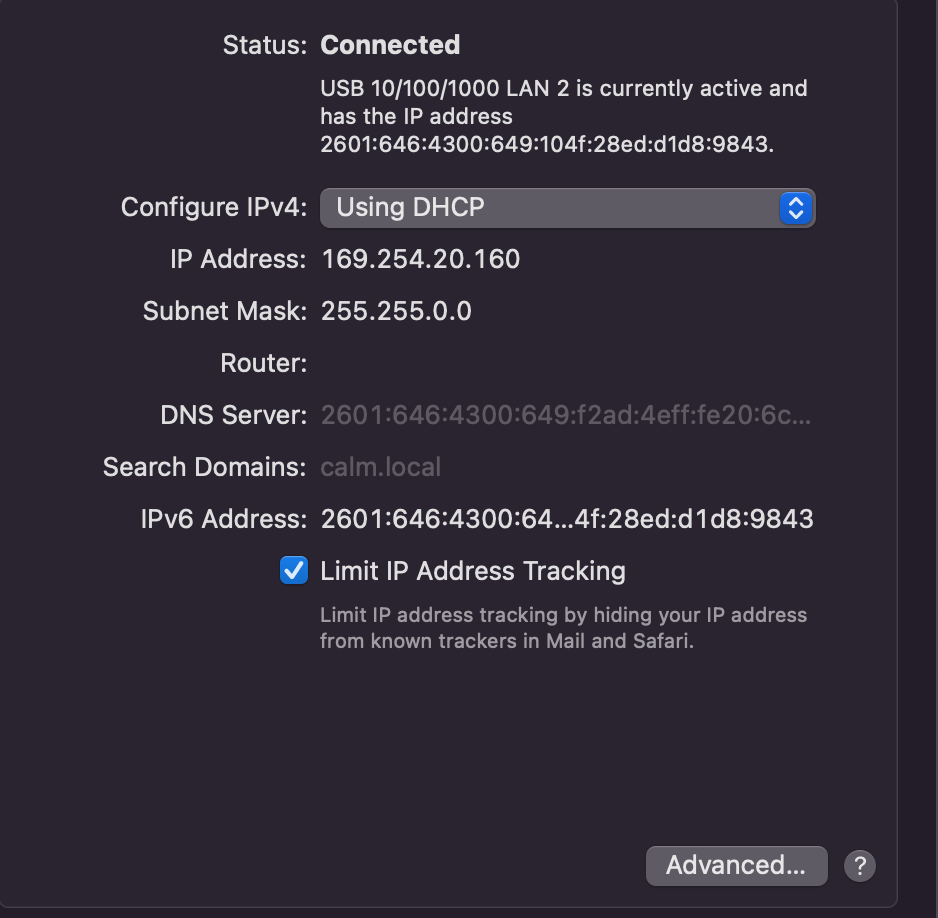
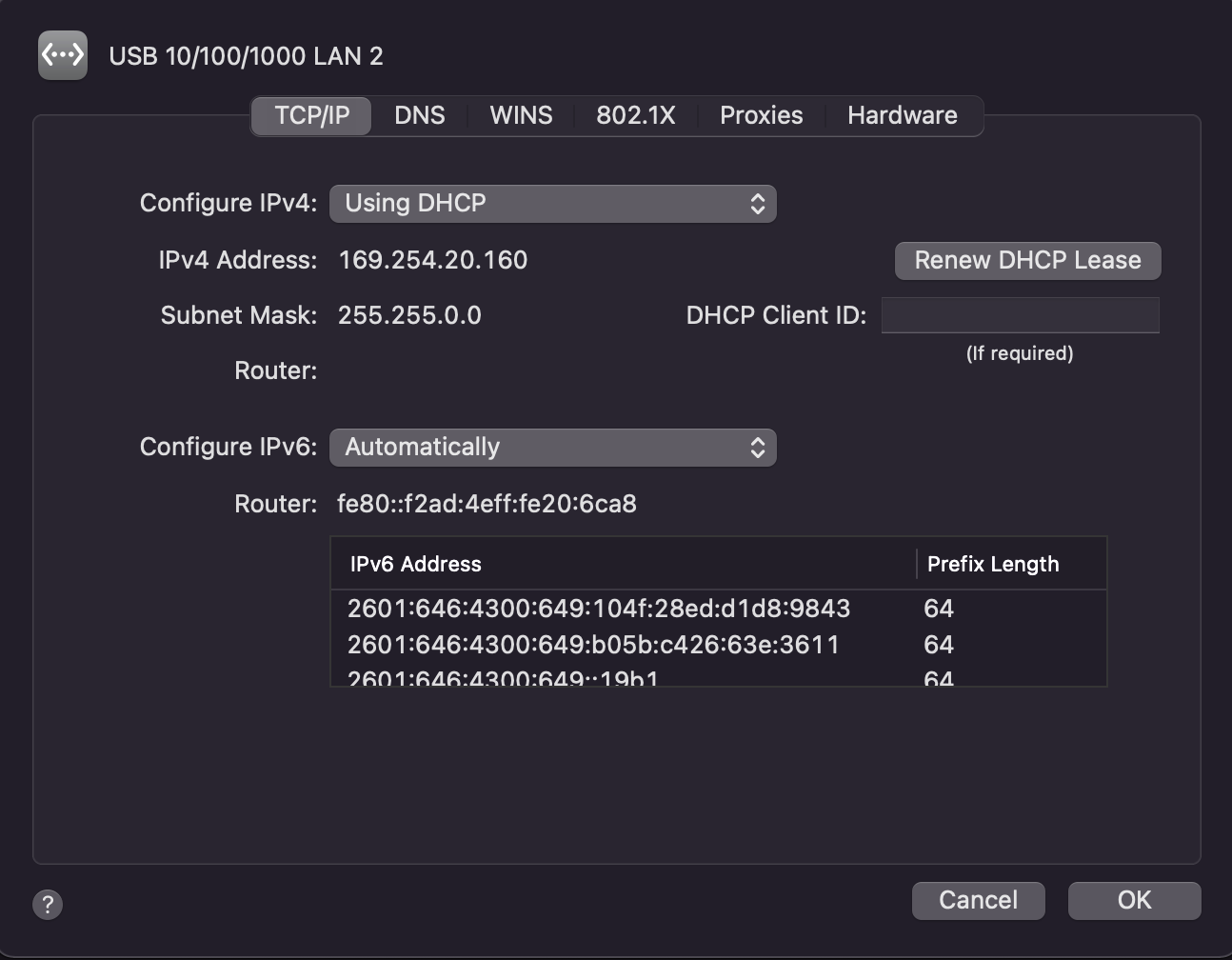
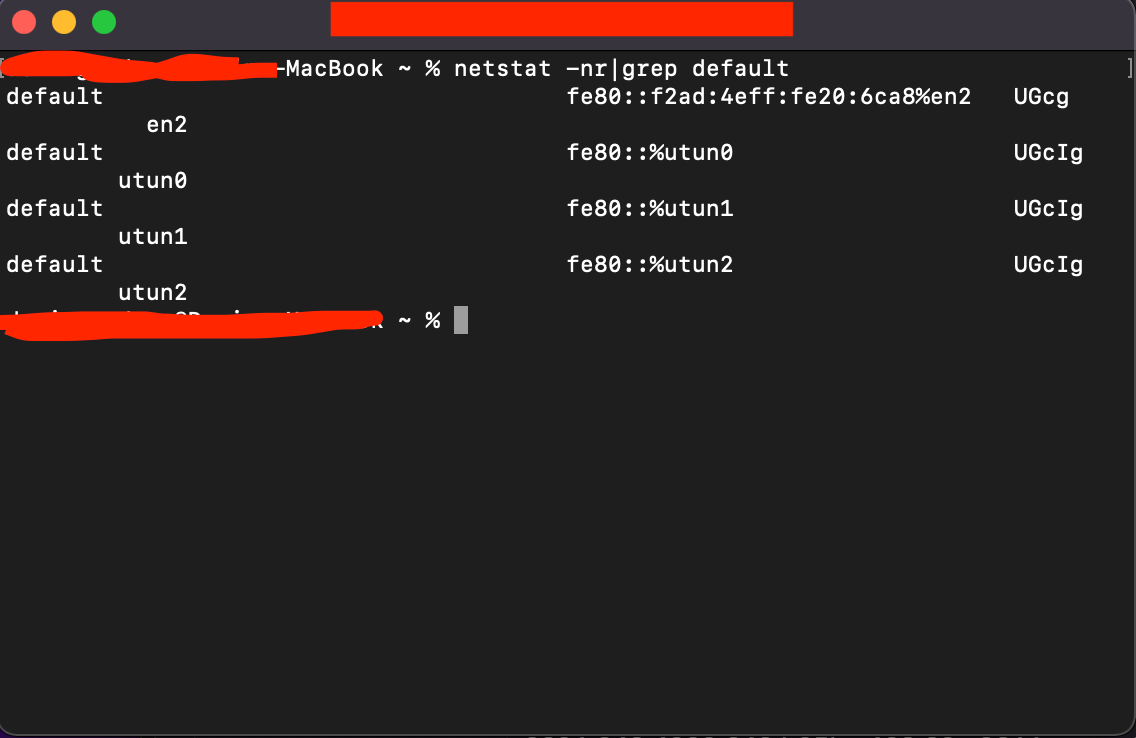
-
Connect with the serial cable to console, reboot if necessary.
There you should be able to see the IP.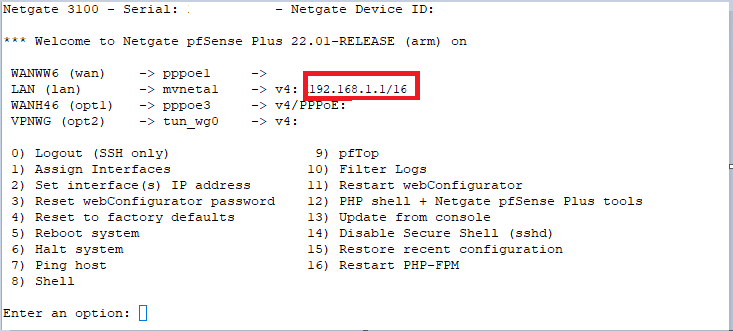
Regards
-
That should also be available with the keyboard & monitor console.
-
@JKnott A Netgate applicance with keyboard and monitor port!? Even my SG-3100 do not offer this
 .
.
So I guess the SG-1100 will not provide this too.Regards
-
DHCP is not running so you would need to set a static IP in the new subnet you set to access it.
Steve