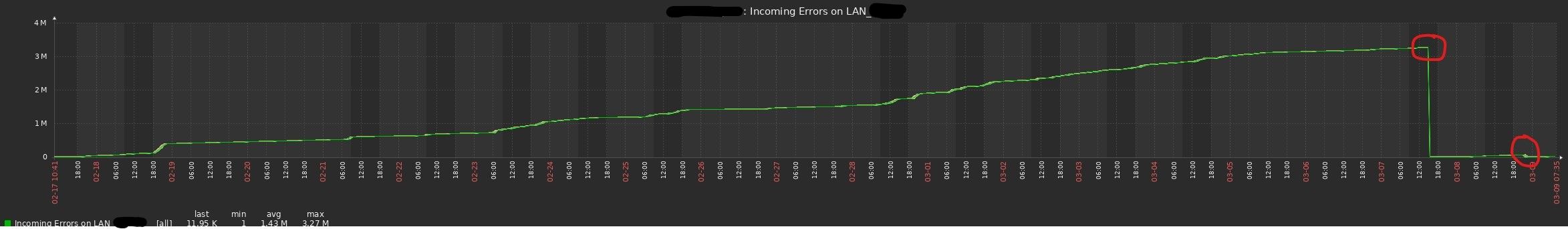Errors on incoming interface Intel X520-DA2
-
After upgrading to 2.6.0 I see errors on incoming LAN interface (Intel X520-DA2), My pfsense is monitored by Zabbix and this started after upgrading to 2.6.0
There are no errors on the switch interface (Brocade ICX-6450)Hardware
CPU: E3-1230 v6
2 x Intel I210 on WAN
1 x Intel X520 on LAN with 8 vlansPackages Installed:
acme, haproxy, iperf, mailreport, nmap, suricata, wireguard, zabbix-agent5Other:
All Hardware offloading disabledThe red circle is when I rebooted pfsense
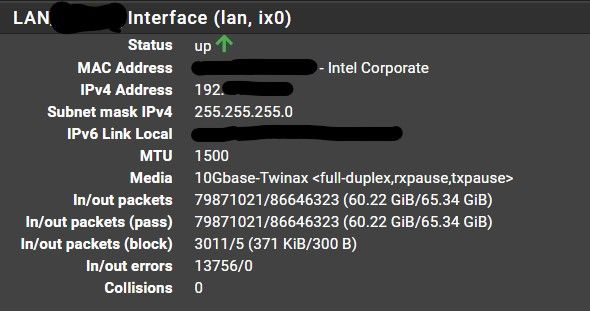

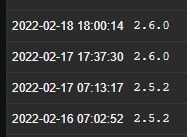
-
Beyond the error count are you actually seeing any connectivity issues?
Are you able to try switching the interfaces? (is it a dual port NIC?)
Have you tried a different DAC cable?
We have seen a number of reports of this, there is a thread here.
No solution as yet. No real confirmation it's actually a problem either, this could be real reflection of previously unlogged errors.Steve
-
Just now changed from Brocade to a Mikrotik and different DAC cable, same problem...
We have active RDP connections to different clients and sometimes we get connection lost for 1-2 seconds.
We keep a live ping to these clients and there are no request time outs even when we get connection lost. -
Mmm, some seconds loss is unlikely to related unless all the errors came at once. But that doesn't look like the case.
-
Hmm, I can replicate your setup very closely here but can't replicate the problem. Yet.
This is an X520 NIC connected as a LAGG to two 10G ports on ICX-6450 using Brocade DAC cables:
[22.01-RELEASE][root@7100.stevew.lan]/root: netstat -i Name Mtu Network Address Ipkts Ierrs Idrop Opkts Oerrs Coll ix0 1500 <Link#1> 8c:dc:d4:a8:15:e8 259154487 0 0 259272608 0 0 ix1 1500 <Link#2> 8c:dc:d4:a8:15:e8 240144841 0 0 240127722 0 0This:
dev.ix.0.%pnpinfo: vendor=0x8086 device=0x10fb subvendor=0x103c subdevice=0x17d3 class=0x020000 dev.ix.0.%location: slot=0 function=0 dbsf=pci0:2:0:0 dev.ix.0.%driver: ix dev.ix.0.%desc: Intel(R) X520 82599ES (SFI/SFP+)[22.01-RELEASE][root@7100.stevew.lan]/root: ifconfig -v ix0 ix0: flags=8843<UP,BROADCAST,RUNNING,SIMPLEX,MULTICAST> metric 0 mtu 1500 options=e138bb<RXCSUM,TXCSUM,VLAN_MTU,VLAN_HWTAGGING,JUMBO_MTU,VLAN_HWCSUM,WOL_UCAST,WOL_MCAST,WOL_MAGIC,VLAN_HWFILTER,RXCSUM_IPV6,TXCSUM_IPV6> ether 8c:dc:d4:a8:15:e8 media: Ethernet autoselect (10Gbase-Twinax <full-duplex,rxpause,txpause>) status: active nd6 options=21<PERFORMNUD,AUTO_LINKLOCAL> plugged: SFP/SFP+/SFP28 1X Copper Active (Copper pigtail) vendor: BROCADE PN: 58-1000026-01 SN: CAX112240004092 DATE: 2012-06-16 [22.01-RELEASE][root@7100.stevew.lan]/root: ifconfig -v ix1 ix1: flags=8843<UP,BROADCAST,RUNNING,SIMPLEX,MULTICAST> metric 0 mtu 1500 options=e138bb<RXCSUM,TXCSUM,VLAN_MTU,VLAN_HWTAGGING,JUMBO_MTU,VLAN_HWCSUM,WOL_UCAST,WOL_MCAST,WOL_MAGIC,VLAN_HWFILTER,RXCSUM_IPV6,TXCSUM_IPV6> ether 8c:dc:d4:a8:15:e8 hwaddr 8c:dc:d4:a8:15:e9 media: Ethernet autoselect (10Gbase-Twinax <full-duplex,rxpause,txpause>) status: active nd6 options=21<PERFORMNUD,AUTO_LINKLOCAL> plugged: SFP/SFP+/SFP28 1X Copper Active (Copper pigtail) vendor: BROCADE PN: 58-1000026-01 SN: CAX116410001093 DATE: 2016-10-07Are you able to test a different cable? I do have a lower cost DAC cable here that throws errors at 10G.
Steve